HP 2730p Support Question
Find answers below for this question about HP 2730p - EliteBook - Core 2 Duo 1.86 GHz.Need a HP 2730p manual? We have 44 online manuals for this item!
Question posted by habibkhan250 on November 29th, 2013
Fingerprint Sanser Using
sir, i have hp2730p elite book and there is fingerprint i don't know how to use it, is it require driver ? or any other software to use it ? please tell about it. thank you
Current Answers
There are currently no answers that have been posted for this question.
Be the first to post an answer! Remember that you can earn up to 1,100 points for every answer you submit. The better the quality of your answer, the better chance it has to be accepted.
Be the first to post an answer! Remember that you can earn up to 1,100 points for every answer you submit. The better the quality of your answer, the better chance it has to be accepted.
Related HP 2730p Manual Pages
Backup and Recovery - Windows Vista - Page 9


... utilities, or changing Windows settings. If possible, check for the presence of your permission or password for tasks such as the drivers, software, and utilities from the backup used for more information.
Click Start > All Programs > Maintenance > Backup and Restore Center. 2. To find
the partitions, select Start > Computer. Restart the computer, and then...
Backup and Recovery - Windows Vista - Page 11


... system DVD, go to boot (start up all personal files. 2. If possible, back up ) your computer, you restore the operating system, as well as drivers, software, and utilities. Using a Windows Vista operating system DVD (purchased separately) 7 Restart the computer, and then insert the Windows Vista operating system DVD into the optical
drive before...
Installing SATA Drivers on HP EliteBook Notebook PCs - Page 2


... rate for each system on HP EliteBook Notebook PC models.
System Requirements and Prerequisites
System requirements
Information regarding minimum hardware requirements for the platform, from the HP website www.hp.com.
System prerequisites
You will need the following guidelines provide procedures for use by HP personnel and customers. adding SATA drivers to SATA AHCI mode; and...
HP EliteBook 2730p Notebook PC - Maintenance and Service Guide - Page 7


... Graphics Panel
Memory
1
Product description
Description HP EliteBook 2730p Notebook PC Intel® Core™2 Duo ultra low-voltage, non-socketed processors: ■ SL9400 1.86-GHz processor, 6-MB L2 cache, 1066-MHz front side bus (FSB) ■ SL9300 1.60-GHz processor, 6-MB L2 cache, 1066-MHz FSB ■ SU9300 1.20-GHz processor, 3-MB L2 cache, 800-MHz FSB...
HP EliteBook 2730p Notebook PC - Maintenance and Service Guide - Page 26


... Zealand System board (includes replacement thermal material) Equipped with Intel Core2 Duo SL9400 1.86-GHz processor, 1066-MHz FSB, and 6-MB L2 cache Equipped with Intel Core2 Duo SL9300 1.60-GHz processor, 1066-MHz FSB, and 6-MB L2 cache Equipped with Intel Core2 Duo SU9300 1.20-GHz processor, 800-MHz FSB, and 3-MB L2 cache Fan/heat...
HP EliteBook 2730p Notebook PC - Maintenance and Service Guide - Page 34


... for use in Argentina
System board equipped with Intel Core2 Duo SU9300 1.20-GHz processor, 800-MHz FSB, and 3-MB L2 cache (includes thermal replacement material)
System board equipped with Intel Core2 Duo SL9300 1.60-GHz processor, 1066-MHz FSB, and 6-MB L2 cache (includes thermal replacement material)
System board equipped with Intel Core2 Duo SL9400 1.86-GHz...
HP EliteBook 2730p Notebook PC - Maintenance and Service Guide - Page 66


Description Equipped with Intel Core2 Duo SL9400 1.86-GHz processor, 1066-MHz FSB, and 6-MB L2 cache Equipped with Intel Core2 Duo SL9300 1.60-GHz processor, 1066-MHz FSB, and 6-MB L2 cache Equipped with Intel Core2 Duo SU9300 1.20-GHz processor, 800-MHz FSB, and 3-MB L2 cache
Spare part number 501483-001 501482-001 501481-001...
HP EliteBook 2730p Notebook PC - Maintenance and Service Guide - Page 78


...10064; Boot to Network (set by default) ❐ Follow Boot Order ■ Enable/disable the fingerprint device (enabled by default). ■ Enable/disable a modem device (enabled by default). ■...wireless switch (enabled by default). ■ Enable/disable Dual Core CPU (select models only; Options include the following : ❐ Use of the options above varies by computer model.
■ ...
HP EliteBook 2730p Notebook PC - Maintenance and Service Guide - Page 99


... > Computer.
✎ If the HP Recovery partition has been deleted, you must recover your permission or password for tasks such as the drivers, software, and utilities from the backup used for the presence of the Windows partition and the HP Recovery partition. Restart the computer, and then press f8 before the Windows operating...
HP EliteBook 2730p Notebook PC - Maintenance and Service Guide - Page 100


Make sure that your computer. 7. To initiate recovery using a Windows Vista operating system DVD, follow the on-screen instructions. When prompted, press any software installed on an external drive) is complete, the recovery process helps you restore the operating system, as well as drivers, software, and utilities. Select Repair your most recent backup (stored on...
HP EliteBook 2730p Notebook PC - Maintenance and Service Guide - Page 102
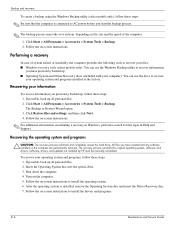
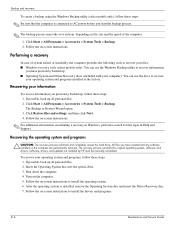
..., and then click Next. 4. The recovery process reinstalls the original operating system, software, and drivers. Insert the Operating System disc into the optical drive. 3.
If possible, back up . ■ Operating System and Driver Recovery discs (included with your computer): You can use the discs to recover
your files: ■ Windows recovery tools (select models...
HP EliteBook 2730p Notebook PC - Maintenance and Service Guide - Page 10


... Graphics Panel
Memory
1
Product description
Description HP EliteBook 2730p Notebook PC Intel® Core™2 Duo ultra low-voltage, non-socketed processors: ■ SL9400 1.86-GHz processor, 6-MB L2 cache, 1066-MHz front side bus (FSB) ■ SL9300 1.60-GHz processor, 6-MB L2 cache, 1066-MHz FSB ■ SU9300 1.20-GHz processor, 3-MB L2 cache, 800-MHz FSB...
HP EliteBook 2730p Notebook PC - Maintenance and Service Guide - Page 29


...
Maintenance and Service Guide
Speaker Modem module (includes module cable): For use only in Australia and New Zealand For use in the Cables Kit, spare part number 501500-001. Illustrated parts ...Duo SL9400 1.86-GHz processor, 1066-MHz FSB, and 6-MB L2 cache Equipped with Intel Core2 Duo SL9300 1.60-GHz processor, 1066-MHz FSB, and 6-MB L2 cache Equipped with Intel Core2 Duo SU9300 1.20-GHz...
HP EliteBook 2730p Notebook PC - Maintenance and Service Guide - Page 37


... for use in Argentina
System board equipped with Intel Core2 Duo SU9300 1.20-GHz processor, 800-MHz FSB, and 3-MB L2 cache (includes thermal replacement material)
System board equipped with Intel Core2 Duo SL9300 1.60-GHz processor, 1066-MHz FSB, and 6-MB L2 cache (includes thermal replacement material)
System board equipped with Intel Core2 Duo SL9400 1.86-GHz...
HP EliteBook 2730p Notebook PC - Maintenance and Service Guide - Page 69


Description Equipped with Intel Core2 Duo SL9400 1.86-GHz processor, 1066-MHz FSB, and 6-MB L2 cache Equipped with Intel Core2 Duo SL9300 1.60-GHz processor, 1066-MHz FSB, and 6-MB L2 cache Equipped with Intel Core2 Duo SU9300 1.20-GHz processor, 800-MHz FSB, and 3-MB L2 cache
Spare part number 501483-001 501482-001 501481-001...
HP EliteBook 2730p Notebook PC - Maintenance and Service Guide - Page 101


....
3. Maintenance and Service Guide
8-3
Follow the on -screen instructions. All files you must be prompted for your permission or password for tasks such as the drivers, software, and utilities from the backup used for recovery" message is displayed at the factory.
HP EliteBook 2730p Notebook PC - Maintenance and Service Guide - Page 102


... the recovery process helps you have created and any keyboard key. 4. Backup and recovery
Using a Windows Vista operating system DVD (purchased separately)
If you are permanently removed. Click Next...All files you restore the operating system, as well as drivers, software, and utilities. When prompted, press any software installed on -screen instructions. Restart the computer, and then ...
HP EliteBook 2730p Notebook PC - Maintenance and Service Guide - Page 104
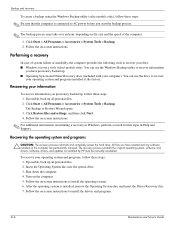
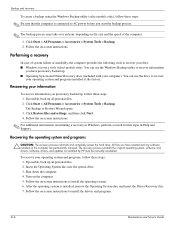
... disc. 7. Click Start > All Programs > Accessories > System Tools > Backup. 2. Software, drivers, and updates not installed by HP must be manually reinstalled. Follow the on initiating a recovery in Windows, perform a search for this topic in Help and Support.
Backup and recovery
To create a backup using the Windows Backup utility (select models only), follow these...
Management and Printing - Windows XP, Windows Vista and Windows 7 - Page 7


HP Client Manager for Altiris enables communication with Altiris Solutions software (installed on a client computer) is used with the Altiris Solutions software, which can also update the system BIOS and device driver software from the HP Web site.
HP CCM (Client Configuration Manager) (select models only)
HP CCM (Client Configuration Manager) automates the management of the...
External Media Cards - Windows Vista - Page 11
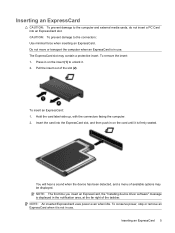
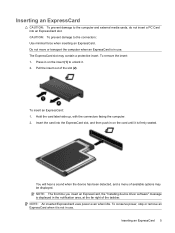
...first time you insert an ExpressCard, the "Installing device driver software" message is in use . NOTE: An inserted ExpressCard uses power even when idle. Inserting an ExpressCard 5 Do ...ExpressCard: 1. The ExpressCard slot may be displayed. CAUTION: To prevent damage to unlock it is not in use . Press in on the card until it . 2.
Insert the card into an ExpressCard slot. You will...
Similar Questions
Can I Upgrade In This Motherboard Core 2 Duo Processor.
(Posted by jetleesial 9 months ago)
Hi , I Ham Having The Laptop Hp- G71 Core 2 Duo Proceesor .
Laptop Keys are not working .. i want to sell it.
Laptop Keys are not working .. i want to sell it.
(Posted by mails4abhishek 9 years ago)
Rotate Problems When Using Tablet On Hp Elitebook 2730p
(Posted by camioJimp 10 years ago)
How To Use The Pen, Hp Elitebook 2730p
(Posted by prAlexa 10 years ago)
Fingerprint Scurity
how can i create fingerprint pasword on my elite book hp 2730p?
how can i create fingerprint pasword on my elite book hp 2730p?
(Posted by drshshbaz00 11 years ago)

