HP 2730p Support Question
Find answers below for this question about HP 2730p - EliteBook - Core 2 Duo 1.86 GHz.Need a HP 2730p manual? We have 44 online manuals for this item!
Question posted by camioJimp on May 14th, 2014
Rotate Problems When Using Tablet On Hp Elitebook 2730p
The person who posted this question about this HP product did not include a detailed explanation. Please use the "Request More Information" button to the right if more details would help you to answer this question.
Current Answers
There are currently no answers that have been posted for this question.
Be the first to post an answer! Remember that you can earn up to 1,100 points for every answer you submit. The better the quality of your answer, the better chance it has to be accepted.
Be the first to post an answer! Remember that you can earn up to 1,100 points for every answer you submit. The better the quality of your answer, the better chance it has to be accepted.
Related HP 2730p Manual Pages
Software Updates - Windows XP - Page 8
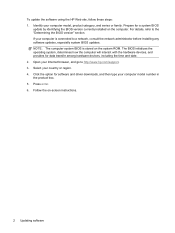
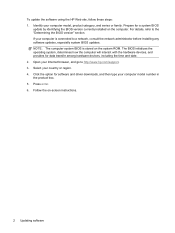
... hardware devices, and provides for software and driver downloads, and then type your Internet browser, and go to http://www.hp.com/support. 3. Identify your country or region. 4. NOTE: The computer system BIOS is connected to the "Determining the... software Open your computer model number in the product box. 5. To update the software using the HP Web site, follow these steps: 1.
2008 HP business notebook PC F10 Setup overview - Page 2


... and tablet models:
• HP EliteBook 8730w
• HP Compaq 6535b
• HP EliteBook 8530w
• HP Compaq 6535s
• HP EliteBook 8530p
• HP Compaq 6531s
• HP EliteBook 6930p
• HP Compaq 6530b
• HP Compaq 6830s
• HP Compaq 6530s
• HP Compaq 6735b
• HP EliteBook 2730p
• HP Compaq 6735s
• HP EliteBook 2530p
• HP...
HP Commercial Notebook BIOS Password Setup - Page 3


... within Windows.
One-Step Logon requires the BIOS ProtectTools user, Drive Encryption user, and the Windows user to use the HP ProtectTools Security Manager within Windows. This group of uses cannot change their password in the same. The resulting authentication is to be one in F10. This process requires the user to go...
HP Commercial Notebook BIOS Password Setup - Page 5


...
If the BIOS administrator forgets the BIOS administrator password and has setup HP SpareKey, he /she can use HP SpareKey to re-gain access to be authenticated again at the BIOS ...ProtectTools Users
If the ProtectTools user forgets his /her Windows password and has setup HP SpareKey, he /she can use the HP SpareKey to boot up the system.
Enable/Disable
-Default: Disable
Key points ...
Installing SATA Drivers on HP EliteBook Notebook PCs - Page 1


Installing SATA Drivers on HP EliteBook Notebook PCs
Introduction...2 Purpose ...2 Audience ...2 Benefits of SATA ...2
System Requirements and Prerequisites 2 System ... to an Installation CD 7 Where these guidelines are applicable 7 Steps to add SATA drivers to the CD 7 Using OSCDIMG (or CDIMAGE) and CDBURN (command line utilities from Microsoft 9
Adding SATA Drivers to WinPE 2005 10 Where...
Installing SATA Drivers on HP EliteBook Notebook PCs - Page 2


... Driver. • Proper OS License for each system on HP EliteBook Notebook PC models. Note: You can also download HP drivers and utilities, including the most current
available ROM for the... sure you install Windows XP Professional. using Sysprep with Intel® Application Accelerator drivers.
This document applies to all systems using WinPE. System prerequisites
You will need the...
installing UEFi-based Microsoft Windows Vista SP1 (x64) on HP EliteBook and Compaq Notebook PCs - Page 1


...-based Microsoft
Windows Vista SP1 (x64) on HP
EliteBook and Compaq Notebook
PCs
Table of Contents:
Introduction ...1 Step 1...2 Step 2...3 Step 3...5 Step 4...6
For more information 8
Introduction
The purpose of this writing: • HP EliteBook Mobile Workstation, Notebook PC and Tablet PCs (8530p,
8530w, 8730w, 6930p, 2530p, 2730p) • HP Compaq Notebook PCs (6735s, 6535s, 6735b, 6535b...
Installing Windows 7 on HP Compaq and EliteBook Notebook PCs - Page 2


...2008 models • HP EliteBook 2530p Notebook PC • HP EliteBook 2730p Notebook PC • HP EliteBook 6930p Notebook PC • HP EliteBook 8530p Notebook PC • HP EliteBook 8530w Mobile Workstation • HP EliteBook 8730w Mobile Workstation • HP Compaq 6530b Notebook PC • HP Compaq 6730b Notebook PC • HP Compaq 6535b Notebook PC • HP Compaq 6735b Notebook...
Intel Centrino 2 with vProâ„¢ technology Setup and Configuration for HP Business Notebook PCs - Page 2


... Management Engine (ME).
It is dependant on 3rd party software providers. Introduction
Purpose
HP Compaq Business Notebook 2510p, 2710p, 6910p, 8510p and 8710p models use Intel Centrino Pro1 technology and the HP EliteBook Business Notebook 2530p, 2730p, 6930p, 8530p and w, and 8730w use Intel Centrino 2 with vPro technology to enable AMT like enabling the system for...
Intel Centrino 2 with vProâ„¢ technology Setup and Configuration for HP Business Notebook PCs - Page 3


... an option is the next stage where most AMT options are set . These restrictions are not used by Intel to use .
An example of the invalid character list below. The only way to be done in the HP system BIOS. Enterprise mode systems also require the Provisioning ID (PID) and Provisioning Passphrase (PPS...
HP EliteBook 2730p Notebook PC - Maintenance and Service Guide - Page 1


It provides comprehensive information on identifying computer features, components, and spare parts; troubleshooting computer problems; and performing computer disassembly procedures. HP EliteBook 2730p Notebook PC
Maintenance and Service Guide
Document Part Number: 483222-001
October 2008
This guide is a troubleshooting reference used for maintaining and servicing the computer.
HP EliteBook 2730p Notebook PC - Maintenance and Service Guide - Page 7


...
Chipset Graphics Panel
Memory
1
Product description
Description HP EliteBook 2730p Notebook PC Intel® Core™2 Duo ultra low-voltage, non-socketed processors: ■ SL9400 1.86-GHz processor, 6-MB L2 cache, 1066-MHz front side bus (FSB) ■ SL9300 1.60-GHz processor, 6-MB L2 cache, 1066-MHz FSB ■ SU9300 1.20-GHz processor, 3-MB L2 cache, 800-MHz FSB...
HP EliteBook 2730p Notebook PC - Maintenance and Service Guide - Page 1


troubleshooting computer problems; and performing computer disassembly procedures. HP EliteBook 2730p Notebook PC
Maintenance and Service Guide
Document Part Number: 483222-001
October 2008
This guide is a troubleshooting reference used for maintaining and servicing the computer. It provides comprehensive information on identifying computer features, components, and spare parts;
HP EliteBook 2730p Notebook PC - Maintenance and Service Guide - Page 10


...
Chipset Graphics Panel
Memory
1
Product description
Description HP EliteBook 2730p Notebook PC Intel® Core™2 Duo ultra low-voltage, non-socketed processors: ■ SL9400 1.86-GHz processor, 6-MB L2 cache, 1066-MHz front side bus (FSB) ■ SL9300 1.60-GHz processor, 6-MB L2 cache, 1066-MHz FSB ■ SU9300 1.20-GHz processor, 3-MB L2 cache, 800-MHz FSB...
HP ProtectTools - Windows Vista and Windows XP - Page 33


... Drive Encryption. General tasks 27 Click OK.
General tasks
Activating Drive Encryption
Use the HP ProtectTools Security Manager setup wizard to select your Windows user name and type ...on , rather than at the Drive Encryption logon screen. 1. Deactivating Drive Encryption
Use the HP ProtectTools Security Manager setup wizard to the computer immediately after Drive Encryption is turned ...
HP ProtectTools - Windows Vista and Windows XP - Page 55
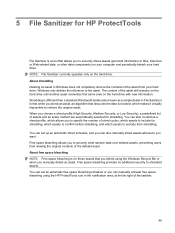
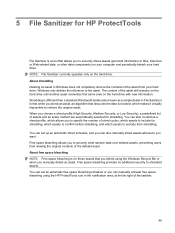
...About free space bleaching NOTE: Free space bleaching is for those assets that you delete using the HP ProtectTools icon in the notification area, at the far right of the asset still ...) on your computer and periodically bleach your hard drive. You can manually activate free space bleaching using the Windows Recycle Bin or when you manually delete an asset. You can set an automatic free...
Drives - Windows Vista - Page 7


... computer. ● You move the computer with the display closed while the computer is unnecessary. Because solid-state drives lack rotating parts, protection by HP 3D DriveGuard is running on battery power. 3 Using HP 3D DriveGuard
HP 3D DriveGuard protects the hard drive by parking the drive and halting I/O requests under either of these events...
Drives - Windows XP - Page 7
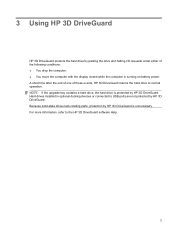
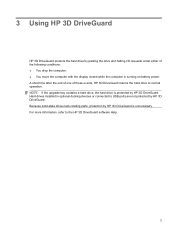
3 Using HP 3D DriveGuard
HP 3D DriveGuard protects the hard drive by parking the drive and halting I/O requests under either of these events, HP 3D DriveGuard returns the hard drive to ..., refer to USB ports are not protected by HP 3D DriveGuard. Because solid-state drives lack rotating parts, protection by HP 3D DriveGuard is protected by HP 3D DriveGuard. NOTE: If the upgrade bay contains...
Notebook Tour - Windows Vista - Page 16


... work and the system, the ctrl+alt+delete command cannot be entered using the ctrl, alt, and del keys on the on a standard keyboard.
● Press inward to enter a command.
● Rotate up to scroll up and down .
(2) Esc button
In tablet mode, allows you to exit or escape out of an application...
Notebook Tour - Windows XP - Page 16
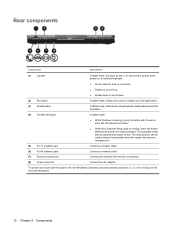
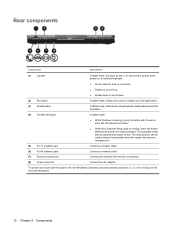
... reset function can be entered using the ctrl, alt, and del keys on the on a standard keyboard.
● Press inward to enter a command.
● Rotate up to scroll up.
● Rotate down to scroll down arrows on -screen keyboard.
10 Chapter 2 Components Rear components
Component
Description
(1) Jog dial
In tablet mode, functions as the...
Similar Questions
What Other Hard Drives Can I Use For Hp Elitebook 2730p?
(Posted by dedpva 9 years ago)
How To Rotate Screen On Hp Elitebook 2730p
(Posted by trCarson 10 years ago)
How To Rotate The Change The Screen Orientation In Hp Elitebook 2730p Tablet
(Posted by Verntycewi 10 years ago)
How To Change Rotate Screen For Tablet Hp Elitebook
(Posted by bjgham 10 years ago)

