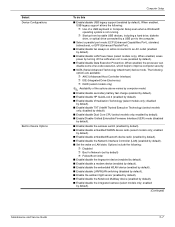HP 2730p Support Question
Find answers below for this question about HP 2730p - EliteBook - Core 2 Duo 1.86 GHz.Need a HP 2730p manual? We have 44 online manuals for this item!
Question posted by drshshbaz00 on March 15th, 2013
Fingerprint Scurity
how can i create fingerprint pasword on my elite book hp 2730p?
Current Answers
Related HP 2730p Manual Pages
Similar Questions
How To Set Up Fingerprint Recognition On A Hp Probook 4730
(Posted by amrsher 10 years ago)
What Is The Fingerprint Software For The Hp Elitebook 8460p
(Posted by Tokbli 10 years ago)
Is A Hp Elitebook 2730p Program To Run Fingerprints
(Posted by jefflin 10 years ago)
Fingerprint Sanser Using
sir, i have hp2730p elite book and there is fingerprint i don't know how to use it, is it require dr...
sir, i have hp2730p elite book and there is fingerprint i don't know how to use it, is it require dr...
(Posted by habibkhan250 10 years ago)
Hp 2730p Elitebook Tablet Pc How To Locate Cmos Battery
HP 2730P Elitebook Tablet PC how to locate Cmos battery
HP 2730P Elitebook Tablet PC how to locate Cmos battery
(Posted by kayode1 11 years ago)