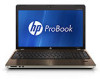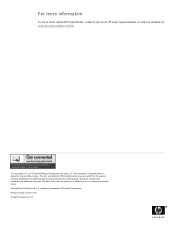HP ProBook 4530s Support Question
Find answers below for this question about HP ProBook 4530s.Need a HP ProBook 4530s manual? We have 2 online manuals for this item!
Question posted by amrsher on April 21st, 2014
How To Set Up Fingerprint Recognition On A Hp Probook 4730
The person who posted this question about this HP product did not include a detailed explanation. Please use the "Request More Information" button to the right if more details would help you to answer this question.
Current Answers
Answer #1: Posted by waelsaidani1 on April 21st, 2014 10:41 AM
Set up the fingerprint reader To set up the fingerprint reader to recognize your fingerprint, you must have a logon account on the computer and the account must require a password. Multiple people can be registered to use the fingerprint reader if each person has an individual computer logon account. Follow the steps below to set up the fingerprint reader.
- In Windows, double-click the VeriSoft Access Manager icon in the notification area of the taskbar to open the My Identity window. Alternately, click Start > All programs > Verisoft > My Identity .
- Click Log On to open the VeriSoft Logon Wizard. Click Next to begin.
- Enter the User's Windows password in the Password field on the Introduce Yourself page, and click Next . If you have successfully logged on to Windows, click Finish to close the wizard.
- Click Register Fingerprints on the My Identity window, to open the VeriSoft Logon Wizard. ClickNext to begin.
-
- Select a finger shown on the hand graphic, and then slowly swipe your finger across the sensor. One of the squares below the hand graphic will change color when the scan is accepted. A message displays if the scan is not accepted.
- Swipe the same finger across the sensor again until all four squares change color, and then clickNext to register the finger print. If you need to start over during the fingerprint registration process, right-click the highlighted finger on the screen, and then click Start Over .
- If prompted to register a second fingerprint, click a different finger on the hand graphic, and then repeat steps 5 and 6.
- After using the Registration Wizard to register at least 2 fingers, click Finish .
- To set up the fingerprint reader for a different Windows user, log on to Windows as that person and then repeat steps 1 through 8. MORE INFORMATION HERE: https://support.hp.com/us-en/document/c00678197
Related HP ProBook 4530s Manual Pages
Similar Questions
How Do I Set Up And Use The Biometric Fingerprint On Hp Probook 4530s
(Posted by claxxml 10 years ago)