HP ProBook 6360b Support Question
Find answers below for this question about HP ProBook 6360b.Need a HP ProBook 6360b manual? We have 5 online manuals for this item!
Question posted by prayrobe on June 13th, 2014
How To Set Up Fingerprint Reader Hp Probook 6360b
The person who posted this question about this HP product did not include a detailed explanation. Please use the "Request More Information" button to the right if more details would help you to answer this question.
Current Answers
There are currently no answers that have been posted for this question.
Be the first to post an answer! Remember that you can earn up to 1,100 points for every answer you submit. The better the quality of your answer, the better chance it has to be accepted.
Be the first to post an answer! Remember that you can earn up to 1,100 points for every answer you submit. The better the quality of your answer, the better chance it has to be accepted.
Related HP ProBook 6360b Manual Pages
HP ProtectTools Security Software 2010 - Page 13


...:
• Step 1 - This meant that users wanting to use their fingerprint to accept or decline. Some computers would allow users to securely log into their...The basic process for not using a password, fingerprint or HP ProtectTools Java C ard.
Rem o te r eco v er y v ia cen tr a l m a n a g em en t On centrally managed systems, HP Enhanced Pre-Boot security supports One Time Password...
Installing Microsoft Windows on an HP ProBook or EliteBook Notebook PC and creating an image - White Paper - Page 1


Installing Microsoft Windows on an HP ProBook or EliteBook Notebook PC and creating an image
2011 Business...XP Professional...7 Windows Vista Business / Windows 7 Professional 8 Appendix A: Using HP SoftPaq Download Manager 10 Using HP SoftPaq Download Manager to update the current platform 10 Using HP SoftPaq Download Manager to download softpaqs for multiple platforms 12 Appendix B: Sample ...
Installing Microsoft Windows on an HP ProBook or EliteBook Notebook PC and creating an image - White Paper - Page 2


If it is intended for 2011 HP Business Notebook PCs.
Highspeed Internet access (www.hp.com) - Supported models
HP EliteBook 8460p Notebook PC HP EliteBook 8560p Notebook PC HP ProBook 6360b Notebook PC P ProBook 6460b Notebook PC HP ProBook 6560b Notebook PC
WARNING Before proceeding with applicable HP drivers and applications on the product's ...
HP ProtectTools Getting Started - Windows 7 and Windows Vista - Page 22


...your Windows password, and then click Next. NOTE: These settings apply to the administrative user.
5. The Setup Wizard ...click Finish. In the left pane, click Setup Wizard. 2. If neither a fingerprint reader, a smart card, nor a webcam is . The Security Manager dashboard Home...Click Start, click All Programs, click HP, and then click HP ProtectTools Administrative Console. On the final...
HP ProtectTools Getting Started - Windows 7 and Windows Vista - Page 28
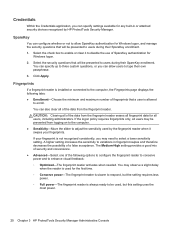
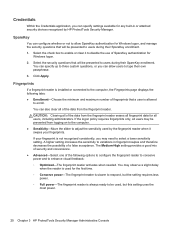
... the
most power.
20 Chapter 3 HP ProtectTools Security Manager Administrative Console Select the check box to enable or clear it swipes your fingerprint is not recognized consistently, you may observe a slight delay
when the reader is used , but the setting requires less
power. ◦ Full power-The fingerprint reader is installed or connected to enhance visual...
HP ProtectTools Getting Started - Windows 7 and Windows Vista - Page 38


...button when the desired category is the factory
setting). You can add the same logon to ...HP ProtectTools Security Manager Enter a name for which you can display all of categories. ● To view the password for this logon, click Show password. ● To have created logons. Then drag and drop your logon data. To add a logon to keep your logons in or connected fingerprint reader...
HP ProtectTools Getting Started - Windows 7 and Windows Vista - Page 41
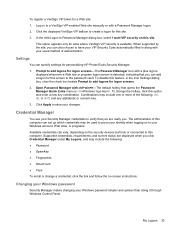
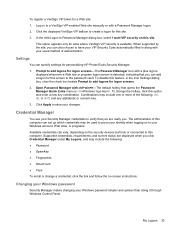
... to add logons for personalizing HP ProtectTools Security Manager: 1. Settings
You can also choose to prove... your identity when logging on -screen instructions. Click Apply to create a logon for this site.
Click the displayed VeriSign VIP balloon to save your usual method of the following : ● Password ● SpareKey ● Fingerprints...
HP ProtectTools Getting Started - Windows 7 and Windows Vista - Page 42
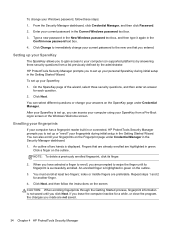
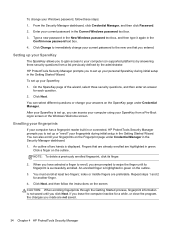
... 4 HP ProtectTools Security Manager From the Security Manager dashboard, click Credential Manager, and then click Password. 2. After your SpareKey is set up ...fingerprints through the Getting Started process, fingerprint information is displayed. Setting up or "enroll" your computer has a fingerprint reader built in green on the outline. Enrolling your fingerprints
If your fingerprints...
HP ProtectTools Getting Started - Windows 7 and Windows Vista - Page 48
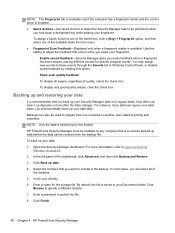
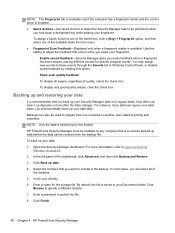
... swipes, regardless of quality, select the check box.
HP ProtectTools Security Manager must be performed when
you back up depends on page 24.
2. Click Back up data before the data can also be restored from the menu. ● Fingerprint Scan Feedback-Displayed only when a fingerprint reader is to receive backed up data.
4. Backups can...
HP ProtectTools Getting Started - Windows 7 and Windows Vista - Page 87


... use HP ProtectTools Device...Settings. ● Device access can be granted or denied on the basis of group membership or for HP ProtectTools (select models only)
HP ProtectTools Device Access Manager controls access to data by disabling data transfer devices. 8 Device Access Manager for individual users. ● For device classes such as a mouse, keyboard, TouchPad, and fingerprint reader...
HP ProtectTools Getting Started - Windows 7 and Windows Vista - Page 121


... eSATA 90 Excel, adding signature line 62 excluding assets from automatic deleting 75
F face
settings 21 features, HP ProtectTools 2 File Sanitizer for HP ProtectTools
opening 71 setup procedures 72 fingerprints settings 20 fingerprints, enrolling 34 free space bleaching 72
G General tab, settings 22 getting started 81 group
allowing access 84 denying access 84 removing 86
H hardware encryption...
HP ProBook 6360b Notebook PC - Maintenance and Service Guide - Page 1


HP ProBook 6360b Notebook PC
Maintenance and Service Guide
HP ProBook 6360b Notebook PC - Maintenance and Service Guide - Page 9


... Two customer-accessible/upgradeable memory module slots supporting up to 16 GB of RAM
1 1 Product description
Category Product Name Processors
Chipset Graphics Panel
Memory
Description HP ProBook 6360b Notebook PC Intel® Core™ i7 processor, Dual Core 2nd Generation Intel Core i7-2620M, 2.70GHz (Turbo up to 3.40GHz) 4MB L3 Cache, 4 threads...
HP ProBook 6360b Notebook PC - Maintenance and Service Guide - Page 13


... ST09 Extended Life Notebook Battery Supports BB09 Ultra Extended Life Notebook Battery Support for 6-cell, 2.80-Ah (62-Wh) battery HP Fast Charge Technology (does NOT support 9-cell, 3.00-Ah (100-Wh) Li-ion battery) Integrated fingerprint reader Integrated Smart Card reader slot NOTE: This slot can be configured with Microsoft Office 2010 Personal
5
HP ProBook 6360b Notebook PC - Maintenance and Service Guide - Page 20


... button for at least 5 seconds to exit Hibernation. Buttons, switches, and fingerprint reader
Component
(1)
TouchPad on/off button
(2)
Power button
(3)
Wireless button
Description
Turns...establish a wireless connection.
12 Chapter 2 External component identification To learn more about your power settings:
● Windows 7-Select Start > Control Panel > System and Security > Power Options...
HP ProBook 6360b Notebook PC - Maintenance and Service Guide - Page 21


... Web browser.
● When the computer is in this guide and to the HP QuickWeb software Help. Mutes and restores speaker sound. Top components 13 Allows a fingerprint logon to Windows, instead of a password logon.
Component (4) QuickWeb button
(5) Volume mute button (6) Fingerprint reader (select models only)
Description
● When the computer is off or in...
HP ProBook 6360b Notebook PC - Maintenance and Service Guide - Page 37
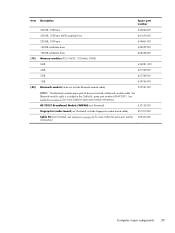
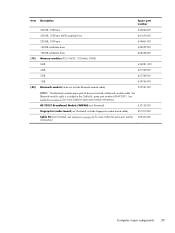
see Cable Kit on page 32 for more Cable Kit spare part number information.
HP F5521 Broadband Module (WWAN) (not illustrated)
632155-001
Fingerprint reader board (not illustrated; includes fingerprint reader board cable)
651913-001
Cable Kit (not illustrated; Item Description
Spare part number
320-GB, 7200-rpm
634862-001
320-GB, 7200-rpm Self Encrypting...
HP ProBook 6360b Notebook PC - Maintenance and Service Guide - Page 120
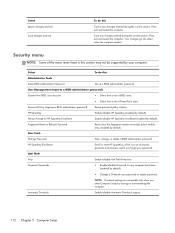
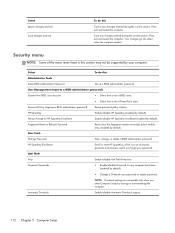
... during the current session. Always Prompt for HP SpareKey Enrollment
Enable/disable HP SpareKey enrollment (enabled by turning on Reboot (if present)
Reset/clear the fingerprint reader ownership (select models only; Your changes go into effect when the computer restarts.
HP SpareKey Enrollment
Enroll or reset HP SpareKey, which is a set of ProtectTools users. Save any changes...
HP ProBook 6360b Notebook PC - Maintenance and Service Guide - Page 153
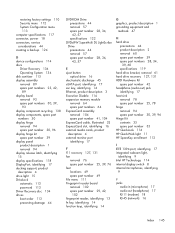
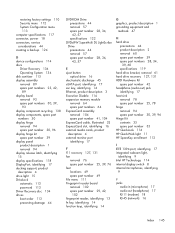
... factory settings 110 ... feet locations 49 spare part number 49 File menu 111 Fingerprint reader board removal 102 spare part number 29, 42,
102 fingerprint reader, identifying 13 fn key, identifying 14 function keys, identifying...30, 39, 96 Hinge Kit contents 33 spare part number 33 HP QuickLook 114 HP QuickWeb light 11 HP SpareKey enrollment 112
I IEEE 1394 port, identifying 17 integrated webcam ...
HP ProBook 6360b Notebook PC - Maintenance and Service Guide - Page 155


... Fast Charge 114
security cable slot, identifying 16 Security menu
always prompt for HP SpareKey enrollment 112
Automatic DriveLock 112 change password 112
Disk Sanitizer 113 DriveLock 112 fingerprint reader reset 112 HP Sparekey 112 HP Sparekey enrollment 112 password policy 112 set up BIOS administrator
password 112 System IDs 113 security, product description 5 self encrypting...
Similar Questions
Hp Probook 6360b Bios Password
hi! I want to reset the bios in my HP 6360b Thanks for help ?
hi! I want to reset the bios in my HP 6360b Thanks for help ?
(Posted by mrsweden 1 year ago)
Hp Probook 6360b Bios Password Reset.
My pc have Bios administrator Password and I can not know about the BIOS password. So I want to rese...
My pc have Bios administrator Password and I can not know about the BIOS password. So I want to rese...
(Posted by alimjankjr22 1 year ago)
How Do I Set Up And Use The Biometric Fingerprint On Hp Probook 4530s
(Posted by claxxml 10 years ago)
Hp Probook 6360b - Sleep Mode/hibernation Issue
Tried to switch on my Probook 6360b but it seems to be in sleep mode/hibernation - help! what do i d...
Tried to switch on my Probook 6360b but it seems to be in sleep mode/hibernation - help! what do i d...
(Posted by cjwicks1 11 years ago)

