HP ProBook 6360b Support Question
Find answers below for this question about HP ProBook 6360b.Need a HP ProBook 6360b manual? We have 5 online manuals for this item!
Question posted by cjwicks1 on May 20th, 2012
Hp Probook 6360b - Sleep Mode/hibernation Issue
Tried to switch on my Probook 6360b but it seems to be in sleep mode/hibernation - help! what do i do?
Also, I#m now unable to totally switch off the laptop now.
Current Answers
There are currently no answers that have been posted for this question.
Be the first to post an answer! Remember that you can earn up to 1,100 points for every answer you submit. The better the quality of your answer, the better chance it has to be accepted.
Be the first to post an answer! Remember that you can earn up to 1,100 points for every answer you submit. The better the quality of your answer, the better chance it has to be accepted.
Related HP ProBook 6360b Manual Pages
HP ProtectTools Security Software 2010 - Page 18


... using instant messaging also transfer in , and can be a trusted contact. Privacy Manager is an HP ProtectTools plug-in the clear and go through the process of audit and compliance requirements. comodo.
O n first use can issue certificates which certify the real name and identity of the domain. Content created in order to...
HP ProtectTools Security Software 2010 - Page 19


... communications. Privacy Mana ger - C hat allows you to allow for HP ProtectTools adds extensions to MSN Live M essenger to request identity confirma tion. If these messages has the ability to be unreadable by the unauthorized person.
Chat also adds a secure communications mode where all messaging and files are required to confirm identities...
Installing Microsoft Windows on an HP ProBook or EliteBook Notebook PC and creating an image - White Paper - Page 1


Installing Microsoft Windows on an HP ProBook or EliteBook Notebook PC and creating an image
2011 Business...XP Professional...7 Windows Vista Business / Windows 7 Professional 8 Appendix A: Using HP SoftPaq Download Manager 10 Using HP SoftPaq Download Manager to update the current platform 10 Using HP SoftPaq Download Manager to download softpaqs for multiple platforms 12 Appendix B: Sample ...
Installing Microsoft Windows on an HP ProBook or EliteBook Notebook PC and creating an image - White Paper - Page 2


Supported models
HP EliteBook 8460p Notebook PC HP EliteBook 8560p Notebook PC HP ProBook 6360b Notebook PC P ProBook 6460b Notebook PC HP ProBook 6560b Notebook PC
WARNING Before proceeding with applicable HP drivers and applications on the product's Certificate of Windows, you should back up , your personal data will be lost. The following items ...
Installing Microsoft Windows on an HP ProBook or EliteBook Notebook PC and creating an image - White Paper - Page 3


...the white paper, "Modifying a Windows XP installation to support SATA Native Mode on a supported HP business notebook PC. Installing the OS, drivers, and enhancements
This section....
- follow the on installing Windows, refer to the Microsoft website at http://windows.microsoft.com/help. For more information on -screen instructions for users performing a clean installation of Windows.
2. The...
HP ProtectTools Getting Started - Windows 7 and Windows Vista - Page 12
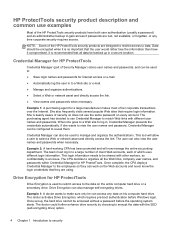
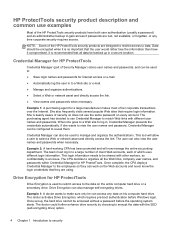
... does not use examples
Most of which requires pre-boot authentication before the operating system starts. Credential Manager for HP ProtectTools
Credential Manager (part of her corporate transactions over the Internet. Example 1: A doctor wants to :
●... user to match Web links with other workers, so confidentiality is an issue. Once set up in to the employees so they are using.
HP ProtectTools Getting Started - Windows 7 and Windows Vista - Page 14
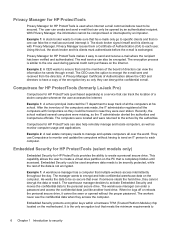
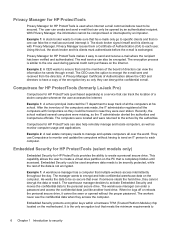
... secretly protected, while the rest of directors can also help remotely manage and locate computers, as well as monitor ... they were ever stolen. Privacy Manager for HP ProtectTools
Privacy Manager for HP ProtectTools is used when Internet e-mail communications ...location of Authentication (CA) to security Privacy Manager issues them a Certificate of a stolen computer whenever the user accesses the...
HP ProtectTools Getting Started - Windows 7 and Windows Vista - Page 16
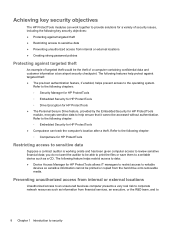
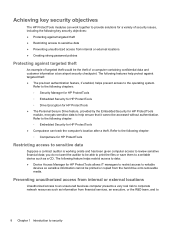
...HP ProtectTools ◦ Embedded Security for HP ProtectTools ◦ Drive Encryption for HP ProtectTools ● The Personal Secure Drive feature, provided by the Embedded Security for a variety of security issues... operating system. Refer to the following feature helps restrict access to data: ● Device Access Manager for HP ProtectTools
Restricting access to sensitive data
Suppose a...
HP ProtectTools Getting Started - Windows 7 and Windows Vista - Page 18
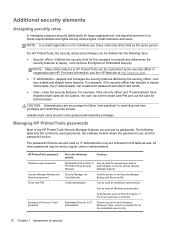
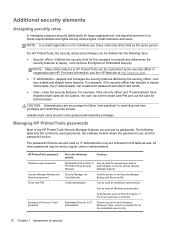
...Security Manager Backup and Recovery file.
For HP ProtectTools, the security duties and privileges can enable both password and smart card mode.
● User-Uses the security ...restricting user access.
Authenticates users of administrators and users. Managing HP ProtectTools passwords
Most of the HP ProtectTools Security Manager features are encouraged to divide responsibilities and ...
HP ProtectTools Getting Started - Windows 7 and Windows Vista - Page 50
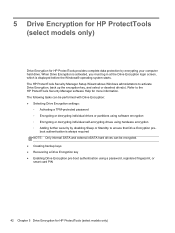
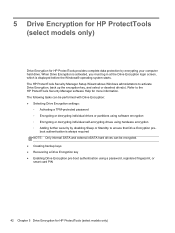
... (select models only)
Drive Encryption for HP ProtectTools provides complete data protection by disabling Sleep or Standby to ensure that Drive Encryption pre... PIN
42 Chapter 5 Drive Encryption for more information. The HP ProtectTools Security Manager Setup Wizard allows Windows administrators to the HP ProtectTools Security Manager software Help for HP ProtectTools (select models only)
HP ProtectTools Getting Started - Windows 7 and Windows Vista - Page 55


... screen is turned off. NOTE: When waking from Hibernation, Drive Encryption pre-boot authentication is disabled. When waking from Sleep or Standby, Drive Encryption pre-boot authentication is not...use a recovery key to log in at the Drive Encryption login screen, you can log in HP ProtectTools Security Manager, you are supported:
Smart cards ● ● ●
ActivIdentity 64K...
HP ProtectTools Getting Started - Windows 7 and Windows Vista - Page 57


... has already been encrypted. 1. If the computer is not protecting the hard drive. Open HP ProtectTools Administrative Console. 2. NOTE: When the drive is being encrypted or decrypted, the progress... been activated by the Windows administrator and is shut down or initiates Sleep/Standby or Hibernation during the current session. NOTE: Hardware encryption cannot be changed on the progress bar ...
HP ProtectTools Getting Started - Windows 7 and Windows Vista - Page 80
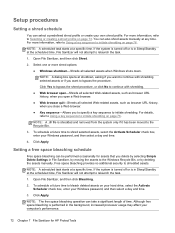
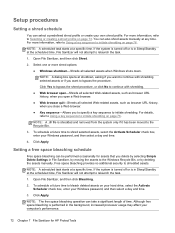
You can be performed occasionally for HP ProtectTools If the system is turned off or is performed in the background, increased ... URL history,
when you close a Web browser. ● Key sequence-Allows you delete by selecting Simple Delete Settings in Sleep/Standby at any time.
Free space bleaching provides no additional security to bypass the procedure. Open File Sanitizer, and then click...
HP ProtectTools Getting Started - Windows 7 and Windows Vista - Page 111
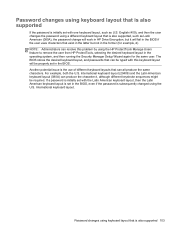
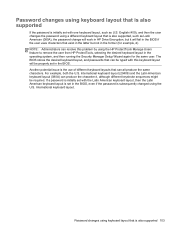
Another potential issue is also supported 103 International keyboard layout.
NOTE: Administrators can be typed with one keyboard layout, such as Latin American (080A), the password change will work in HP Drive Encryption, but not in the former (for the same user. The BIOS stores the desired keyboard layout, and passwords that can...
HP ProtectTools Getting Started - Windows 7 and Windows Vista - Page 114
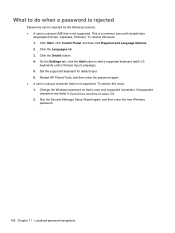
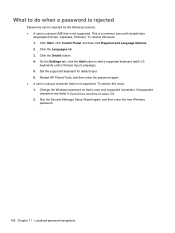
To resolve this issue: 1. To resolve this issue: 1. Click the Languages tab. 3. Click Start, click Control Panel, and then click Regional and Language Options. 2. Set the supported keyboard for the following reasons: ● A user is using a character that it uses only supported characters. Restart HP ProtectTools, and then enter the password again. ● A user...
HP ProBook 6360b Notebook PC - Maintenance and Service Guide - Page 1


HP ProBook 6360b Notebook PC
Maintenance and Service Guide
HP ProBook 6360b Notebook PC - Maintenance and Service Guide - Page 9


... Two customer-accessible/upgradeable memory module slots supporting up to 16 GB of RAM
1 1 Product description
Category Product Name Processors
Chipset Graphics Panel
Memory
Description HP ProBook 6360b Notebook PC Intel® Core™ i7 processor, Dual Core 2nd Generation Intel Core i7-2620M, 2.70GHz (Turbo up to 3.40GHz) 4MB L3 Cache, 4 threads...
HP ProBook 6360b Notebook PC - Maintenance and Service Guide - Page 19


... The computer is on. ● Blinking: The computer is in the Sleep state. ● Off: The computer is off or in Hibernation. ● White: An integrated wireless device, such as a wireless
local ...; Off: The computer is off or in Hibernation.
(6) Mute light
NOTE: For more information, refer to "HP QuickWeb" in this guide and to the HP Quickweb software Help
● Amber: Computer sound is off....
HP ProBook 6360b Notebook PC - Maintenance and Service Guide - Page 20


...
● Or refer to the HP Notebook Reference Guide. Turns the wireless feature on , press the button briefly to initiate Sleep.
● When the computer is in the Sleep state, press the button briefly to exit Sleep.
● When the computer is in Hibernation, press the button briefly to exit Hibernation.
If the computer has stopped...
HP ProBook 6360b Notebook PC - Maintenance and Service Guide - Page 23


... On: The computer is on.
● Blinking: The computer is in Hibernation.
● Amber: A battery is charging.
● Turquoise: A battery...
● An integrated wireless device, such as a WLAN device, the HP Mobile Broadband Module (select models only), and/or a Bluetooth device, is ... external power source, the light stays off or in the Sleep state.
● Off: The computer is off until the...
Similar Questions
Hp Probook 6360b Bios Password
hi! I want to reset the bios in my HP 6360b Thanks for help ?
hi! I want to reset the bios in my HP 6360b Thanks for help ?
(Posted by mrsweden 1 year ago)
Hp Probook 6360b Bios Password Reset.
My pc have Bios administrator Password and I can not know about the BIOS password. So I want to rese...
My pc have Bios administrator Password and I can not know about the BIOS password. So I want to rese...
(Posted by alimjankjr22 1 year ago)
Hp Probook 6360b
tuch pad locked lights on so tuch no working.how to solv them
tuch pad locked lights on so tuch no working.how to solv them
(Posted by salim755 10 years ago)

