HP 2730p Support Question
Find answers below for this question about HP 2730p - EliteBook - Core 2 Duo 1.86 GHz.Need a HP 2730p manual? We have 44 online manuals for this item!
Question posted by danbdoug on May 20th, 2014
Elitebook 2730p How To Use The Pen To Sign Papers.
The person who posted this question about this HP product did not include a detailed explanation. Please use the "Request More Information" button to the right if more details would help you to answer this question.
Current Answers
There are currently no answers that have been posted for this question.
Be the first to post an answer! Remember that you can earn up to 1,100 points for every answer you submit. The better the quality of your answer, the better chance it has to be accepted.
Be the first to post an answer! Remember that you can earn up to 1,100 points for every answer you submit. The better the quality of your answer, the better chance it has to be accepted.
Related HP 2730p Manual Pages
2008 HP business notebook PC F10 Setup overview - Page 2


...6830s
• HP Compaq 6530s
• HP Compaq 6735b
• HP EliteBook 2730p
• HP Compaq 6735s
• HP EliteBook 2530p
• HP Compaq 6730b
• HP Compaq 2230s
• ...a text based F10 Setup which provides a flexible pre operating system environment and navigation using the Extensible Firmware Interface (EFI) framework, which provided customers with BIOS that are ...
HP Business Notebook Computer EFI Guidelines - White paper - Page 4


... is HP_TOOLS. Caution To reduce security vulnerability, execute only HP-signed EFI applications. Backing up the computer using the Windows® Vista® Complete PC Backup does not ...The volume name is easily accessible and therefore insecure, BIOS launches only EFI applications signed by this white paper. The EFI software installation then searches for the predetermined name and path of ...
HP Business Notebook Computer EFI Guidelines - White paper - Page 5


...as Hplogo.bmp. 5. For security, HP recommends that lists all available file system mappings. Use the following policies, listed below with their possible settings and default value, to control the EFI...This policy controls whether the BIOS allows booting to the section in this white paper titled "Non-HP-signed EFI applications." Select the custom logo image you want to launch the application....
Installing SATA Drivers on HP EliteBook Notebook PCs - Page 1


Installing SATA Drivers on HP EliteBook Notebook PCs
Introduction...2 Purpose ...2 Audience ...2 Benefits of SATA ...2
System Requirements and Prerequisites 2 System ... to an Installation CD 7 Where these guidelines are applicable 7 Steps to add SATA drivers to the CD 7 Using OSCDIMG (or CDIMAGE) and CDBURN (command line utilities from Microsoft 9
Adding SATA Drivers to WinPE 2005 10 Where...
Installing SATA Drivers on HP EliteBook Notebook PCs - Page 2


... and switching to all systems using WinPE. Intel Matrix Storage Manager Driver provides support for use by HP personnel and customers. Audience
This white paper is for the SATA Advanced Host...
This white paper provides instructions on how to installation CDs; adding SATA drivers to successfully incorporate SATA drivers into a Windows XP installation on HP EliteBook Notebook PC ...
Installing Windows 7 on HP Compaq and EliteBook Notebook PCs - Page 2


...CPU, 2GB of system memory (dual channel for use by HP personnel and clients evaluating Windows 7 Beta.
Minimum Requirements from Microsoft
• 1 GHz 32-bit (x86) or 64-bit (x64) ...HP EliteBook 2530p Notebook PC • HP EliteBook 2730p Notebook PC • HP EliteBook 6930p Notebook PC • HP EliteBook 8530p Notebook PC • HP EliteBook 8530w Mobile Workstation • HP EliteBook ...
Intel Centrino 2 with vProâ„¢ technology Setup and Configuration for HP Business Notebook PCs - Page 2


... and reduce IT related expenditures.
Introduction
Purpose
HP Compaq Business Notebook 2510p, 2710p, 6910p, 8510p and 8710p models use Intel Centrino Pro1 technology and the HP EliteBook Business Notebook 2530p, 2730p, 6930p, 8530p and w, and 8730w use Intel Centrino 2 with vPro technology to be determined.
2 It is Active Management Technology (AMT), which allows for...
HP EliteBook 2730p Notebook PC - Maintenance and Service Guide - Page 1


and performing computer disassembly procedures. troubleshooting computer problems; It provides comprehensive information on identifying computer features, components, and spare parts; HP EliteBook 2730p Notebook PC
Maintenance and Service Guide
Document Part Number: 483222-001
October 2008
This guide is a troubleshooting reference used for maintaining and servicing the computer.
HP EliteBook 2730p Notebook PC - Maintenance and Service Guide - Page 7


... Graphics Panel
Memory
1
Product description
Description HP EliteBook 2730p Notebook PC Intel® Core™2 Duo ultra low-voltage, non-socketed processors: ■ SL9400 1.86-GHz processor, 6-MB L2 cache, 1066-MHz front side bus (FSB) ■ SL9300 1.60-GHz processor, 6-MB L2 cache, 1066-MHz FSB ■ SU9300 1.20-GHz processor, 3-MB L2 cache, 800-MHz FSB...
HP EliteBook 2730p Notebook PC - Maintenance and Service Guide - Page 26


Speaker Modem module (includes module cable): For use only in Australia and New Zealand For use in the Cables Kit, spare part number 501500-001.
includes 4 rubber feet... Intel Core2 Duo SL9400 1.86-GHz processor, 1066-MHz FSB, and 6-MB L2 cache Equipped with Intel Core2 Duo SL9300 1.60-GHz processor, 1066-MHz FSB, and 6-MB L2 cache Equipped with Intel Core2 Duo SU9300 1.20-GHz processor, 800...
HP EliteBook 2730p Notebook PC - Maintenance and Service Guide - Page 34


... for use in Argentina
System board equipped with Intel Core2 Duo SU9300 1.20-GHz processor, 800-MHz FSB, and 3-MB L2 cache (includes thermal replacement material)
System board equipped with Intel Core2 Duo SL9300 1.60-GHz processor, 1066-MHz FSB, and 6-MB L2 cache (includes thermal replacement material)
System board equipped with Intel Core2 Duo SL9400 1.86-GHz...
HP EliteBook 2730p Notebook PC - Maintenance and Service Guide - Page 1


HP EliteBook 2730p Notebook PC
Maintenance and Service Guide
Document Part Number: 483222-001
October 2008
This guide is a troubleshooting reference used for maintaining and servicing the computer. It provides comprehensive information on identifying computer features, components, and spare parts; troubleshooting computer problems; and performing computer disassembly procedures.
HP EliteBook 2730p Notebook PC - Maintenance and Service Guide - Page 10


... Graphics Panel
Memory
1
Product description
Description HP EliteBook 2730p Notebook PC Intel® Core™2 Duo ultra low-voltage, non-socketed processors: ■ SL9400 1.86-GHz processor, 6-MB L2 cache, 1066-MHz front side bus (FSB) ■ SL9300 1.60-GHz processor, 6-MB L2 cache, 1066-MHz FSB ■ SU9300 1.20-GHz processor, 3-MB L2 cache, 800-MHz FSB...
HP EliteBook 2730p Notebook PC - Maintenance and Service Guide - Page 29


...3-4
Maintenance and Service Guide Speaker Modem module (includes module cable): For use only in Australia and New Zealand For use in the Cables Kit, spare part number 501500-001.
Top cover ... Duo SL9400 1.86-GHz processor, 1066-MHz FSB, and 6-MB L2 cache Equipped with Intel Core2 Duo SL9300 1.60-GHz processor, 1066-MHz FSB, and 6-MB L2 cache Equipped with Intel Core2 Duo SU9300 1.20-GHz ...
HP EliteBook 2730p Notebook PC - Maintenance and Service Guide - Page 37


... for use in Argentina
System board equipped with Intel Core2 Duo SU9300 1.20-GHz processor, 800-MHz FSB, and 3-MB L2 cache (includes thermal replacement material)
System board equipped with Intel Core2 Duo SL9300 1.60-GHz processor, 1066-MHz FSB, and 6-MB L2 cache (includes thermal replacement material)
System board equipped with Intel Core2 Duo SL9400 1.86-GHz...
HP ProtectTools - Windows Vista and Windows XP - Page 3


... the Windows logon password 15 Changing a token PIN ...15 Locking the computer (workstation 16 Using Windows Logon ...16 Logging on to Windows with Credential Manager 16 Using Single Sign On ...17 Registering a new application 17 Using automatic registration 17 Using manual (drag and drop) registration 18 Managing applications and credentials 18 Modifying application properties 18...
HP ProtectTools - Windows Vista and Windows XP - Page 13


... then protects that an unauthorized user cannot get passwords or access to password-protected applications: ◦ Credential Manager "Setup procedures on page 11" ◦ "Using Single Sign On on page 76." ● The Personal Secure Drive feature encrypts sensitive data to help prevent unauthorized access: ● The pre-boot authentication feature, if...
HP ProtectTools - Windows Vista and Windows XP - Page 23
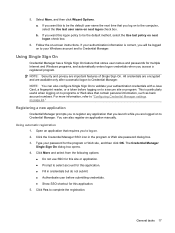
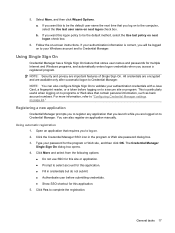
... Manager. Click Yes to your password for the program or Web site, and then click OK. Follow the on to Credential Manager. Using Single Sign On
Credential Manager has a Single Sign On feature that stores user names and passwords for this site or application. ● Prompt to be the default method, select the...
HP ProtectTools - Windows Vista and Windows XP - Page 99
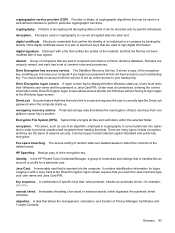
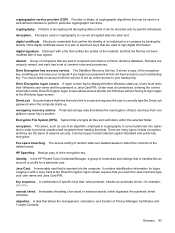
.... It contains identification information for a particular user. Glossary 93 decryption. Procedure used in cryptography to convert encrypted data into Windows without having to your user name...Practice of cryptographic algorithms that it was signed.
Electronic credentials that confirm the identity of the encryption key, enabling you to sign digital information.
Data sent with a ...
Pointing Devices and Keyboard - Windows Vista - Page 22
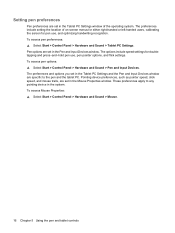
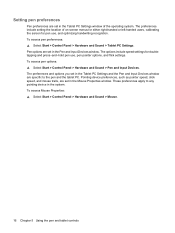
... the operating system. The preferences and options you set in the Tablet PC Settings and the Pen and Input Devices window are set in the Pen and Input Devices window. The options include speed settings for pen use , pen pointer options, and flick settings. Pointing device preferences, such as pointer speed, click speed, and mouse...
Similar Questions
Can I Upgrade In This Motherboard Core 2 Duo Processor.
(Posted by jetleesial 9 months ago)
Hi , I Ham Having The Laptop Hp- G71 Core 2 Duo Proceesor .
Laptop Keys are not working .. i want to sell it.
Laptop Keys are not working .. i want to sell it.
(Posted by mails4abhishek 9 years ago)
Elitebook 2730p Use What Kind Of Hard Drive
(Posted by creigVe 9 years ago)
How To Rotate Screen On Hp Elitebook 2730p
(Posted by trCarson 10 years ago)
How To Use The Pen, Hp Elitebook 2730p
(Posted by prAlexa 10 years ago)

