HP 2730p Support Question
Find answers below for this question about HP 2730p - EliteBook - Core 2 Duo 1.86 GHz.Need a HP 2730p manual? We have 44 online manuals for this item!
Question posted by creigVe on July 30th, 2014
Elitebook 2730p Use What Kind Of Hard Drive
The person who posted this question about this HP product did not include a detailed explanation. Please use the "Request More Information" button to the right if more details would help you to answer this question.
Current Answers
There are currently no answers that have been posted for this question.
Be the first to post an answer! Remember that you can earn up to 1,100 points for every answer you submit. The better the quality of your answer, the better chance it has to be accepted.
Be the first to post an answer! Remember that you can earn up to 1,100 points for every answer you submit. The better the quality of your answer, the better chance it has to be accepted.
Related HP 2730p Manual Pages
Backup and Recovery - Windows Vista - Page 5


In case of system failure, you can use .
1 NOTE: In case of your entire hard drive (select models only), or create system restore points. 1 Overview
To protect your information, use the Backup and Restore Center to back up individual files and folders, back up the entire hard drive (select models only) ● Scheduling automatic backups (select models...
Backup and Recovery - Windows Vista - Page 6


.... 4. Display the screen you have to maintain a reasonably current backup. The screen image is added to an optional external hard drive, a network drive, or discs. Save the document. ● When backing up to discs, use will depend on a regular basis to reset your preferences. NOTE: DVDs and DVDs with double-layer (DL) support store...
Backup and Recovery - Windows Vista - Page 8


For additional information, refer to recover your original hard drive image. 3 Performing a recovery
In case of system failure or instability, the computer provides the following... the Windows operating system and software programs installed at the factory. You can also use Windows Startup Repair to fix problems that might prevent Windows from starting correctly. ● f11 recovery tools: You can...
Backup and Recovery - Windows Vista - Page 9


... password for more information. If possible, back up , follow these steps: CAUTION: Using Startup Repair completely erases hard drive contents and reformats the hard drive.
Using the Windows recovery tools
To recover information you have been deleted, you must recover your operating system and programs using Startup Repair, follow these topics in this guide. 3. Click Start > All...
Backup and Recovery - Windows Vista - Page 10


... tool reinstalls the operating system and HP programs and drivers that were installed at the bottom of the HP Recovery partition. To recover the original hard drive image using the Windows Vista operating system DVD and the Driver Recovery disc (both purchased separately). NOTE: If the HP Recovery partition has been deleted, you...
Backup and Recovery - Windows Vista - Page 11


... the Windows Vista operating system DVD into the optical
drive before the Windows operating system loads. 3. Click Next. 6. Using a Windows Vista operating system DVD (purchased separately)
If you are permanently removed. CAUTION: Using a Windows Vista operating system DVD completely erases hard drive contents and reformats the hard drive. You can also order the DVD by calling technical...
Backup and Recovery - Windows XP - Page 6
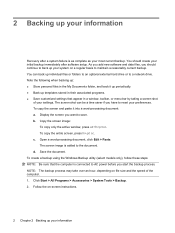
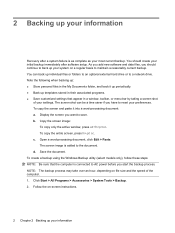
... on -screen instructions.
2 Chapter 2 Backing up individual files or folders to an optional external hard drive or to save. To copy the entire screen, press fn+prt sc. Save the document. ... window, toolbar, or menu bar by taking a screen shot
of the computer. 1. To create a backup using the Windows Backup utility (select models only), follow these steps: NOTE: Be sure that appear in the My ...
Software Updates - Windows XP - Page 10
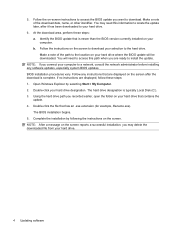
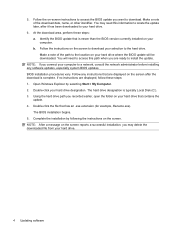
...hard drive designation is newer than the BIOS version currently installed on your hard drive.
4 Updating software Make a note of the download date, name, or other identifier. Using the hard drive path you recorded earlier, open the folder on your hard drive.... 5. You may delete the downloaded file from your hard drive that has an .exe extension (for example, filename....
2008 HP business notebook PC F10 Setup overview - Page 7


... Logo
Enables the use of 5
Boot Order
Specify the boot order. ECP, standard, bidirectional, EPP
Fan Always on while on AC Leave fan on while on Intel based systems. Enabled/Disabled
SATA Device Mode
Select SATA mode
AHCI/IDE NB Upgrade Bay, NB Hard Drive, USB Floppy, USB CDROM, USB Hard Drive, NB Ethernet, SD...
2008 HP business notebook PC F10 Setup overview - Page 10


... automatically made available in the pre-boot environment. ProtectTools user privilege includes:
• Use his /her Windows password and other than the primary hard drive. BIOS user privilege includes:
• Use of BIOS password to authenticate and boot the BIOS • Use of BIOS password to access F10 based on , the end-user is required...
2008 HP business notebook PC F10 Setup overview - Page 12


..., and temperature)
• Receive health status information - HP Client Management Interface used in conjunction with system management software can:
• Request in place, HP Client Management Interface expands your IT environment. Capture detailed information about the processors, hard drives, memory, BIOS, drivers, including sensor information (such as over-temperature, fan stall...
HP Business Notebook Computer EFI Guidelines - White paper - Page 2


... and platform firmware.
QuickLook can perform boot and other partition formats. For more complex chipsets, add-in cards, and so on the hard drive and is labeled as HP_TOOLS. EFI uses a modular, platform-independent architecture that replaces the set of the Extensible Firmware Interface. However, if the EFI partition or applications are not...
Installing Windows 7 on HP Compaq and EliteBook Notebook PCs - Page 2


...dual channel for use by HP personnel and clients evaluating Windows 7 Beta.
Audience
This white paper is for
UMA systems) and 80 GB 5400 RPM hard drive
Applicable 2007 models ... HP EliteBook 2530p Notebook PC • HP EliteBook 2730p Notebook PC • HP EliteBook 6930p Notebook PC • HP EliteBook 8530p Notebook PC • HP EliteBook 8530w Mobile Workstation • HP EliteBook 8730w...
HP EliteBook 2730p Notebook PC - Maintenance and Service Guide - Page 7


... Graphics Panel
Memory
1
Product description
Description HP EliteBook 2730p Notebook PC Intel® Core™2 Duo ultra low-voltage, non-socketed processors: ■ SL9400 1.86-GHz processor, 6-MB L2 cache, 1066-MHz front side bus (FSB) ■ SL9300 1.60-GHz processor, 6-MB L2 cache, 1066-MHz FSB ■ SU9300 1.20-GHz processor, 3-MB L2 cache, 800-MHz FSB...
HP EliteBook 2730p Notebook PC - Maintenance and Service Guide - Page 78


... Prevention. disabled
by default). ■ Enable/disable Dual Core CPU (select models only; disabled by default). ■...Maintenance and Service Guide Options include the following : ❐ Use of the options above varies by computer model.
■ ...❐ Startup from bootable USB devices, including a hard drive, diskette drive, or optical drive connected by a USB port to the computer.
...
HP EliteBook 2730p Notebook PC - Maintenance and Service Guide - Page 79
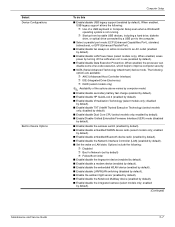
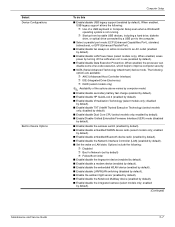
... in use (enabled by default). ■ Enable/disable TXT (Intel® Trusted Execution Technology) (select models
only; When enabled, saves power by turning off the LAN when not in Computer Setup even when a Windows® operating system is not running. ❐ Startup from bootable USB devices, including a hard drive, diskette drive, or optical drive connected...
HP EliteBook 2730p Notebook PC - Maintenance and Service Guide - Page 10


... Graphics Panel
Memory
1
Product description
Description HP EliteBook 2730p Notebook PC Intel® Core™2 Duo ultra low-voltage, non-socketed processors: ■ SL9400 1.86-GHz processor, 6-MB L2 cache, 1066-MHz front side bus (FSB) ■ SL9300 1.60-GHz processor, 6-MB L2 cache, 1066-MHz FSB ■ SU9300 1.20-GHz processor, 3-MB L2 cache, 800-MHz FSB...
HP EliteBook 2730p Notebook PC - Maintenance and Service Guide - Page 81


...10064; Startup from bootable USB devices, including a hard drive, diskette drive, or optical drive connected by a USB port to Network (set...(LAN) (enabled by default). ■ Enable/disable Dual Core CPU (select models only; disabled by default). ■ ... IDE (Integrated Drive Electronics) ❐ RAID (select models only)
✎ Availability of a USB keyboard in use (enabled by default)....
Security - Windows XP, Windows Vista and Windows 7 - Page 14
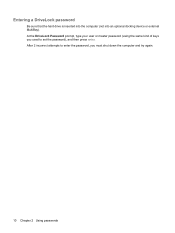
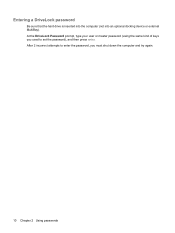
... then press enter. Entering a DriveLock password
Be sure that the hard drive is inserted into the computer (not into an optional docking device or external MultiBay). At the DriveLock Password prompt, type your user or master password (using the same kind of keys you used to enter the password, you must shut down the computer...
Software Updates - Windows Vista and Windows XP - Page 10


.... 2. At the download area, perform these steps: 1. Follow the instructions on your selection to download. The hard drive designation is complete. You will be downloaded. Make a note of the download date, name, or other identifier. Using the hard drive path you recorded earlier, open the folder on the screen reports a successful installation, you may need...
Similar Questions
What Other Hard Drives Can I Use For Hp Elitebook 2730p?
(Posted by dedpva 9 years ago)
How Do I Change The Boot Order In Hp Probook 6440b To Use Both Hard Drive And
usb
usb
(Posted by JMlinkg 10 years ago)
How To Removal Hp Elitebook 2730p Hard Drive
(Posted by ahmedTo 10 years ago)
Where Is The Hard Drive Elitebook 2730p
(Posted by b9SURYAH 10 years ago)
Swap Hard Drives
can i swap a hard drive from an 8460w to an 8460p
can i swap a hard drive from an 8460w to an 8460p
(Posted by Anonymous-67264 11 years ago)

