HP 2730p Support Question
Find answers below for this question about HP 2730p - EliteBook - Core 2 Duo 1.86 GHz.Need a HP 2730p manual? We have 44 online manuals for this item!
Question posted by b9SURYAH on October 31st, 2013
Where Is The Hard Drive Elitebook 2730p
The person who posted this question about this HP product did not include a detailed explanation. Please use the "Request More Information" button to the right if more details would help you to answer this question.
Current Answers
There are currently no answers that have been posted for this question.
Be the first to post an answer! Remember that you can earn up to 1,100 points for every answer you submit. The better the quality of your answer, the better chance it has to be accepted.
Be the first to post an answer! Remember that you can earn up to 1,100 points for every answer you submit. The better the quality of your answer, the better chance it has to be accepted.
Related HP 2730p Manual Pages
Backup and Recovery - Windows Vista - Page 5


... up your computer. 1 Overview
To protect your information, use the Backup and Restore Center to back up individual files and folders, back up the entire hard drive (select models only) ● Scheduling automatic backups (select models only) ● Creating system restore points ● Recovering individual files ● Restoring the computer to restore...
Backup and Recovery - Windows Vista - Page 6


... active window, press alt+fn+prt sc. The discs you have to maintain a reasonably current backup. Display the screen you want to an optional external hard drive, a network drive, or discs. The screen image is connected to discs, number each disc before you should create your initial backup immediately after a system failure is...
Backup and Recovery - Windows Vista - Page 8


NOTE: If you are unable to boot (start up) your computer, you
have previously backed up. For additional information, refer to recover your original hard drive image. The image includes the Windows operating system and software programs installed at the factory. 3 Performing a recovery
In case of system failure or instability, the ...
Backup and Recovery - Windows Vista - Page 9


... Windows settings. NOTE: Windows includes the User Account Control feature to Help and Support for these steps: CAUTION: Using Startup Repair completely erases hard drive contents and reformats the hard drive. Follow the on recovering information using the Windows tools, perform a search for more information. If possible, back up , follow these topics in this...
Backup and Recovery - Windows Vista - Page 10


... for Startup Menu" message is displayed on -screen instructions.
6 Chapter 3 Performing a recovery Follow the on the screen. 5. Using f11
CAUTION: Using f11 completely erases hard drive contents and reformats the hard drive. For additional information, refer to the "Using a Windows Vista operating system DVD (purchased separately)" section in this guide. 3. To recover the original...
Backup and Recovery - Windows Vista - Page 11


... the computer, and then insert the Windows Vista operating system DVD into the optical
drive before the Windows operating system loads. 3. Follow the on -screen instructions. 5.... operating system. CAUTION: Using a Windows Vista operating system DVD completely erases hard drive contents and reformats the hard drive. Follow the on -screen instructions. Using a Windows Vista operating system DVD...
Backup and Recovery - Windows Vista - Page 12


Index
B backing up files 2 Backup and Restore Center 1, 2 C creating a backup 2 F f11 recovery 6 H hard drive recovery 6 R recovering information 4 recovery partition 6 restoring the hard drive 6 W Windows Vista operating system
DVD 7
8 Index
Backup and Recovery - Windows XP - Page 6
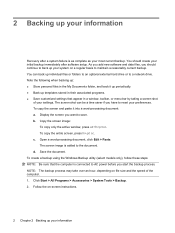
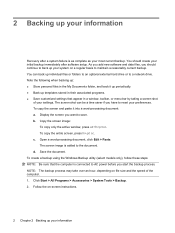
... screen shot can back up individual files or folders to an optional external hard drive or to back up your information To copy the screen and paste it up periodically. ● Back up templates stored in their associated programs. ● ...
Installing Windows 7 on HP Compaq and EliteBook Notebook PCs - Page 2


Minimum Requirements from Microsoft
• 1 GHz 32-bit (x86) or 64-bit (x64) processor • 1 GB System Memory • Graphics adapter with WDDM driver and 128MB of memory
o All models listed below have WDDM video drivers available • 24 GB available hard disc space • DVD-RW drive • HP recommends a 1.5GHz or faster...
HP EliteBook 2730p Notebook PC - Maintenance and Service Guide - Page 7


... Graphics Panel
Memory
1
Product description
Description HP EliteBook 2730p Notebook PC Intel® Core™2 Duo ultra low-voltage, non-socketed processors: ■ SL9400 1.86-GHz processor, 6-MB L2 cache, 1066-MHz front side bus (FSB) ■ SL9300 1.60-GHz processor, 6-MB L2 cache, 1066-MHz FSB ■ SU9300 1.20-GHz processor, 3-MB L2 cache, 800-MHz FSB...
HP EliteBook 2730p Notebook PC - Maintenance and Service Guide - Page 26


...10)
(11) (12)
(13) (14)
Description Plastics Kit, includes: Hinge cover ExpressCard slot bezel Hard drive cover (includes 6 captive screws, secured by C-clips)
✎ See "Plastics Kit" on page 3-9 for...Duo SL9400 1.86-GHz processor, 1066-MHz FSB, and 6-MB L2 cache Equipped with Intel Core2 Duo SL9300 1.60-GHz processor, 1066-MHz FSB, and 6-MB L2 cache Equipped with Intel Core2 Duo SU9300 1.20-GHz...
HP EliteBook 2730p Notebook PC - Maintenance and Service Guide - Page 34


... with Intel Core2 Duo SL9400 1.86-GHz processor, 1066-MHz FSB, and 6-MB L2 cache (includes thermal replacement material)
1024-MB memory module (PC2-6400, 800-MHz, DDR2)
2048-MB memory module (PC2-6400, 800-MHz, DDR2)
4096-MB memory module (PC2-6400, 800-MHz, DDR2)
80-GB, 5400-rpm, 1.8-inch hard drive (include bracket...
HP EliteBook 2730p Notebook PC - Maintenance and Service Guide - Page 66


... on page 4-21) f.
Shut down through the operating system. 2. Hard drive cover (see "Keyboard" on page 4-10) c. Keyboard (see "Hard drive" on page 4-17) d. Hinge cover (see "SIM" on page...Duo SL9400 1.86-GHz processor, 1066-MHz FSB, and 6-MB L2 cache Equipped with Intel Core2 Duo SL9300 1.60-GHz processor, 1066-MHz FSB, and 6-MB L2 cache Equipped with Intel Core2 Duo SU9300 1.20-GHz...
HP EliteBook 2730p Notebook PC - Maintenance and Service Guide - Page 78


... from bootable USB devices, including a hard drive, diskette drive, or optical drive connected by a USB port to an... AC outlet (enabled by default). ■ Enable/disable Virtualization Technology (select models only; disabled by default).
(Continued)
Maintenance and Service Guide enabled by default). ■ Enable/disable Dual Core...
HP EliteBook 2730p Notebook PC - Maintenance and Service Guide - Page 79
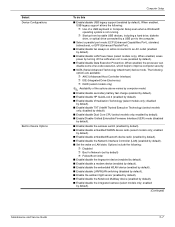
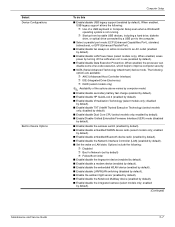
... is not running. ❐ Startup from bootable USB devices, including a hard drive, diskette drive, or optical drive connected by a USB port to an AC outlet (enabled by default). Options...174; Trusted Execution Technology) (select models
only; disabled
by default). ■ Enable/disable Dual Core CPU (select models only; When enabled, USB legacy support allows the following :
❐ ...
HP EliteBook 2730p Notebook PC - Maintenance and Service Guide - Page 10


... Graphics Panel
Memory
1
Product description
Description HP EliteBook 2730p Notebook PC Intel® Core™2 Duo ultra low-voltage, non-socketed processors: ■ SL9400 1.86-GHz processor, 6-MB L2 cache, 1066-MHz front side bus (FSB) ■ SL9300 1.60-GHz processor, 6-MB L2 cache, 1066-MHz FSB ■ SU9300 1.20-GHz processor, 3-MB L2 cache, 800-MHz FSB...
HP EliteBook 2730p Notebook PC - Maintenance and Service Guide - Page 29


...10)
(11) (12)
(13)
(14)
Description Plastics Kit, includes: Hinge cover ExpressCard slot bezel Hard drive cover (includes 6 captive screws, secured by C-clips)
✎ See "Plastics Kit" on page 3-9 for...Duo SL9400 1.86-GHz processor, 1066-MHz FSB, and 6-MB L2 cache Equipped with Intel Core2 Duo SL9300 1.60-GHz processor, 1066-MHz FSB, and 6-MB L2 cache Equipped with Intel Core2 Duo SU9300 1.20-GHz...
HP EliteBook 2730p Notebook PC - Maintenance and Service Guide - Page 37


... with Intel Core2 Duo SL9400 1.86-GHz processor, 1066-MHz FSB, and 6-MB L2 cache (includes thermal replacement material)
1024-MB memory module (PC2-6400, 800-MHz, DDR2)
2048-MB memory module (PC2-6400, 800-MHz, DDR2)
4096-MB memory module (PC2-6400, 800-MHz, DDR2)
80-GB, 5400-rpm, 1.8-inch hard drive (include bracket...
HP EliteBook 2730p Notebook PC - Maintenance and Service Guide - Page 69


... devices connected to the computer. 3. Shut down through the operating system. 2. Hard drive cover (see "Hinge cover" on page 4-17) d. Description Equipped with Intel Core2 Duo SL9400 1.86-GHz processor, 1066-MHz FSB, and 6-MB L2 cache Equipped with Intel Core2 Duo SL9300 1.60-GHz processor, 1066-MHz FSB, and 6-MB L2 cache Equipped with Intel Core2...
HP EliteBook 2730p Notebook PC - Maintenance and Service Guide - Page 81


... not running. ❐ Startup from bootable USB devices, including a hard drive, diskette drive, or optical drive connected by default). ■ Enable/disable the integrated camera (select models...10064; IDE (Integrated Drive Electronics) ❐ RAID (select models only)
✎ Availability of a USB keyboard in use (enabled by default). ■ Enable/disable Dual Core CPU (select models ...
Similar Questions
Elitebook 2730p Use What Kind Of Hard Drive
(Posted by creigVe 9 years ago)
What Other Hard Drives Can I Use For Hp Elitebook 2730p?
(Posted by dedpva 9 years ago)
How To Removal Hp Elitebook 2730p Hard Drive
(Posted by ahmedTo 10 years ago)

