HP 2730p Support Question
Find answers below for this question about HP 2730p - EliteBook - Core 2 Duo 1.86 GHz.Need a HP 2730p manual? We have 44 online manuals for this item!
Question posted by ahmedTo on November 6th, 2013
How To Removal Hp Elitebook 2730p Hard Drive
The person who posted this question about this HP product did not include a detailed explanation. Please use the "Request More Information" button to the right if more details would help you to answer this question.
Current Answers
There are currently no answers that have been posted for this question.
Be the first to post an answer! Remember that you can earn up to 1,100 points for every answer you submit. The better the quality of your answer, the better chance it has to be accepted.
Be the first to post an answer! Remember that you can earn up to 1,100 points for every answer you submit. The better the quality of your answer, the better chance it has to be accepted.
Related HP 2730p Manual Pages
Backup and Recovery - Windows Vista - Page 9


...steps: CAUTION: Using Startup Repair completely erases hard drive contents and reformats the hard drive. Restart the computer, and then press f8... partition and the HP Recovery partition. NOTE: If the Windows partition and the HP Recovery partition have created...your files. Follow the on the computer are permanently removed. Follow the on recovering information using Startup Repair,...
Backup and Recovery - Windows Vista - Page 10


...in this guide. 3. Turn on the computer are permanently removed. Follow the on the screen. 5. To recover the original hard drive image using the Windows Vista operating system DVD and the Driver....
6 Chapter 3 Performing a recovery The f11 recovery tool reinstalls the operating system and HP programs and drivers that were installed at the factory must recover your operating system and programs...
Backup and Recovery - Windows Vista - Page 11


... reformats the hard drive. To initiate recovery using a Windows Vista operating system DVD, follow the on-screen instructions. For contact information, refer to http://www.hp.com/support,...permanently removed. Restart the computer, and then insert the Windows Vista operating system DVD into the optical
drive before the Windows operating system loads. 3. Follow the on an external drive) is...
Backup and Recovery - Windows XP - Page 8


.... 5. To recover your operating system and programs, follow these steps: 1. Turn on -screen instructions to install the operating system. 6. After the operating system is installed, remove the Operating System disc and insert the Driver
Recovery disc. 7. Recovering the operating system and programs
CAUTION: The recovery process reformats and completely erases the hard drive.
2008 HP business notebook PC F10 Setup overview - Page 2


...models:
• HP EliteBook 8730w
• HP Compaq 6535b
• HP EliteBook 8530w
• HP Compaq 6535s
• HP EliteBook 8530p
• HP Compaq 6531s
• HP EliteBook 6930p
• HP Compaq 6530b
• HP Compaq 6830s
• HP Compaq 6530s
• HP Compaq 6735b
• HP EliteBook 2730p
• HP Compaq 6735s
• HP EliteBook 2530p
• HP Compaq 6730b...
Installing Windows 7 on HP Compaq and EliteBook Notebook PCs - Page 2


...2008 models • HP EliteBook 2530p Notebook PC • HP EliteBook 2730p Notebook PC • HP EliteBook 6930p Notebook PC • HP EliteBook 8530p Notebook PC • HP EliteBook 8530w Mobile Workstation • HP EliteBook 8730w Mobile Workstation • HP Compaq 6530b Notebook PC • HP Compaq 6730b Notebook PC • HP Compaq 6535b Notebook PC • HP Compaq 6735b Notebook...
Intel Centrino 2 with vProâ„¢ technology Setup and Configuration for HP Business Notebook PCs - Page 2


... Intel Centrino Pro1 technology and the HP EliteBook Business Notebook 2530p, 2730p, 6930p, 8530p and w, and 8730w use Intel Centrino 2 with HP EliteBook Business Notebook 2530p, 2730p, 6930p, 8530p, 8530w, and 8730p... setting up the system for the lifetime of Centrino Pro technology-based hardware with HP Compaq Business Notebook 2510p, 2710p, 6910p, 8510p and 8710p models.
Availability of...
HP EliteBook 2730p Notebook PC - Maintenance and Service Guide - Page 1


and performing computer disassembly procedures. It provides comprehensive information on identifying computer features, components, and spare parts; troubleshooting computer problems; HP EliteBook 2730p Notebook PC
Maintenance and Service Guide
Document Part Number: 483222-001
October 2008
This guide is a troubleshooting reference used for maintaining and servicing the computer.
HP EliteBook 2730p Notebook PC - Maintenance and Service Guide - Page 7


...
Chipset Graphics Panel
Memory
1
Product description
Description HP EliteBook 2730p Notebook PC Intel® Core™2 Duo ultra low-voltage, non-socketed processors: ■ SL9400 1.86-GHz processor, 6-MB L2 cache, 1066-MHz front side bus (FSB) ■ SL9300 1.60-GHz processor, 6-MB L2 cache, 1066-MHz FSB ■ SU9300 1.20-GHz processor, 3-MB L2 cache, 800-MHz FSB...
HP EliteBook 2730p Notebook PC - Maintenance and Service Guide - Page 38
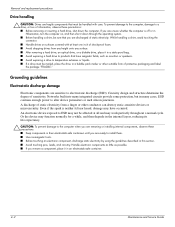
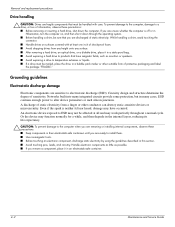
... a finger or other suitable form of static electricity from any height onto any surface. ■ After removing a hard drive, an optical drive, or a diskette drive, place it down the computer. Removal and replacement procedures
Drive handling
Ä CAUTION: Drives are fragile components that must be handled with at all and may function normally for a while, and then degrade...
HP EliteBook 2730p Notebook PC - Maintenance and Service Guide - Page 46
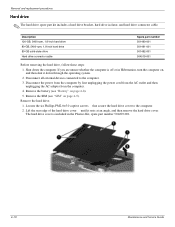
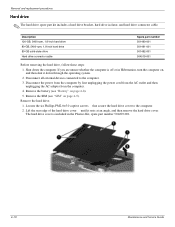
... hard drive 80-GB, 5400-rpm, 1.8-inch hard drive 80-GB solid-state drive Hard drive connector cable
Spare part number 501490-001 501491-001 501492-001 504519-001
Before removing the hard drive, follow these steps: 1. Remove the hard drive: 1. Removal and replacement procedures
Hard drive
✎ The hard drive spare part kit includes a hard drive bracket, hard drive isolator, and hard drive...
HP EliteBook 2730p Notebook PC - Maintenance and Service Guide - Page 47
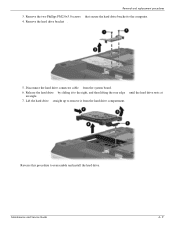
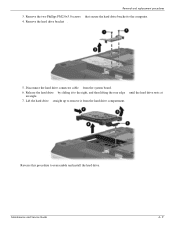
... hard drive connector cable from the hard drive compartment. Release the hard drive by sliding it from the system board.
6. Removal and replacement procedures
3. Maintenance and Service Guide
4-11 Lift the hard drive straight up to the computer. 4.
Remove the two Phillips PM2.0×3.0 screws that secure the hard drive bracket to remove it to reassemble and install the hard drive...
HP EliteBook 2730p Notebook PC - Maintenance and Service Guide - Page 78


...support (enabled by default). ■ Enable/disable Dual Core CPU (select models only; When enabled, the processor ... battery fast charge (enabled by default). ■ Enable/disable HP QuickLook 2 (enabled by default).
■ Enable/disable LAN .... ❐ Startup from bootable USB devices, including a hard drive, diskette drive, or optical drive connected by a USB port to the computer.
■...
HP EliteBook 2730p Notebook PC - Maintenance and Service Guide - Page 1


HP EliteBook 2730p Notebook PC
Maintenance and Service Guide
Document Part Number: 483222-001
October 2008
This guide is a troubleshooting reference used for maintaining and servicing the computer. troubleshooting computer problems; and performing computer disassembly procedures. It provides comprehensive information on identifying computer features, components, and spare parts;
HP EliteBook 2730p Notebook PC - Maintenance and Service Guide - Page 10


...
Chipset Graphics Panel
Memory
1
Product description
Description HP EliteBook 2730p Notebook PC Intel® Core™2 Duo ultra low-voltage, non-socketed processors: ■ SL9400 1.86-GHz processor, 6-MB L2 cache, 1066-MHz front side bus (FSB) ■ SL9300 1.60-GHz processor, 6-MB L2 cache, 1066-MHz FSB ■ SU9300 1.20-GHz processor, 3-MB L2 cache, 800-MHz FSB...
HP EliteBook 2730p Notebook PC - Maintenance and Service Guide - Page 41
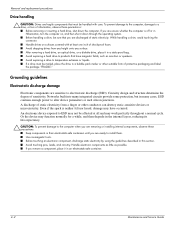
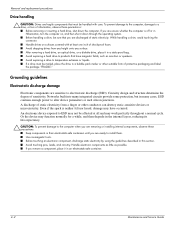
...; Keep components in their electrostatic-safe containers until you are discharged of static electricity from any height onto any surface. ■ After removing a hard drive, an optical drive, or a diskette drive, place it down the computer. Grounding guidelines
Electrostatic discharge damage
Electronic components are fragile components that must be sure that have occurred. A discharge...
HP EliteBook 2730p Notebook PC - Maintenance and Service Guide - Page 49
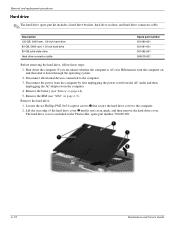
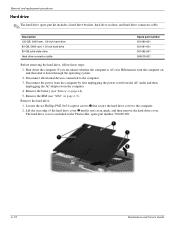
...;5.0 captive screws 1 that secure the hard drive cover to the computer.
3. Removal and replacement procedures
Hard drive
✎ The hard drive spare part kit includes a hard drive bracket, hard drive isolator, and hard drive connector cable. Description 120-GB, 5400-rpm, 1.8-inch hard drive 80-GB, 5400-rpm, 1.8-inch hard drive 80-GB solid-state drive Hard drive connector cable
Spare part number...
HP EliteBook 2730p Notebook PC - Maintenance and Service Guide - Page 50
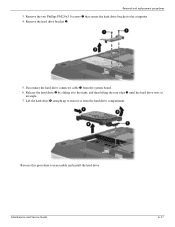
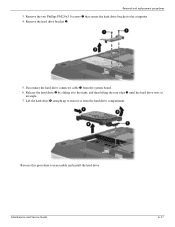
... to the right, and then lifting the rear edge 3 until the hard drive rests at an angle.
7. Remove the hard drive bracket 2.
5. Release the hard drive 2 by sliding it from the system board.
6. Lift the hard drive 4 straight up to the computer. 4. Maintenance and Service Guide
4-11 Removal and replacement procedures
3. Remove the two Phillips PM2.0×3.0 screws 1 that secure the...
Drives - Windows Vista - Page 7


3 Using HP 3D DriveGuard
HP 3D DriveGuard protects the hard drive by parking the drive and halting I/O requests under either of these events, HP 3D DriveGuard returns the hard drive to normal operation. For more information, refer to USB ports are not protected by HP 3D DriveGuard is protected by HP 3D DriveGuard. A short time after the end of one of...
Drives - Windows XP - Page 7
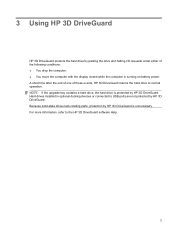
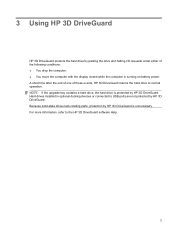
..., refer to normal operation. NOTE: If the upgrade bay contains a hard drive, the hard drive is unnecessary. Because solid-state drives lack rotating parts, protection by HP 3D DriveGuard is protected by HP 3D DriveGuard. 3 Using HP 3D DriveGuard
HP 3D DriveGuard protects the hard drive by HP 3D DriveGuard. Hard drives installed in optional docking devices or connected to USB ports are not...
Similar Questions
How To Remove Hp Probook 4720s Hard Drive
(Posted by b1brkwspeck 9 years ago)
What Other Hard Drives Can I Use For Hp Elitebook 2730p?
(Posted by dedpva 9 years ago)
How To Rotate Screen On Hp Elitebook 2730p
(Posted by trCarson 9 years ago)
How To Remove Hdd From Hp Elitebook 2730p
(Posted by porprotec 10 years ago)

