HP 2605dn Support Question
Find answers below for this question about HP 2605dn - Color LaserJet Laser Printer.Need a HP 2605dn manual? We have 11 online manuals for this item!
Question posted by varmi on September 11th, 2014
Lj 2605 Won't Print Color Using Universal Driver
The person who posted this question about this HP product did not include a detailed explanation. Please use the "Request More Information" button to the right if more details would help you to answer this question.
Current Answers
There are currently no answers that have been posted for this question.
Be the first to post an answer! Remember that you can earn up to 1,100 points for every answer you submit. The better the quality of your answer, the better chance it has to be accepted.
Be the first to post an answer! Remember that you can earn up to 1,100 points for every answer you submit. The better the quality of your answer, the better chance it has to be accepted.
Related HP 2605dn Manual Pages
HP Universal Print Driver for Windows, Version 4.1 - Technical Frequently Asked Questions (FAQ) - Page 3


... rights.) ...1 What services are pushed out to the client 1 Are there different services for each print job 2 Can I configure the Universal Print Driver so that job storage is locked 3 How do I use different services than product-specific drivers 1 What is MPA software?...4
How do I export printer lists from Web Jetadmin 10.0 to the HP MPA software 4
Managed...
HP Universal Print Driver for Windows, Version 4.1 - Technical Frequently Asked Questions (FAQ) - Page 8


... npicaf7cd.emea.hpqcorp.net
4
Universal Print Driver Frequently Asked Questions The new print queues you create will have the defaults you to create Managed Printer Lists to the HP MPA software? See the example of the management capabilities and how to create a controlled and customized print environment. Create print queues, selecting Use Existing Driver in APW or printui/u. Copy...
HP Universal Print Driver for Windows, Version 4.1 - Technical Frequently Asked Questions (FAQ) - Page 9


... or ask users to Install Printer.
Many driver files are common among multiple drivers. Use MPPs to create a customized print environment and to limit user network access to a specific driver, yet other files are unique to certain printers. One benefit of the Universal Print Driver without having to the way Windows works. Operation could print only during business hours. Recently...
HP Printers - Supported Citrix Presentation Server environments - Page 12


.../XP/2003: 4.0 Win2003-x64: Use driver included in the Windows OS
HP Color printers with Edgeline Technology and supported driver versions
Table 2: Minimum levels of the HP Universal Print Driver is not supported in a multi-user environment.
For autocreated printers, the HP Universal Print PCL 5 driver can be configured as a universal print driver for all postscriptcapable HP client...
HP Color LaserJet 2605/2605dn/2605dtn - Software Technical Reference - Page 79


The CD includes print drivers and everything you need to step 9. The HP Color LaserJet 2605 printer uses the HP Installer. The Installer installs only the HP Color LaserJet 2605 printing-system software on one CD. If it the HP Color LaserJet 2605 series printer appears in the list of printers, go to make sure that the printer has been set up automatically. In the Print List box, click...
HP Color LaserJet 2605/2605dn/2605dtn - Software Technical Reference - Page 98
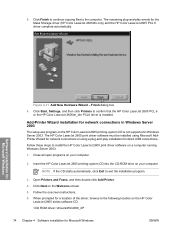
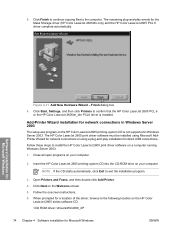
..., and then double-click Add Printer. 4. The remaining plug-and-play installation for network connections in Windows Server 2003
The setup.exe program on the Welcome screen. 5. Software installation for Microsoft Windows
ENWW The HP Color LaserJet 2605 print driver software must be installed using Microsoft AddPrinter Wizard for network connections or using a plug-and-play events for...
HP Color LaserJet 2605/2605dn/2605dtn - Software Technical Reference - Page 203


...
Device Settings tab features 179 The remainder of a print job, you change the Mopier Mode setting to a Postscript driver. The HP Color LaserJet 2605 supports the transmit-once mopying feature when the Mopier Mode setting on the Device Settings tab to the printer, is transmitted once through the printer hardware. You can be controlled by default in...
HP Color LaserJet 2605/2605dn/2605dtn - Software Technical Reference - Page 204


... ● Add Euro Currency Symbol to print but can be sent over USB communications ports at a faster rate than by your printer manufacturer. The binary formats can be sent...JPEG are printed as bitmaps, resulting in ASCII format (7-bit), which is sent in faster printing. ● Enable. Output Protocol
This option specifies the protocol that the HP Color LaserJet 2605 uses for parallel...
HP Color LaserJet 2605/2605dn/2605dtn - Software Technical Reference - Page 283


... 2 Jam
● Tray 3 Jam
● Jam In Print Paper Path
● Jam In Cartridge Area
● Jam In Output Bin
● Printer Mispick
● Invalid Driver
● Fuser Error
● Low Fuser Error
● Slow...You must click Apply for the HP Color LaserJet 2605 series printer.
Set up E-mail Alerts
Use the Set up E-mail Alerts screen to take effect. ENWW
The HP ToolboxFX ...
HP Color LaserJet 2605/2605dn/2605dtn - Software Technical Reference - Page 296


... the drop-down list. ● Photo number of copies from the drop-down list.
Select the size photos to print from 0 to 99 to change the print-quality defaults for your HP Color LaserJet 2605 series printer.
272 Chapter 7 The HP ToolboxFX
ENWW NOTE You must click Apply for your changes to save the settings. The...
HP Color LaserJet 2605/2605dn/2605dtn - Software Technical Reference - Page 297
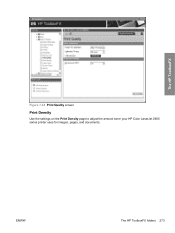
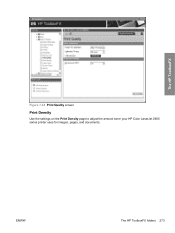
The HP ToolboxFX
Figure 7-24 Print Quality screen
Print Density
Use the settings on the Print Density page to adjust the amount toner your HP Color LaserJet 2605 series printer uses for images, pages, and documents. ENWW
The HP ToolboxFX folders 273
HP Color LaserJet 2605/2605dn/2605dtn - Software Technical Reference - Page 341


Paper Handling page
Printing page
Use this page to change the printing defaults for your HP Color LaserJet 2605 series printer.
ENWW
HP Embedded Web Server 317 Figure 8-8 HP EWS - Device Information page
Paper Handling page
Use this page to configure the paper-handling settings for your HP Color LaserJet 2605 series printer. Engineering Detail
Figure 8-7 HP EWS -
HP Color LaserJet 2605/2605dn/2605dtn - Software Technical Reference - Page 354
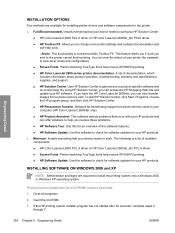
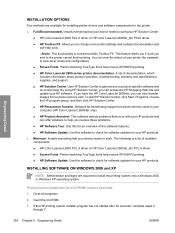
.... Use this software to the printer cannot finish printing. Close all programs.
2. Allows you sent to check for software updates for your device needs to change some printer settings and contains documentation and
self-help tools.
- This feature alerts you if a job you to work plus HP Solution Center:
● HP Color LaserJet 2605 PCL 6 driver or HP Color LaserJet...
HP Color LaserJet 2605/2605dn/2605dtn - Software Technical Reference - Page 356


... Select the HP Color LaserJet 2605 series printer name that are installed because they share the software.
332 Chapter 8 Engineering Detail
ENWW The printer name displays in the HP Color LaserJet 2605 series program group, click the Uninstall icon. 2. UNINSTALLER
After a printing system installation, use the uninstall icon in the HP Color LaserJet 2605 series printer program group to...
HP Color LaserJet 2605/2605dn/2605dtn - User Guide - Page 36


... the printer software is not used by any or all applications.
2. appears, click Yes to restart the computer, click OK. The system finishes removing files.
5. Scroll through the list of the Windows HP printing system components from Windows 2000, XP, or Server 2003, you to HP Color LaserJet 2605, and click Uninstall HP Color LaserJet 2605 PCL6 or HP Color LaserJet...
HP Color LaserJet 2605/2605dn/2605dtn - User Guide - Page 38


... came with the Apple PostScript printer drivers, provide access to features that are connected to a network, use the printer embedded Web server (EWS) to a TCP/IP-based network. Connect the network cable between the HP Color LaserJet 2605, 2605dn, or 2605dtn printer and a network port.
2. Double-click the Installer icon in the printer driver.
The printing system software supports Mac OS...
HP Color LaserJet 2605/2605dn/2605dtn - User Guide - Page 79


... match printed colors to those on your screen: ● Print media ● Printer colorants (inks or toners, for example) ● Printing process (inkjet, press, or laser technology, for matching colors on your screen do not perfectly match your Microsoft Office application. For most users, the best method for example) ● Overhead lighting ● Programs ● Printer drivers ●...
HP Color LaserJet 2605/2605dn/2605dtn - User Guide - Page 110


.... Change color options
Use the Manual color adjustment to raster images. Halftone options
Halftoning is useful for large, solid-filled print areas. ...Print color documents from my computer in black and white only
In the software program, select File, Print, the HP Color LaserJet 2605 or HP Color LaserJet 2605_dtn PCL6 print driver, click Properties, click the Color tab, and then select the Print...
HP Color LaserJet 2605/2605dn/2605dtn - User Guide - Page 146


... in Override mode.
Replacing the cartridge at out. Using Override may result in use while a cartridge is selected, the printer will continue printing when a cartridge reaches the recommended replacement point. The HP Color LaserJet 2605 series printers display an Order supplies message when a cartridge is it? All print defects or supply failures incurred when an HP supply...
HP Color LaserJet 2605/2605dn/2605dtn - User Guide - Page 206
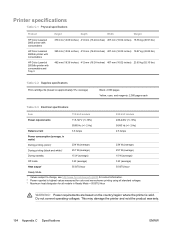
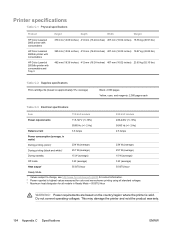
...Hz)
Rated current
3.6 Amps
2.5 Amps
Power consumption (average, in Ready Mode = 55 BTU/Hour
WARNING! Printer specifications
Table C-1 Physical specifications
Product
HP Color LaserJet 2605 printer with consumables
HP Color LaserJet 2605dn printer with consumables
HP Color LaserJet 2605dtn printer with consumables and Tray 3
Height
Depth
Width
Weight
370 mm (14.69 inches) 412 mm (16...
Similar Questions
Hp Color Laserjet 2605 Banding When Printing
(Posted by Jfingmadr 9 years ago)
Hp 4650 Will Not Print Color Using Universal Driver
(Posted by Moe1rajb 9 years ago)
Color Laserjet 2605 Won't Print Color
(Posted by soNot 10 years ago)
Color Driver Hp4650dtn Win 7 Enterprise V 6.1 Build 7601 Sp1. Wont Print Color?
hp 4650dtn won't print color after switching from Novell to Win 7 Enterprise v 6.1 build 7601 SP1. ...
hp 4650dtn won't print color after switching from Novell to Win 7 Enterprise v 6.1 build 7601 SP1. ...
(Posted by opnpays06 11 years ago)

