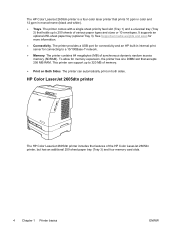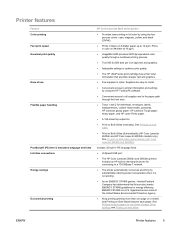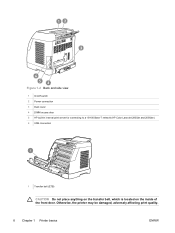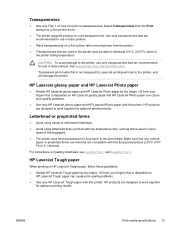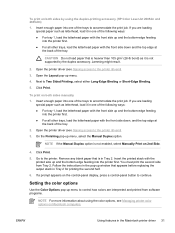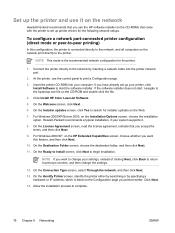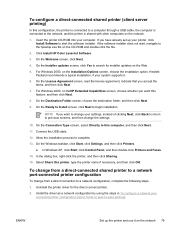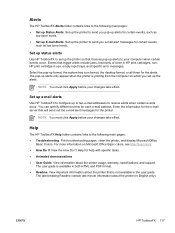HP 2605dn Support Question
Find answers below for this question about HP 2605dn - Color LaserJet Laser Printer.Need a HP 2605dn manual? We have 11 online manuals for this item!
Question posted by soNot on February 12th, 2014
Color Laserjet 2605 Won't Print Color
The person who posted this question about this HP product did not include a detailed explanation. Please use the "Request More Information" button to the right if more details would help you to answer this question.
Current Answers
Answer #1: Posted by TommyKervz on February 12th, 2014 3:56 AM
Hi. The troubleshooting on the webpage here should be able to help.
Related HP 2605dn Manual Pages
Similar Questions
Lj 2605 Won't Print Color Using Universal Driver
(Posted by varmi 9 years ago)
Hp Color Laserjet 2605 Banding When Printing
(Posted by Jfingmadr 9 years ago)
My Hp 2605 Dn Wont Print Green
(Posted by enriqtha 9 years ago)
After Computer Sleep Mode Hp Laserjet 2605 Will Not Print
(Posted by drhotec 10 years ago)