HP 2605dn Support Question
Find answers below for this question about HP 2605dn - Color LaserJet Laser Printer.Need a HP 2605dn manual? We have 11 online manuals for this item!
Question posted by joetelli on March 23rd, 2014
Hp 2605 Won't Print Color
The person who posted this question about this HP product did not include a detailed explanation. Please use the "Request More Information" button to the right if more details would help you to answer this question.
Current Answers
There are currently no answers that have been posted for this question.
Be the first to post an answer! Remember that you can earn up to 1,100 points for every answer you submit. The better the quality of your answer, the better chance it has to be accepted.
Be the first to post an answer! Remember that you can earn up to 1,100 points for every answer you submit. The better the quality of your answer, the better chance it has to be accepted.
Related HP 2605dn Manual Pages
HP Color LaserJet 2605/2605dn/2605dtn - Software Technical Reference - Page 17


... 6-2 Table 6-3 Table 6-4 Table 6-5 Table 6-6 Table 6-7 Table 7-1 Table 7-2 Table 7-3 Table 8-1 Table 8-2 Table 8-3 Table 8-4 Table 8-5
Features of the HP Color LaserJet 2605 series printer 3 CD part numbers for the HP Color LaserJet 2605 printing-system software 5 User documentation availability and localization 7 Software components for Windows 15 Software component comparison ...16 Software...
HP Color LaserJet 2605/2605dn/2605dtn - Software Technical Reference - Page 57
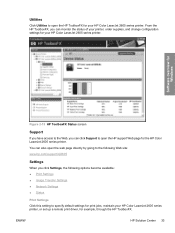
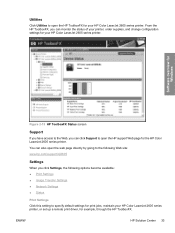
... the HP ToolboxFX. From the HP ToolboxFX, you click Settings, the following options become available: ● Print Settings ● Image Transfer Settings ● Network Settings ● Status
Print Settings Click this setting to specify default settings for print jobs, maintain your HP Color LaserJet 2605 series printer, or set up a remote print driver, for the HP Color LaserJet 2605 series...
HP Color LaserJet 2605/2605dn/2605dtn - Software Technical Reference - Page 204


... JPEG (JPEG passthrough). ● Auto. Output Protocol
This option specifies the protocol that the HP Color LaserJet 2605 uses for print jobs. The binary formats can be sent over USB communications ports at a faster rate than by your printer manufacturer. JPEG Passthrough (PS Emulation Unidriver only)
The following options are available. ● ASCII. (default) When you...
HP Color LaserJet 2605/2605dn/2605dtn - Software Technical Reference - Page 205


... default setting is Yes. Wait Timeout
This option specifies how long the HP Color LaserJet 2605 series printer waits to print indefinitely. If you specify 0 seconds, the printer continues trying to get from the computer. Send CTRL-D Before Each Job
This option specifies whether the HP Color LaserJet 2605 series printer will be reset at the end of every .PS document. The...
HP Color LaserJet 2605/2605dn/2605dtn - Software Technical Reference - Page 336
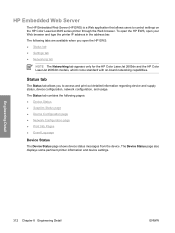
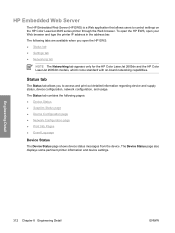
... Web browser and type the printer IP address in the address bar. To open the HP EWS, open the HP EWS: ● Status tab ● Settings tab ● Networking tab
NOTE The Networking tab appears only for the HP Color LaserJet 2605dn and the HP Color LaserJet 2605dtn models, which come standard with on the HP Color LaserJet 2605 series printer through the Web browser.
HP Color LaserJet 2605/2605dn/2605dtn - Software Technical Reference - Page 351
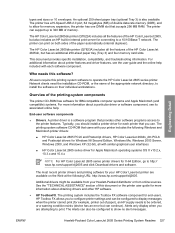
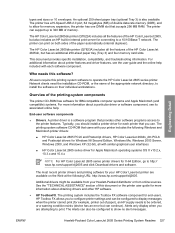
...operate the HP Color LaserJet 2605 series printer. ENWW
Hewlett-Packard Color LaserJet 2605 Series Printing System Readme 327
All users require this printing system software to the printer features. A printer driver is also available.
An optional 250-sheet paper tray (optional Tray 3) is a software program that accepts 256 MB RAM. The HP Color LaserJet 2605dn printer (Q7822A) includes...
HP Color LaserJet 2605/2605dn/2605dtn - Software Technical Reference - Page 357
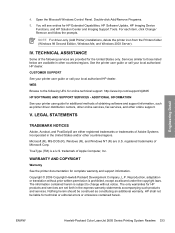
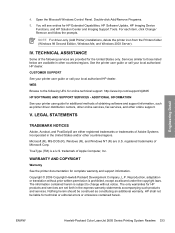
... other countries/regions.
The only warranties for the United States only. ENWW
Hewlett-Packard Color LaserJet 2605 Series Printing System Readme 333 ADDITIONAL INFORMATION
See your printer user guide for HP Extended Capabilities, HP Software Update, HP Imaging Device Functions, and HP Solution Center and Imaging Support Tools. Copyright © 2006 Copyright Hewlett-Packard Development...
HP Color LaserJet 2605/2605dn/2605dtn - User Guide - Page 10


... from inside the printer 149 To clear jams from the duplex area (HP Color LaserJet 2605dn and 2605dtn models only) ...150 To clear jams from the top bin (HP Color LaserJet 2605 152 To clear jams from the top output area (HP Color LaserJet 2605dn and 2605dtn models only) ...153 To clear jams from Tray 2 or optional Tray 3 155 Print problems ...156 Print quality problems...
HP Color LaserJet 2605/2605dn/2605dtn - User Guide - Page 16
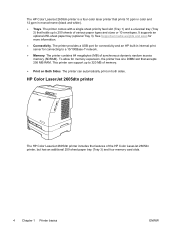
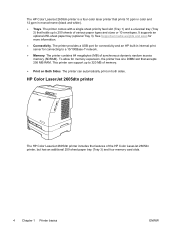
...-sheet paper tray (optional Tray 3). This printer can automatically print on Both Sides. The HP Color LaserJet 2605dn printer is a four-color laser printer that prints 10 ppm in color and 12 ppm in internal print server for connecting to a 10/100Base-T network. ● Memory. The printer contains 64 megabytes (MB) of the HP Color LaserJet 2605dn printer, but has an additional 250-sheet...
HP Color LaserJet 2605/2605dn/2605dtn - User Guide - Page 17
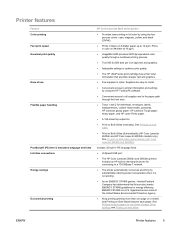
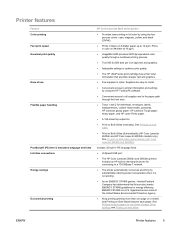
... and fonts Interface connections Energy savings
Economical printing
HP Color LaserJet 2605 series printer
● Provides laser printing in full color by using the four process colors: cyan, magenta, yellow, and black (CMYK).
● Prints in black on A4/letter paper up printing) and Printing on both sides (automatically) (HP Color LaserJet 2605dn and 2605dtn). Supplies are easy to install...
HP Color LaserJet 2605/2605dn/2605dtn - User Guide - Page 20
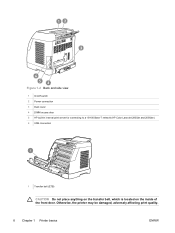
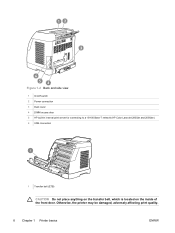
... access door 5 HP built-in internal print server for connecting to a 10/100 Base-T network (HP Color LaserJet 2605dn and 2605dtn) 6 USB connection
1 Transfer belt (ETB)
CAUTION Do not place anything on the transfer belt, which is located on the inside of the front door. Otherwise, the printer may be damaged, adversely affecting print quality.
8 Chapter 1 Printer basics
ENWW
HP Color LaserJet 2605/2605dn/2605dtn - User Guide - Page 27
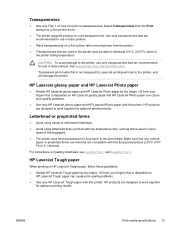
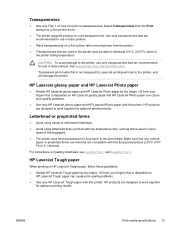
... sure that any colored
paper or preprinted forms use inks that are compatible with low-temperature inks, such as those used in the printer must be able to the printer, use in laser printers.
● Place transparencies on HP LaserJet Tough paper, follow these guidelines: ● Handle HP LaserJet Tough paper by the edges. HP LaserJet Tough paper
When printing on a flat...
HP Color LaserJet 2605/2605dn/2605dtn - User Guide - Page 43
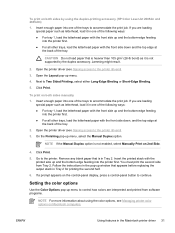
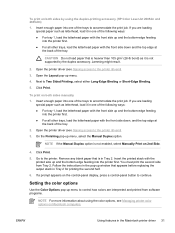
... paper such as letterhead, load it is not supported by using the color options, see Managing printer color options on 2nd Side.
4. You must print the second side from software programs.
NOTE For more information about using the duplex-printing accessory (HP Color LaserJet 2605dn and 2605dtn) 1. To print on the control-panel display, press a control-panel button to accommodate...
HP Color LaserJet 2605/2605dn/2605dtn - User Guide - Page 90
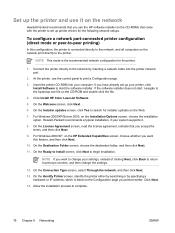
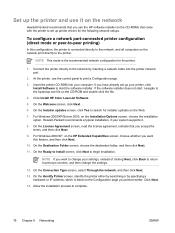
... the printer.
1. Allow the installation process to print a Configuration page.
3. Set up the printer and use it .
8.
Click Next.
14. On the Ready to Install screen, click Next to -peer printing)
In this feature, and then click Next.
10. To configure a network port-connected printer configuration (direct mode or peer-to begin installation. Click Install HP Color LaserJet...
HP Color LaserJet 2605/2605dn/2605dtn - User Guide - Page 91
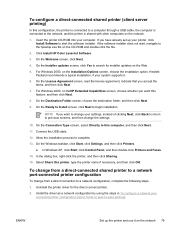
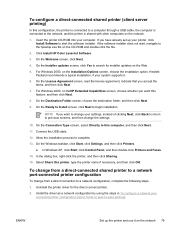
... file on the network 79 For Windows 2000, on the Web.
5. Click Install HP Color LaserJet Software.
3. On the Installer updates screen, click Yes to search for the direct connect printer.
2. To configure a direct-connected shared printer (client server printing)
In this configuration, the printer is connected to a computer through a USB cable, the computer is connected to...
HP Color LaserJet 2605/2605dn/2605dtn - User Guide - Page 110


...Print color documents from my computer in black and white only
In the software program, select File, Print, the HP Color LaserJet 2605 or HP Color LaserJet 2605_dtn PCL6 print driver, click Properties, click the Color tab, and then select the Print...to adjust the Color (or Color Map) options. Edge Control
The Edge Control setting determines how edges are established in the printer driver, those...
HP Color LaserJet 2605/2605dn/2605dtn - User Guide - Page 137
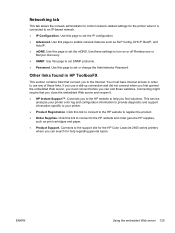
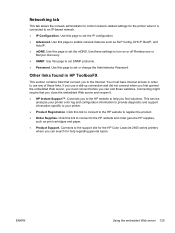
... must connect before you find solutions. Use this page to enable network features such as print cartridges and paper.
● Product Support. Use this page to set the mDNS. Use...in HP ToolboxFX
This section contains links that you use any of these links. Connects to the support site for the HP Color LaserJet 2605 series printers where you can search for the printer when it .
● HP ...
HP Color LaserJet 2605/2605dn/2605dtn - User Guide - Page 174
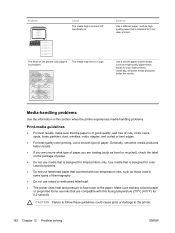
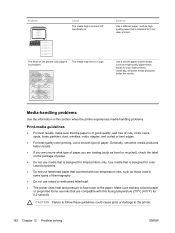
... media produces better the results. Use media that is designed for color LaserJet printers.
● Do not use letterhead paper that is printed with low-temperature inks, such as those used in this fusing temperature 210°C (410°F) for color laser printers. Use a smooth paper or print media, such as bond or recycled), check the label on...
HP Color LaserJet 2605/2605dn/2605dtn - User Guide - Page 206
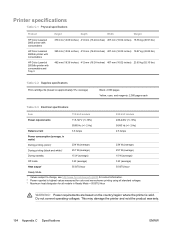
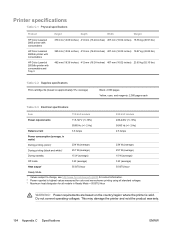
...
Power consumption (average, in Ready Mode = 55 BTU/Hour
WARNING! Do not convert operating voltages. Printer specifications
Table C-1 Physical specifications
Product
HP Color LaserJet 2605 printer with consumables
HP Color LaserJet 2605dn printer with consumables
HP Color LaserJet 2605dtn printer with consumables and Tray 3
Height
Depth
Width
Weight
370 mm (14.69 inches) 412 mm (16...
HP Color LaserJet 2605/2605dn/2605dtn - User Guide - Page 221
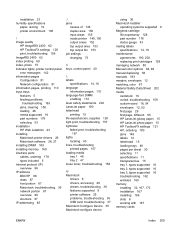
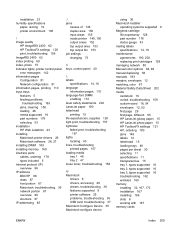
... 150 input areas 155 inside printer 149, 150 output areas 152 top output area 153 top output bin 153 job settings changing 73
K keys, control panel 40
L labels
specifications 14, 16 language
information pages 110 language-font DIMM
enabling 174 laser safety statements 204 LaserJet paper 180 letterhead
printing 15 life expectancies, supplies 128...
Similar Questions
Lj 2605 Won't Print Color Using Universal Driver
(Posted by varmi 9 years ago)
Hp Color Laserjet 2605 Banding When Printing
(Posted by Jfingmadr 9 years ago)
Color Laserjet 2605 Won't Print Color
(Posted by soNot 10 years ago)
Hp Cp1510 Does Not Print Color On Windows 7
(Posted by yyonialmont 10 years ago)
Hp Cp1518ni Won't Print Color In Windows 7
(Posted by jmpmser 10 years ago)

