HP 4650 Support Question
Find answers below for this question about HP 4650 - Color LaserJet Laser Printer.Need a HP 4650 manual? We have 17 online manuals for this item!
Question posted by Moe1rajb on April 5th, 2014
Hp 4650 Will Not Print Color Using Universal Driver
The person who posted this question about this HP product did not include a detailed explanation. Please use the "Request More Information" button to the right if more details would help you to answer this question.
Current Answers
There are currently no answers that have been posted for this question.
Be the first to post an answer! Remember that you can earn up to 1,100 points for every answer you submit. The better the quality of your answer, the better chance it has to be accepted.
Be the first to post an answer! Remember that you can earn up to 1,100 points for every answer you submit. The better the quality of your answer, the better chance it has to be accepted.
Related HP 4650 Manual Pages
HP Universal Print Driver for Windows, Version 4.1 - Technical Frequently Asked Questions (FAQ) - Page 8


... to create User Groups or Managed Print Policies that manage notifications and control color access. HP MPA software also allows you configured. Both provide an automated method to help users quickly find a printer. Create an Export XML file.
HP 9100C Digital Sender 15.197.213.121 npicaf7cd.emea.hpqcorp.net
4
Universal Print Driver Frequently Asked Questions Copy the...
HP Universal Print Driver for Windows, Version 4.1 - Technical Frequently Asked Questions (FAQ) - Page 9


... replace the prior revision in another environment could print in color any discreet print driver (non-Universal Print Driver) released prior to February 2007 when upgrading to Install Printer. For example, users in one environment could print only during business hours. If you do not use a software management application, such as the HP MPA or AD templates, you will be completed...
HP Universal Print Driver for Windows, Version 4.1 - Technical Frequently Asked Questions (FAQ) - Page 11


... in HP CM8060/CM8050 Color MFP driver paper description. The print driver retrieves the locale information and sets the default paper size appropriately (A4 or letter).
Managed Printer Lists issues
• Web Jetadmin 10.0 printer list xml definitions are not compatible with Universal Print Driver 4.4.2
Job storage/secure printing issues
• The HP Color LaserJet 5550 does not use the...
HP Printers - Supported Citrix Presentation Server environments - Page 12


... the network from the HP Universal Print Driver queue. PS
Win2k/XP/2003: 4.0 Win2003-x64: Use driver included in the Windows OS
HP Color printers with Edgeline Technology and supported driver versions
Table 2: Minimum levels of the HP Universal Print Driver is supported by HP in this table are also supported. For autocreated printers, the HP Universal Print PCL 5 driver can be mapped...
HP Jetdirect Print Servers - Administrator Guide - Page 16
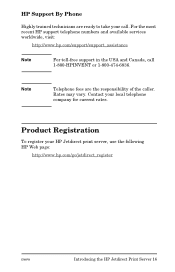
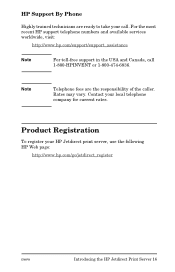
.../support_assistance
Note
For toll-free support in the USA and Canada, call . Rates may vary. Contact your HP Jetdirect print server, use the following HP Web page:
http://www.hp.com/go/jetdirect_register
ENWW
Introducing the HP Jetdirect Print Server 16 Product Registration
To register your local telephone company for current rates.
Note
Telephone fees are ready...
HP Jetdirect Print Servers - Administrator Guide - Page 43
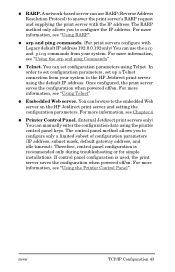
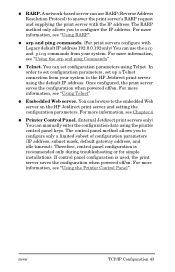
.... For more information, see Chapter 4.
G RARP.
For more information, see "Using Telnet". G Telnet.
G Printer Control Panel. (Internal Jetdirect print servers only) You can use the arp and ping commands from your system to set configuration parameters, set configuration parameters using the printer control panel keys. ENWW
TCP/IP Configuration 43
For more...
HP Jetdirect Print Servers - Administrator Guide - Page 57
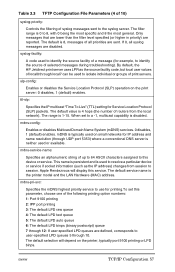
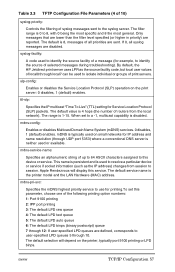
....
mdns-pri-svc:
Specifies the mDNS highest priority service to use for printing.To set to this service. ENWW
TCP/IP Configuration 57 By default, the HP Jetdirect print server uses LPR as the IP address) changes from the local network). The range is the printer model and the LAN Hardware (MAC) address.
The default is...
HP Jetdirect Print Servers - Administrator Guide - Page 64
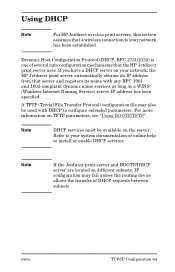
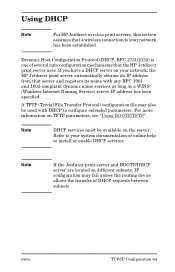
... (Windows Internet Naming Service) server IP address has been specified. Note
If the Jetdirect print server and BOOTP/DHCP server are located on your network, the HP Jetdirect print server automatically obtains its IP address from that the HP Jetdirect print server uses.
If you have a DHCP server on different subnets, IP configuration may also be...
HP Jetdirect Print Servers - Administrator Guide - Page 74
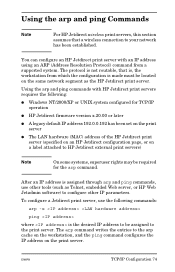
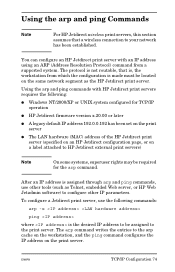
... to your network has been established. After an IP address is the desired IP address to be assigned to the print server. Using the arp and ping Commands
Note
For HP Jetdirect wireless print servers, this section assumes that is, the workstation from a supported system. The protocol is not routable, that a wireless connection to...
HP Jetdirect Print Servers - Administrator Guide - Page 90


...printer model and the LAN Hardware (MAC) address. Only messages that can be sent by selected HP software applications (through local7 can be used by the HP Jetdirect print server on a per minute. SLP is used... of local0 through UDP port 427) to session. By default, the HP Jetdirect print server uses LPR as the IP address) changes from session to automate device discovery....
HP Jetdirect Print Servers - Administrator Guide - Page 130
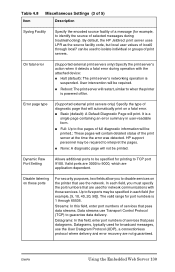
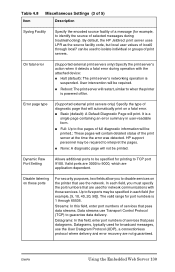
...interpret the pages. G Reboot: The print server will be used for port numbers is powered off/on the printer that pass datagrams. Datagrams, typically used to disable services on . These pages will print. G None: A diagnostic page will automatically print on a fatal error.
The valid range for broadcast messages, use the network. HP support personnel may be specified in...
HP Jetdirect Print Servers - Administrator Guide - Page 167
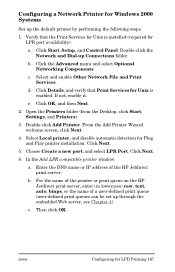
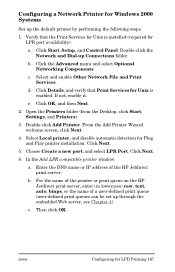
... (from the Desktop, click Start, Settings, and Printers).
3. Select Local printer, and disable automatic detection for Windows 2000 Systems
Set up the default printer by performing the following steps.
1. In the Add LPR compatible printer window:
a. For the name of the printer or print queue on the HP Jetdirect print server, enter (in lowercase) raw, text, auto, binps...
HP Jetdirect Print Servers - Administrator Guide - Page 176


... or the data and control connections are idle for the selected printer, then transfer the print file to a file from your application using the driver for a time that exceeds the idle timeout period (default is 270 seconds). For proper printing, print files must first print to the printer through various TCP/IP configuration tools, such as PostScript, PCL...
HP Jetdirect Print Servers - Administrator Guide - Page 183
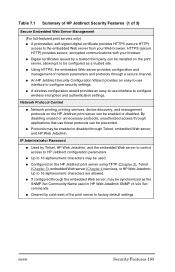
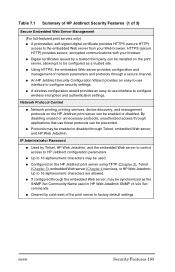
..., unauthorized access through Telnet, embedded Web server, and HP Web Jetadmin.
G An HP Jetdirect Security Configuration Wizard provides an easy-to-use interface to configure wireless encryption and authentication settings. Network Protocol Control
G Network printing, printing services, device discovery, and management protocols on the print server, allowing it to be enabled or disabled...
HP Jetdirect Print Servers - Administrator Guide - Page 184
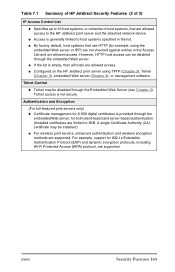
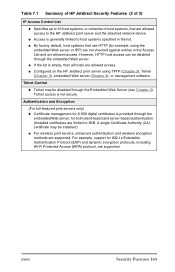
... can be disabled through the Embedded Web Server (see Chapter 4). G Configured on the HP Jetdirect print server using the embedded Web server or IPP) are not checked against entries in the list.
Telnet Control
G Telnet may be installed.)
G For wireless print servers, enhanced authentication and wireless encryption methods are limited to 3KB. For example...
HP Jetdirect Print Servers - Administrator Guide - Page 185
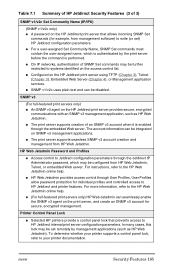
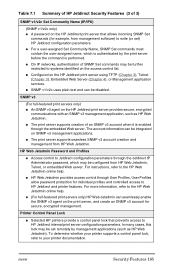
...Jetdirect print server using TFTP (Chapter 3), Telnet (Chapter 3), Embedded Web Server (Chapter 4), or Management application services.
User Profiles allow password protection for individual profiles and controlled access to your printer supports a control panel lock, refer to HP Jetdirect and printer features. G On IP networks, authentication of SNMP Set commands may be set ) HP Jetdirect...
HP Jetdirect Print Servers - Administrator Guide - Page 234
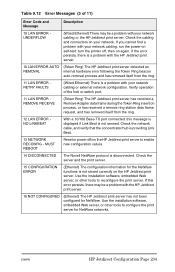
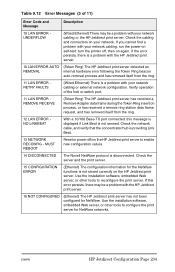
... cabling, run the power-on self-test: turn the printer off /on your network cabling or the HP Jetdirect print server. If you cannot find a problem with your network cabling or...Ethernet) There may be a problem with your network. Use the installation software, embedded Web server, or other tools to reconfigure the print server. Check the network cable, and verify that the...
HP Jetdirect Print Servers - Administrator Guide - Page 235
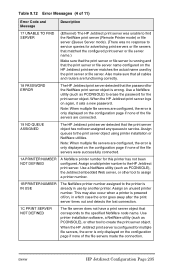
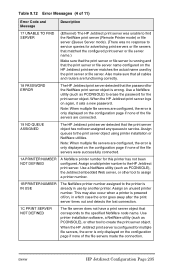
... file servers are connected.
19 NO QUEUE ASSIGNED
The HP Jetdirect print server detected that the print server object has not been assigned any queues to service. Assign queues to the HP Jetdirect print server. Assign a valid printer number to the print server object using printer installation or NetWare utilities. Use printer installation software, a NetWare utility (such as PCONSOLE) to...
HP Jetdirect Print Servers - Administrator Guide - Page 250
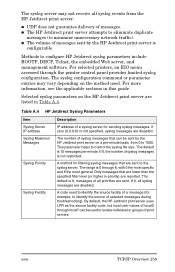
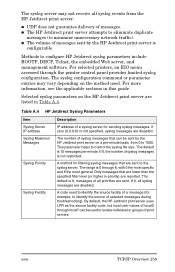
... is 0 through the printer control panel provides limited syslog configuration.
The default is
configurable. If 0, all syslog messages are listed in Table A.4.
For more information, see the applicable sections in priority) are sent to isolate individual or groups of messages sent by the HP Jetdirect print server on the method used. G The volume of...
HP Color LaserJet 4650 series printer - User Guide - Page 210
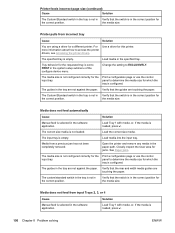
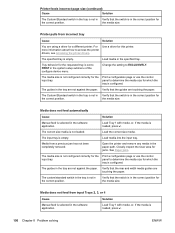
... Chapter 8 Problem solving
ENWW Open the printer and remove any media in the specified tray. The custom/standard switch in the software application.
Verify that the rear and width media guides are using a driver for which the tray is configured. the media size.
Print a configuration page or use the control panel to FIRST in the...
Similar Questions
Lj 2605 Won't Print Color Using Universal Driver
(Posted by varmi 9 years ago)
Hp 4650 Will Not Print Color Mopier Mode Windows 7
(Posted by besc 9 years ago)
How To Do A Cold Reset On A Hp 4650
(Posted by jlbble 10 years ago)
How To Update Firmware On Hp 4650 Color Printer
(Posted by BOJAWbuddy 10 years ago)
Color Driver Hp4650dtn Win 7 Enterprise V 6.1 Build 7601 Sp1. Wont Print Color?
hp 4650dtn won't print color after switching from Novell to Win 7 Enterprise v 6.1 build 7601 SP1. ...
hp 4650dtn won't print color after switching from Novell to Win 7 Enterprise v 6.1 build 7601 SP1. ...
(Posted by opnpays06 11 years ago)

