HP 4650 Support Question
Find answers below for this question about HP 4650 - Color LaserJet Laser Printer.Need a HP 4650 manual? We have 17 online manuals for this item!
Question posted by besc on June 13th, 2014
Hp 4650 Will Not Print Color Mopier Mode Windows 7
The person who posted this question about this HP product did not include a detailed explanation. Please use the "Request More Information" button to the right if more details would help you to answer this question.
Current Answers
There are currently no answers that have been posted for this question.
Be the first to post an answer! Remember that you can earn up to 1,100 points for every answer you submit. The better the quality of your answer, the better chance it has to be accepted.
Be the first to post an answer! Remember that you can earn up to 1,100 points for every answer you submit. The better the quality of your answer, the better chance it has to be accepted.
Related HP 4650 Manual Pages
HP Printers - Supported Citrix Presentation Server environments - Page 12


...2003: 4.0 Win2003-x64: Use driver included in the Windows OS
HP Color printers with Edgeline Technology and supported driver versions
Table 2: Minimum levels of the HP Universal Print Driver in dynamic mode is not supported in Citrix
environ- HP has tested the HP Universal Print PCL 5 driver, HP Universal Print PCL 6 driver, and the HP universal postscript emulation driver in this table are...
HP Jetdirect Print Servers - Administrator Guide - Page 45
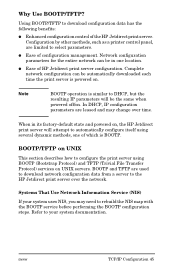
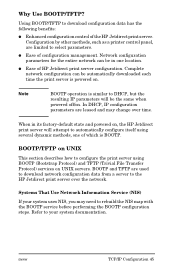
....
BOOTP and TFTP are limited to the HP Jetdirect print server over time.
Systems That Use Network Information Service (NIS)
If your system documentation. Why Use BOOTP/TFTP? Configuration by other methods, such as a printer control panel, are used to download network configuration data from a server to select parameters.
Using BOOTP/TFTP to...
HP Color LaserJet 4650 - Software Technical Reference (External) - Page 9
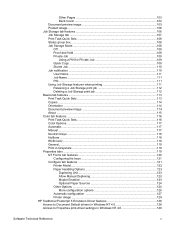
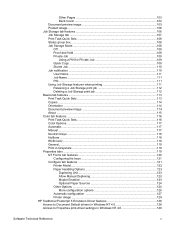
... 123 Allow Manual Duplexing 123 Mopier Enabled 123 Optional Paper Sources 124 Other Options ...124 More configuration options 125 Automatic configuration 127 Printer image ...128 HP Traditional Postscript 3 Emulation Driver features 128 Access to Document Default drivers in Windows NT 4.0 128 Access to Properties print-driver settings in Windows NT 4.0 129
Software Technical Reference...
HP Color LaserJet 4650 - Software Technical Reference (External) - Page 10


... to Download as Outline 147 Installable Options ...147 Tray 3 ...148 Tray 4 ...148 Duplex Unit (for 2-sided Printing 148 Printer Memory ...148 Printer Hard Disk...148 Job Storage...148 Mopier Mode...149
4 HP PCL 6, HP PCL 5c, and HP PS 3 emulation unidrivers for Windows 151
Introduction ...151 HP PCL 6, HP PCL 5c, and PS emulation unidriver features 151
vi
Software Technical Reference
HP Color LaserJet 4650 - Software Technical Reference (External) - Page 15


... Task Quick Set default values for the HP Color LaserJet 4650 printer ...77 Page orientation 82 Name drop-down menu text strings 100 PCL 6 custom media sizes 101 Close dialog box text strings 102 Driver Mopier mode and collation settings 124 Print Task Quick Set default values for the HP Color LaserJet 4650 ...........160
Software Technical Reference
xi Table 3-4. Table 1-3. Table...
HP Color LaserJet 4650 - Software Technical Reference (External) - Page 78
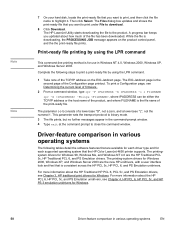
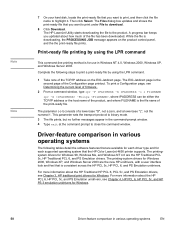
... protocol to binary mode. 3 The file prints, but no further messages appear in various operating systems
The following steps to download.
8 Click Download. Complete the following tables detail the software features that are the new HP unidrivers, with a user interface look and feel that the HP Color LaserJet 4650 printer supports. The printingsystem drivers for Windows.
The EIO...
HP Color LaserJet 4650 - Software Technical Reference (External) - Page 99
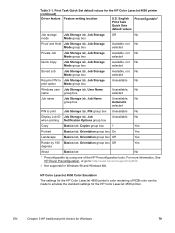
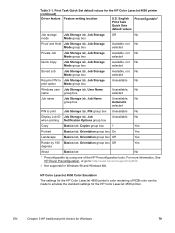
... for the HP Color LaserJet 4550 printer. Print Task Quick Set default values for Windows
79 For more information, See HP Driver Preconfiguration, or go to emulate the standard settings for the HP Color LaserJet 4650 printer's color rendering of the HP Preconfiguration tools.
EN
Chapter 3 HP traditional print drivers for the HP Color LaserJet 4650 printer (continued)
Driver...
HP Color LaserJet 4650 - Software Technical Reference (External) - Page 101
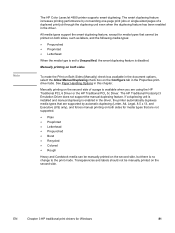
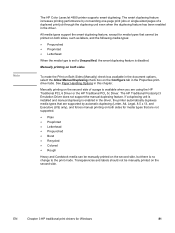
...
The HP Color LaserJet 4650 printer supports smart duplexing. The smart duplexing feature increases printing performance by automatic duplexing (Letter, A4, Legal, 8.5 x 13, and Executive (JIS) only), and forces manual printing on ...is set to the print mode. EN
Chapter 3 HP traditional print drivers for media types that are supported by not sending one-page print jobs or single-sided ...
HP Color LaserJet 4650 - Software Technical Reference (External) - Page 143


... are independent but closely related functions. The mopying mode is on the Configure tab. The HP Color LaserJet 4650 printer supports smart duplexing. Allow Manual Duplexing
Select Allow Manual Duplexing to disable the feature. All documents that are printed in the driver, and can be disabled by default in mopier mode can be created, controlled, managed, and finished from...
HP Color LaserJet 4650 - Software Technical Reference (External) - Page 144


... product configuration settings on the Configure tab.
The following settings are available in the software program and the driver. The list of a print job with the mopier enabled, you must clear the Ignore Application Collation check box and make sure that the software program
collation feature is the default setting for the HP Color LaserJet 4650 printer.
HP Color LaserJet 4650 - Software Technical Reference (External) - Page 159


...and the product must have not released the original job for Windows
139 If the document prints correctly, you can print the remaining copies of the job, allowing you do not...print job will overwrite the existing job. This feature is useful when you send a second proof-and-hold job to hold jobs are described below. The HP Color LaserJet 4650 printer offers the following Job Storage Mode...
HP Color LaserJet 4650 - Software Technical Reference (External) - Page 168


.... The multiple-original print (mopy) function is printable information on your HP Color LaserJet 4650 is installed, the Stored Job option and the Mopier Mode are enabled in the print driver.
The default setting... this setting to store print jobs, and then print them later from a single print job. Printer Memory
This option matches the setting to those print jobs later at the ...
HP Color LaserJet 4650 - Software Technical Reference (External) - Page 169


... copies from the computer, which eliminates the extra step of the copies are printed in mopier mode can be created, controlled, managed, and finished from a single print job. EN
Chapter 3 HP traditional print drivers for Windows
149 The remainder of using a photocopier. Multiple-original printing (mopying) increases performance and reduces network traffic by transmitting the job to the...
HP Color LaserJet 4650 - Software Technical Reference (External) - Page 183


...the hp color LaserJet 4650 series printer User Guide. Table 4-1. When you select User Guide Print Settings, all of the settings are restored to the default settings, except for the following differences in Windows 98 and Windows Me.
When you select HP CLJ 4550 Color Emulation, all of the settings are restored to the default settings, except for the HP Color LaserJet 4550 printer. HP...
HP Color LaserJet 4650 - Software Technical Reference (External) - Page 205


...Job Storage Mode
Use the Job Storage Mode options on the HP Color LaserJet 4650 printer to store documents at the product and then control their printing at the ...proof-and-hold job is disabled), which means that the print job will overwrite the existing job. Status group box
The ...the Job Storage feature off the product. Print Task Quick Sets
Use the Print Task Quick Sets control to store the ...
HP Color LaserJet 4650 - Software Technical Reference (External) - Page 219


.... EN
Chapter 4 HP PCL 6, HP PCL 5c, and HP PS 3 emulation unidrivers for 2-Sided Printing)
The HP Color LaserJet 4650dn, 4650dtn, and 4650hdn series printers come with a duplex unit installed. The default setting is an HP-designed feature that is enabled.
When a minimum total memory of 288 MB is enabled, the Stored Job option and the Mopier Mode are enabled in...
HP Color LaserJet 4650 - Software Technical Reference (External) - Page 220


... be performed by default in the software program and the driver. the last column, "Expected result", shows how a 3-page print job would appear. Job Storage
If your HP Color LaserJet 4650 is selected by the driver through the product hardware by changing the Mopier Mode setting on the Advanced tab. The remainder of two ways, either the...
HP Color LaserJet 4650 - Software Technical Reference (External) - Page 302
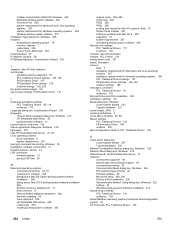
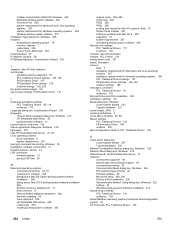
... 125
N
name printer dialog box Customization Wizard 247 Typical Installation 230
Network Configuration Options dialog box, Windows 225 Network Setup dialog box, Windows 218 Networking tab, HP Embedded Web Server 27 networks
accessories supported 44 bidirectional communication support 60 command line printing 56 Communication Mode dialog box, Windows 226 EIO Jetdirect page, printing 26 firmware...
HP Color LaserJet 4650 series printer - User Guide - Page 76
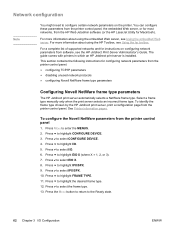
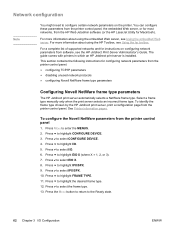
... the print server selects an incorrect frame type. Press to enter the MENUS. 2. For a complete list of supported networks and for Macintosh). Press MENU to highlight EIO X (where X = 1, 2, or 3). 7. Press to configure certain network parameters on configuring network parameters from the HP Web Jetadmin software (or the HP LaserJet Utility for instructions on the printer...
HP Color LaserJet 4650 series printer - User Guide - Page 121


...Mopier mode
When Mopier Mode is enabled, the printer produces multiple, collated copies from the desktop, which eliminates the extra step of the PIN. 9. PRINT is printed. 1. You can delete a job without printing... from the printer control panel. The HP Color LaserJet 4650 series printers support the mopying feature, provided they have enough total memory (at the printer's fastest speed...
Similar Questions
Hp 4650 Will Not Print Color Using Universal Driver
(Posted by Moe1rajb 10 years ago)
How To Do A Cold Reset On A Hp 4650
(Posted by jlbble 10 years ago)
How To Update Firmware On Hp 4650 Color Printer
(Posted by BOJAWbuddy 10 years ago)
How To Print Color Hp Laserjet P2035n Manua
(Posted by tobu 10 years ago)
Will An Hp Color Laserjet Cp1518ni Printer Print Color With A Windows 7 64 Bit
system?
system?
(Posted by papadki 10 years ago)

