HP 2420 Support Question
Find answers below for this question about HP 2420 - LaserJet B/W Laser Printer.Need a HP 2420 manual? We have 16 online manuals for this item!
Question posted by akin1Un on September 21st, 2014
How To Enable Manual Duplex Hp 2420
The person who posted this question about this HP product did not include a detailed explanation. Please use the "Request More Information" button to the right if more details would help you to answer this question.
Current Answers
There are currently no answers that have been posted for this question.
Be the first to post an answer! Remember that you can earn up to 1,100 points for every answer you submit. The better the quality of your answer, the better chance it has to be accepted.
Be the first to post an answer! Remember that you can earn up to 1,100 points for every answer you submit. The better the quality of your answer, the better chance it has to be accepted.
Related HP 2420 Manual Pages
HP LaserJet Printer Family - Print Media Specification Guide - Page 23


... in -home businesses. The print quality for color duplex printing has been optimized for their printers. Automatic duplexing
Automatic duplexing requires an HP LaserJet printer that are the printers of non-HP consumables in which the ink is used for the laser printer. and are required for the paper used for laser-printed mailings, please contact your United States Postal...
HP LaserJet Printer Family - Print Media Specification Guide - Page 53


..., hp 36 LaserJet Plus 1 LaserJet printers
media designed for 1 operations 2 lasers, operations of 2 letterhead HP papers 36 specifications 8 types of 4, 6 letters, troubleshooting 28 light paper, troubleshooting 23 Lightenberg Ratio, defined 39 linen papers 6 liner, labels 15 loading duplexing 17 envelopes 26 paper 5, 24 low-temperature inks, avoiding 8
M
mailings, preparing 17 manual duplexing 17...
HP Universal Print Driver for Windows, Version 4.1 - Technical Frequently Asked Questions (FAQ) - Page 11


...Manual duplexing does not work in Microsoft Vista for host-based drivers, including HP Color LaserJet3600, HP Color LaserJet3550, HP Color LaserJet3500, and HP... 4.4.2
Job storage/secure printing issues
• The HP Color LaserJet 5550 does not use the client's username as default... HP CM8060/CM8050 Color MFP driver paper description. Managed Printer Lists issues
• Web Jetadmin 10.0 printer...
HP LaserJet 2400 Series - Software Technical Reference (External) - Page 10


... 134 About ...134 Properties tabs...136 NT Forms tab features 136 Configuring the trays 137 Configure tab features 137 Printer Model 138 Paper Handling Options 139
Duplexing Unit 139 Allow Manual Duplexing 140 Mopier Enabled 140
Mopier mode and collation 140 Optional Paper Sources 141 Other Options 141 More configuration options 141
Storage 142 Fonts...
HP LaserJet 2400 Series - Software Technical Reference (External) - Page 15


... HP LaserJet printing-system software for the Macintosh OS .....286 To set up an AppleTalk networked Printer with Mac OS 9.x 286 To set up a Printer with Mac OS X 287 To set up an IP/LPR networked Printer ... support 301 Media-type commands 302 HP Toolbox ...3. 03 Enabling or disabling HP Toolbox support 303 Manually uninstalling HP Toolbox in Macintosh Operating Systems 303
Index...3. 05
xiii
HP LaserJet 2400 Series - Software Technical Reference (External) - Page 41


... communication between your computer and the HP LaserJet 2410, 2420, and 2430 printers. Software description
Technology background information
This section contains information about the following topics:
■ Driver Configuration
■ HP Driver Preconfiguration
■ Euro character
■ HP Embedded Web Server
■ HP Toolbox
■ HP Web Jetadmin
■ Bluetooth
■ Remote...
HP LaserJet 2400 Series - Software Technical Reference (External) - Page 91


... XP (32-bit), Windows 2000, Windows Server 2003
Driver type
HP unidriver
Driver
PCL PCL PS
6
5e emulation
Duplexing unit
x
x
x
Manual duplex enable x
x
x
Total memory
x
x
x
DWS (available memory)
Additional source trays x
x
x
Font DIMM Installer
x
x
Mopier enabled
x
x
x
Job storage enabled
x
x
x
Windows NT 4.0
HP traditional driver
PCL PCL PS
6
5e emulation...
HP LaserJet 2400 Series - Software Technical Reference (External) - Page 112


....
Also select Print on Both Sides (Manually) on the other HP LaserJet 2410, 2420, and 2430 printer models for the Print on the second side of the page, the product needs to make the Print on Both Sides (Manually) check box available in the document options, select the Allow Manual Duplexing check box on the second side of...
HP LaserJet 2400 Series - Software Technical Reference (External) - Page 113


... media (on the second side, but there is enabled in the following figure. HP traditional drivers
HP traditional PCL 6 and PCL 5e driver features
97
It is available when you are using for media types that are not supported. The PS Emulation Driver does not support the manual duplexing feature. Manually printing on the second side.
HP LaserJet 2400 Series - Software Technical Reference (External) - Page 155


...you to print on the Configure tab.
HP traditional drivers
Table 3-6 Printer model bundles Paper Handling Options
Model
Duplexer
HP LaserJet 2410 or HP LaserJet 2420 printer
HP LaserJet x 2420d printer
HP LaserJet 2420n printer
HP LaserJet x 2420dn printer
HP LaserJet 2430t printer
HP LaserJet 2430tn printer
HP LaserJet x 2430dtn printer
Mopier Enabled
500-Sheet Paper Tray
Other Options...
HP LaserJet 2400 Series - Software Technical Reference (External) - Page 156
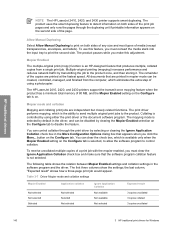
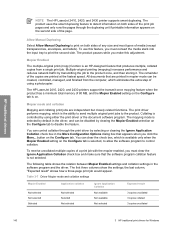
... Enabled
Not selected Not selected Selected
Application collation
Not selected Selected Not selected
Ignore Application Collation
Not available Not available Not selected
Expected result
3 copies uncollated 3 copies collated 3 copies uncollated
140
3 HP traditional print drivers for Windows HP traditional drivers
NOTE The HP LaserJet 2410, 2420, and 2430 printer supports smart duplexing...
HP LaserJet 2400 Series - Software Technical Reference (External) - Page 216
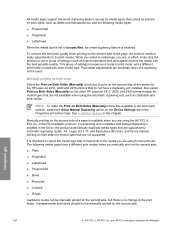
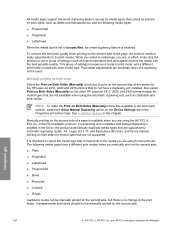
... types that do not have a different print modes when you are using for the HP LaserJet 2410, 2420 and 2430 printers that are automatic when the duplexing unit is disabled. If a duplexing unit is installed and manual duplexing is enabled in effect, instructing the product to use a group of the page, the product needs to make the Print on...
HP LaserJet 2400 Series - Software Technical Reference (External) - Page 233


...Use this option to fine-tune the Automatic setting for 2-Sided Printing)
■ Allow Manual Duplexing
■ Printer Memory
■ Job Storage
■ Mopier Mode
■ Postscript Passthrough (PS Emulation ...tab in pixels) for the HP LaserJet 2410, 2420, and 2430 printers. to print the document and prints an error message. The default setting is enabled in Document Defaults. Use ...
HP LaserJet 2400 Series - Software Technical Reference (External) - Page 234


... the product memory. The HP LaserJet 2410, 2420, and 2430 printer supports the transmit-once mopying feature when the product has a minimum total memory of 80 MB is enabled (Installed) by default.
Allow Manual Duplexing
Some printer models do not support automatic 2-sided printing. This option is enabled,
HP unidrivers
218
4 HP PCL 6, HP PCL 5e, and HP PS 3 emulation unidrivers...
HP LaserJet 2400 Series - Software Technical Reference (External) - Page 317


Manual duplex
Y Y Y N Y N Y Y Y Y N Y Y
Custom paper size support
The following table shows custom paper sizes that are available for the HP LaserJet 2410, 2420, and 2430 printer:
Table 7-6 Custom paper size support
Tray Tray 1 (multipurpose) Tray 2 (250-sheet) Tray 3 (500-sheet) Duplexing unit
Dimensions Width Height Width Height Width Height Width Height
Minimum
Maximum
76.2 mm (3 ...
HP LaserJet 2400 Series - User Guide - Page 37


... Allow Manual Duplexing)
On the File menu in the software program, click Print. Select the printer, and then click Properties. Printer driver ...HP OpenVMS drivers. See the printer driver Help for all print jobs until the software program is recommended to open printer-driver Help by default)
To change the configuration settings (for example, add a physical option such as a tray or enable...
HP LaserJet 2400 Series - User Guide - Page 39


... new settings, you want on the various pop-up menu, click Save as Allow Manual Duplexing)
On the File menu, click Print. Software for Macintosh computers
The HP installer provides PostScript Printer Description (PPD) files, Printer Dialog Extensions (PDEs), and the HP LaserJet Utility for the PPDs, PDEs, and other software is provided on the Presets pop...
HP LaserJet 2400 Series - User Guide - Page 66


... the sheet of paper first. The following illustration. ● For tray 1, load the first side facing down with the bottom, short edge toward the printer.
1
2
1 Tray 1 2 All other trays, load the first side facing up with the HP LaserJet 2420d, 2420dn, and 2430dtn printer models.
● Manual duplexing: All printer models are supported for you to the...
Service Manual - Page 18
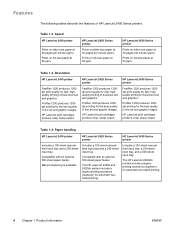
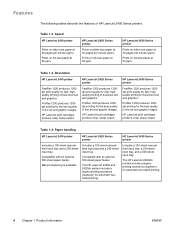
... HP LaserJet 2400 Series printers.
FastRes 1200 produces 1200dpi print quality for the best quality in line art and graphic images.
HP LaserJet print cartridges produce crisp, sharp output.
Paper handling
HP LaserJet 2410 printer
HP LaserJet 2420 Series printer
HP LaserJet 2430 Series printer
Includes a 100-sheet manualfeed input tray and a 250-sheet input tray. Manual duplexing...
Service Manual - Page 20


... paper.
Economical printing
HP LaserJet 2410 printer
HP LaserJet 2420 Series printer
HP LaserJet 2430 Series printer
N-up printing (multiple pages on one sheet) saves paper. N-up printing (multiple pages on one sheet) saves paper. Duplex printing (manual duplexing, or automatic duplexing for energy efficiency.
HP LaserJet 2420 Series printer
The printer automatically conserves...
Similar Questions
How To Manually Install Driver For Hp 2420
(Posted by angbyhond 9 years ago)
Changed Formattor Now Cant Print Duplex Hp Color Laserjet 3505
(Posted by sekhadolor 10 years ago)
Hp 2420 Laserjet How To Use Manual Feed Paper Tray
(Posted by dlarcrsbb 10 years ago)
How To Print Duplex Hp Color Laserjet Cp3525
(Posted by joneseagrog 10 years ago)

