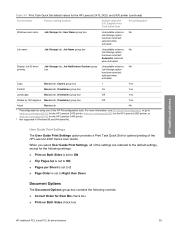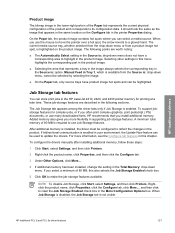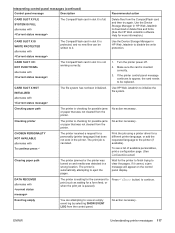HP 2420 Support Question
Find answers below for this question about HP 2420 - LaserJet B/W Laser Printer.Need a HP 2420 manual? We have 16 online manuals for this item!
Question posted by diveefba on July 28th, 2014
2420 Printer Data Received But Will Not Print
The person who posted this question about this HP product did not include a detailed explanation. Please use the "Request More Information" button to the right if more details would help you to answer this question.
Current Answers
Related HP 2420 Manual Pages
Similar Questions
Hp Lazer Jet 2420 Says Data Received But Will Not Print
(Posted by amyasbu 9 years ago)
Solution For Error ' Data Receive ' In Hp Laser Jet 5200???
Solution for error " Data Receive " in Hp LaserJet 5200? Printer Error and won't print the document....
Solution for error " Data Receive " in Hp LaserJet 5200? Printer Error and won't print the document....
(Posted by ish4ry4nt 10 years ago)
Hp Laserjet 2420 Printer Drivers For Win'7 64 Bit
we had a xp machine and win'7 systems, we added HP laserjet printer 2420dn printer in the win'2008 s...
we had a xp machine and win'7 systems, we added HP laserjet printer 2420dn printer in the win'2008 s...
(Posted by rvenkatesh 11 years ago)
About Laserjet 2420 Printer
The printer is saying tht its has a jam in reR DOOR, BUT THERE IS NO PAPER JAM AS I CAN SEE- HOW DO ...
The printer is saying tht its has a jam in reR DOOR, BUT THERE IS NO PAPER JAM AS I CAN SEE- HOW DO ...
(Posted by elderjohnz39 11 years ago)
Hp 1505n Printer Doesn't Print The Data If Printing Is Given .
The printing comes only when the top cover of the printer gets lifted and restored.
The printing comes only when the top cover of the printer gets lifted and restored.
(Posted by rajeshkatke 13 years ago)