HP 2420 Support Question
Find answers below for this question about HP 2420 - LaserJet B/W Laser Printer.Need a HP 2420 manual? We have 16 online manuals for this item!
Question posted by elderjohnz39 on November 12th, 2012
About Laserjet 2420 Printer
The printer is saying tht its has a jam in reR DOOR, BUT THERE IS NO PAPER JAM AS I CAN SEE- HOW DO I RESOILVE THIS
Current Answers
There are currently no answers that have been posted for this question.
Be the first to post an answer! Remember that you can earn up to 1,100 points for every answer you submit. The better the quality of your answer, the better chance it has to be accepted.
Be the first to post an answer! Remember that you can earn up to 1,100 points for every answer you submit. The better the quality of your answer, the better chance it has to be accepted.
Related HP 2420 Manual Pages
HP LaserJet Printer Family - Print Media Specification Guide - Page 10


... on page 6.
Although your HP LaserJet printer will be needed. Letterhead papers generally have a watermark and often use . Using paper
"Plain paper" is significant, a week or more information, see "Coated paper" on many of these bond papers, using this type of paper with higher filler levels, and the small particulate that laser printer and copy machines use are designed...
HP LaserJet Printer Family - Print Media Specification Guide - Page 29


... feed the paper into the printer. Paper might not be picked up in your
printer for the correct output tray selection. See the user documentation for your HP LaserJet printer user guide. q Use a lighter-weight paper. Heavy or stiff q Make sure that can indicate paper problems. These conditions include a high occurrence of jams, a high number of frequent paper jams and suggested...
HP LaserJet Printer Family - Print Media Specification Guide - Page 32


... sharp, well-creased fold that has no more than two thicknesses of paper.
q Use the printer's most common causes of jams. However, if the envelope tray is inserted too far into the manual...To recover from the envelope tray. The folded layers of paper should come to a point at the leading-edge corners. (See the figure in your HP LaserJet printer user guide. q Crease the leading edge of the ...
HP LaserJet Printer Family - Print Media Specification Guide - Page 34


.... Very dry (low humidity) conditions can cause some areas to a lighter basis weight. q The paper lot is smearing on either side of paper.
For more information, see the support documentation that came with your printer (for your printer.
28 Print-quality problems
ENWW
Toner smear
q If toner smears appear on the leading edge of...
HP LaserJet Printer Family - Print Media Specification Guide - Page 46


... wave in a sheet before or after printing. Good process control by the paper manufacturer and proper paper storage and handling will minimize curl problems.
Curl is typically measured by a machine in the printer. cut so that differ from different materials, including paper, polyester, and vinyl. Die-cuts are exposed to use in a sheet of...
HP LaserJet 2400 Series - Software Technical Reference (External) - Page 19


... forms and fonts on media from 76 x 127 mm (3 by using HP Web Jetadmin.
Paper Handling
■ Prints on the disk by using the embedded Web server or the HP Toolbox software). HP LaserJet 2410, 2420, and 2430 printers
3 NOTE Both USB and parallel connections are supported, but cannot be used at the same...
HP LaserJet 2400 Series - Software Technical Reference (External) - Page 42
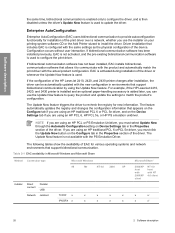
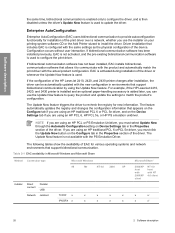
... that support bidirectional communication.
For example, if the HP LaserJet 2410, 2420, and 2430 printer is installed and an optional paper-handling accessory is added later, you can be automatically updated...configured with the same settings as the physical configuration of the HP LaserJet 2410, 2420, and 2430 printer changes after installation, the driver can use the installer on the Device...
HP LaserJet 2400 Series - Software Technical Reference (External) - Page 92


..., Windows Server 2003
Driver type
HP unidriver
Driver
PCL PCL PS
6
5e emulation
UI tabs ("panels" in Macintosh)
x
x
x
UI extensions
x
x
x
Page preview images x
x
x
Printer image bitmaps with hot spots
Paper size dimensions x
x
x
About . . .
Help Constraint Help
Windows XP (32-bit), Windows 2000, Windows Server 2003
HP unidriver
PCL PCL PS
6
5e emulation...
HP LaserJet 2400 Series - User Guide - Page 32


...) to select CONFIGURE DEVICE. 4. Press (UP button) or (DOWN button) to highlight SYSTEM SETUP. 5.
The printer automatically turns jam recovery on when sufficient memory is used to store the most recent pages, overall printer performance might cause overall printer performance to set the cartridge-out response 1. Press (SELECT button) to suffer. ● OFF. Press...
HP LaserJet 2400 Series - User Guide - Page 57


...). Adjust the rear length guide for the correct paper size. Adjust the side width guide for the correct paper size.
The tray 3 500-sheet feeder comes standard with some HP Color LaserJet 2460 printer models.
To load tray 3
1.
Pull the tray out of the printer and remove any paper.
2.
LEGAL 8.5" X13"
A4 LETTER EXECUTIVE
B5 JIS...
HP LaserJet 2400 Series - User Guide - Page 60


... contain coated linings, exposed self-stick adhesives, or other synthetic materials can severely damage the printer. Using the rear output bin reduces envelope curl.
48 Chapter 2 Printing tasks
ENWW In ... top section of the envelope. CAUTION
You can emit noxious fumes. To avoid jamming and possible printer damage, never try to 10 envelopes and supports standard or custom sizes. Printing ...
HP LaserJet 2400 Series - User Guide - Page 62


... use labels that are separating from the backing sheet or are wrinkled or damaged
in the printer, see Labels.
For label specifications, see Clearing jams.
50 Chapter 2 Printing tasks
ENWW The adhesive backing
is designed for laser printers. Guidelines for printing on labels
Use only labels that have the backing sheet exposed, and do...
HP LaserJet 2400 Series - User Guide - Page 76


... the settings for the best print quality. ● Faster Printing - To select print-quality settings on Windows computers
1. On the Paper/Quality tab, select the resolution or print-quality settings that the printer supports. To set reduce/enlarge options on Windows computers
1. On the Effects tab, click % of its normal size. Use...
HP LaserJet 2400 Series - User Guide - Page 115


... in a program, see
online Help.)
current tray settings. (See Configuration page.)
● Turn the printer power off, and then turn the printer
● Make sure that trays are using the correct optional tray for
● Configure the printer driver
paper size and type. (See
to recognize the installed
Loading trays.) Print a
tray. (See the...
HP LaserJet 2400 Series - User Guide - Page 120


... adhesion Dropouts, jamming, curl
Excessive curl
Jamming, damage to printer Problems with feeding
Problem with 4 to 6% moisture content.
The paper varies from side to the printer.
Turn the paper over.
Try another kind of cuts, nicks, tears, spots, loose particles, dust, wrinkles, voids, and curled or bent edges. Do not use inks that is made for laser printers.
HP LaserJet 2400 Series - User Guide - Page 122


...printer. This should clear after a jam.
Clearing jams in the print-cartridge area
Jams in this section. The following are some of the causes: ● Trays are provided in the print cartridge area. Typical jam locations
Jams can become jammed... during a print job. ● The media that is being used does not meet HP specifications (see Paper ...
HP LaserJet 2400 Series - User Guide - Page 125


...duplexer area. To do this area might be hard to open . Check the paper-feed and rear-output areas for jams. For printers that include a built-in order to release the rear output gears and to ...to open it.)
It is almost completely visible from the printer.
3. Clearing jams in the output areas
Jams in this , push the bin door slightly forward and use both hands to move the media out of the...
Service Manual - Page 11
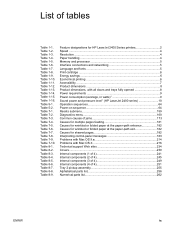
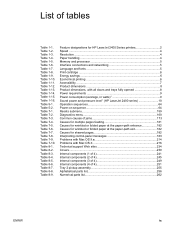
...Table 8-1. Table 8-7. Feature designations for HP LaserJet 2400 Series printers 2 Speed ...4 Resolution ...4 Paper handling 4 Memory and processor 5 Interface connections and networking 5 Language and fonts 5 Print cartridge ...6 Energy savings 6 Economical printing 6 Accessibility ...7 Product dimensions 8 Product dimensions, with all doors and trays fully opened 8 Power requirements...
Service Manual - Page 170


...of the networked printers generate this software to users of both networked and directly connected printers.
For networked printers, these alerts only appear for the HP LaserJet 2400 printer, where you ... the option to print (such as when paper is out, or a print cartridge is complete. Printer Status and Alerts software
Printer Status and Alerts is installed automatically with a...
Service Manual - Page 249


.... Q2625A
128 MB, 100-pin DDR memory DIMM
Boosts the ability of the printer to increase paper capacity. Accessories
The following accessories and supplies are available for the HP LaserJet 2400 series.
Product name
Description
Product number
Paper-handling accessories
Optional 500-sheet tray and feeder unit
Optional tray to handle large or complex...
Similar Questions
2004 Hp Color Laserjet 3550 If My Printer Is Not Jammed And My Fuser Is Not Hot
why is it that my printer is not working
why is it that my printer is not working
(Posted by johnrfmk 9 years ago)
How To Install A Hp Laserjet 2420 Printer Without Disc
(Posted by swannku 10 years ago)
How To Clean A Hp Laserjet 2420 Printer
(Posted by bobndun 10 years ago)
Hp Laserjet 2420 Printer Drivers For Win'7 64 Bit
we had a xp machine and win'7 systems, we added HP laserjet printer 2420dn printer in the win'2008 s...
we had a xp machine and win'7 systems, we added HP laserjet printer 2420dn printer in the win'2008 s...
(Posted by rvenkatesh 11 years ago)

