HP P1505n Support Question
Find answers below for this question about HP P1505n - LaserJet B/W Laser Printer.Need a HP P1505n manual? We have 19 online manuals for this item!
Question posted by rajeshkatke on June 5th, 2010
Hp 1505n Printer Doesn't Print The Data If Printing Is Given .
The printing comes only when the top cover of the printer gets lifted and restored.
Current Answers
There are currently no answers that have been posted for this question.
Be the first to post an answer! Remember that you can earn up to 1,100 points for every answer you submit. The better the quality of your answer, the better chance it has to be accepted.
Be the first to post an answer! Remember that you can earn up to 1,100 points for every answer you submit. The better the quality of your answer, the better chance it has to be accepted.
Related HP P1505n Manual Pages
HP LaserJet P1000 and P1500 Series - Software Technical Reference - Page 5


... product parts ...4 HP LaserJet P1000 Series 4 HP LaserJet P1500 Series 5 Printing-system software ...7 In-box printing-system software 7 HP LaserJet P1000 and P1500 Series software CD, Windows partition 7 Supported operating systems 7 Software for Windows ...8 Windows printer drivers 8 Printer preferences (driver 8 Printer properties online Help 8 Print-setting priorities 8 Additional...
HP LaserJet P1000 and P1500 Series - Software Technical Reference - Page 31


... system. 2 Software description
Introduction
The HP LaserJet P1000 and P1500 Series printer comes with software and installers for Windows and Macintosh systems. Linux systems also support the HP LaserJet P1000 and P1500 Series printer, and software is available on the Web. Topics: ● Windows printing-system software ● HP Easy Printer Care ● HP Embedded Web Server (network-ready...
HP LaserJet P1000 and P1500 Series - Software Technical Reference - Page 33


... a choice of up to 15 supported HP LaserJet printers, set up and running in the printing-system software CD, or on the Web at the following Web site:
www.hp.com/go/easyprintercare
ENWW
HP Easy Printer Care 19
You can view the status of resellers. HP Easy Printer Care
HP Easy Printer Care software is available through a link in small...
HP LaserJet P1000 and P1500 Series - Software Technical Reference - Page 90


... Sets control to store the current combination of driver settings that came with the computer. These settings change the default settings for the HP LaserJet P1000 and P1500 Series printers.
Print Task Quick Sets are found on the operating system. You can vary, depending on all software programs.
● In Windows 2000, click Start...
HP LaserJet P1000 and P1500 Series - Software Technical Reference - Page 98


... program.
84 Chapter 4 Host-based driver for the first page, other pages, or last page of a document. NOTE: To print aFront Cover or Back Cover, the Add a Blank or Preprinted Cover option also must be printed in the middle of media for the first page only. All options selected from the Source is: andType is...
HP LaserJet P1000 and P1500 Series - Software Technical Reference - Page 117


5 Macintosh software and utilities
Introduction
The HP LaserJet P1000 and P1500 Series printer comes with printing software and installers for Apple Computer, Inc., Macintosh operating systems. Topics: ● Macintosh printing-system software ● Macintosh install and uninstall instructions ● HP Embedded Web Server (EWS, network-ready models only)
ENWW
Introduction 103
HP LaserJet P1000 and P1500 Series - Software Technical Reference - Page 131


... pane of System Preferences (from the Apple menu, choose System Preferences..., then choose Print & Fax).
3. Finally, turn the computer off and then on the printer list. (In the Print & Fax screen, click the Set Up Printers... NOTE: If the HP LaserJet P1500 Series printer does not appear in the top pull-down menu.
6. If it still does...
HP LaserJet P1000 and P1500 Series - Software Technical Reference - Page 133


... System Preferences (from the list of devices. In the Print & Fax screen, select the HP LaserJet P1500 Series printer, click the Print Queue... The printer prints out the configuration pages.
2.
On the printer, press and hold in the HP EWS. Type this address into a Web browser such as Safari. Run the HP Device Configuration application.
2.
You can only be used...
HP LaserJet P1000 and P1500 Series - Software Technical Reference - Page 144


The complete firmware is sent to use any print driver other than the HP LaserJet P1000 and P1500 Series printer driver - for a few seconds before the first job prints. Firmware updates
The HP LaserJet P1000 and P1500 Series comes with the printing system software (print driver) and is downloaded to the printer when the first print job is packaged with minimal firmware. the...
HP LaserJet P1000 and P1500 Series - Software Technical Reference - Page 150


... tab Device Configuration page 22 Device Status page 21 Network Summary page 23 Supplies Status page 22
HP Extended Capabilities 30, 50 HP Printer Utility, Macintosh
accessing 119 HP program group 67 HP Web Jetadmin 29
I in-box printing-system software
Windows 7 input trays
features 3 installation
dialog boxes, Mac OS X 109 hardware requirements for Macintosh 104...
HP LaserJet P1000 and P1500 Series - Software Technical Reference - Page 152


... media 133 Source is settings 82 two-sided printing. See duplexing types, paper driver settings 83
U uninstalling software
Macintosh printing system 118
updating firmware 130 USB port
type included 3 Use Different Paper/Covers
option 81
W watermarks 88 Web Jetadmin, HP 29 Web sites
HP Easy Printer Care 19 HP Web Jetadmin 29 Macintosh software 105 order drivers...
HP LaserJet Printer Family - Print Media Specification Guide - Page 5


...
U.S. Contents
1 Overview
How HP LaserJet printers work 2 Alternative sources of information 2
2 Guidelines for using media
Using print media 4 Preparing print media for use 4 Using paper 4 Using envelopes 11 Using labels 14 Using overhead transparencies 16 Printing on both sides of the paper 17 Preparing laser-printed mailings 17
Shipping and storing print media 19 Environmental...
HP LaserJet Printer Family - Print Media Specification Guide - Page 8


... and you purchased your HP printer and HP print media.
2 How HP LaserJet printers work
HP LaserJet printers use . To summarize, to create the printed image the print media must be transported through the paper path, a scanning laser beam writes an electrostatic image onto a rotating photosensitive drum. To print a page in any HP LaserJet printer user guide.)
Visit HP's website at a time...
HP LaserJet Printer Family - Print Media Specification Guide - Page 9


... of media.
This section is designed to work with your print media vendor for a guarantee that falls within the specifications for using media
Note Note
HP LaserJet printers are planning a large purchase of print media, first print a small quantity in the types of any print media that works best with your HP LaserJet printers (see "Ordering HP print media" on page 35).
HP LaserJet Printer Family - Print Media Specification Guide - Page 10


... the change in a new environment. Although your HP LaserJet printer will be used for the fillers (such as calcium carbonate, clay, or talc) must be properly bound or sealed in which have properties that laser printer and copy machines use are optimized for laser printing.
4 Using print media
ENWW Some print jobs require a paper that is an inaccurate term...
HP LaserJet Printer Family - Print Media Specification Guide - Page 14


...meet this requirement. Seal the forms in contamination from toner if printing is too close to avoid wear on your HP LaserJet printer. q Avoid papers that recycled paper contain no more than 5 ... Avoid using low-temperature inks (the kind used in your laser printer must be careful not to prevent moisture changes during storage. Printed waste paper is used with some types of the paper, and...
HP LaserJet Printer Family - Print Media Specification Guide - Page 15


... photosensitive drum, punch cutouts and perforations from the side to be printed. q Some printers do not support printing closer than 2 mm (0.08 inch) from the paper edge or... with your printer for product-specific information.
2 Guidelines for using paper
Use conventional white copier paper for using media 9 q Round all HP LaserJet printers. q Ensure that came with your printer. q Do...
HP LaserJet Printer Family - Print Media Specification Guide - Page 17


... have woven or smooth finishes is straight, with the specifications listed in your printer requires. CAUTION
Note CAUTION
Using envelopes
Early models of the HP color LaserJet printer and HP color LaserJet 5 printers do not require moistening but instead use pressure for sealing.
Most HP LaserJet printers can print on envelopes can result in some envelopes do not feed through the...
HP LaserJet P1000 and P1500 Series - User Guide - Page 76
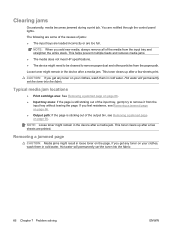
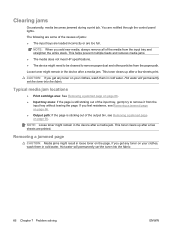
NOTE: When you get any toner on your clothes, wash them in cold water. This helps prevent multiple feeds and reduces media jams. ● The media does not meet HP specifications. ● The device might remain in the device after a few sheets are printed.
This toner clears up after a media jam.
Typical media jam...
HP LaserJet P1000 and P1500 Series - User Guide - Page 115
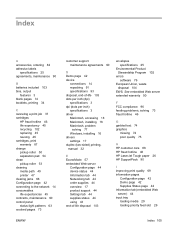
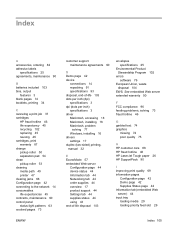
...poor quality 75
H HP customer care 88 HP fraud hotline 46 HP LaserJet Tough paper 26 HP SupportPack 90
I improving print quality 69 information ...printing 34
C canceling a print job 37 cartridges
HP fraud hotline 46 life expectancy 45 recycling 102 replacing 45 reusing 46 cartridges, print warranty 87 change pickup roller 50 separation pad 54 clean pickup roller 53 cleaning media path 49 printer...
Similar Questions
How To Reset Ip For Hp 1505n Printer
(Posted by maritjdjnt 9 years ago)
How To Cold Set Hp 1505n Printer
(Posted by abovjwell 9 years ago)
I Have Hp 1007 Printer And How To Print A3 Size Print In Hp 1007
in HP 1007 printer A3 size how to print any other additional software required or how to set the pri...
in HP 1007 printer A3 size how to print any other additional software required or how to set the pri...
(Posted by ksadhis 10 years ago)
Changed Hp 5si Charge Roller But Print Is Even Lighter
changed+hp+5si+charge+roller+but+print+is+even+lighter
changed+hp+5si+charge+roller+but+print+is+even+lighter
(Posted by Anonymous-129856 10 years ago)
Hp 1505n Printer Power Led, Error Led And I Led Is On And Not Print
(Posted by jitendrahlad 12 years ago)

