HP 2210 Support Question
Find answers below for this question about HP 2210 - Psc Color Inkjet.Need a HP 2210 manual? We have 4 online manuals for this item!
Question posted by jjsmit on March 18th, 2012
Hp Psc 2210 Series All In Onec8654a
PLEASE HELP ME FIND BOTH THE TOP LATCHES THAT HOLDS THE CARTRIGES IN POSITION FOR MY PRINTER. VERY URGENT.
THANKS,
JOHAN
Current Answers
There are currently no answers that have been posted for this question.
Be the first to post an answer! Remember that you can earn up to 1,100 points for every answer you submit. The better the quality of your answer, the better chance it has to be accepted.
Be the first to post an answer! Remember that you can earn up to 1,100 points for every answer you submit. The better the quality of your answer, the better chance it has to be accepted.
Related HP 2210 Manual Pages
HP PSC 2200 Series All-in-One Products - (English) Reference Guides - Page 10


...Color: use your PC. review the hp photo & imaging director
The HP Director is selected.
Use this button to print photos from a text entry.
Left Arrow: scroll through settings, or to delete one of installed HP devices. 3 Select hp psc... point to Hewlett-Packard, point to hp psc 2200 series, then choose hp photo & imaging director.
2 In the Select Device box, click to start a black and...
HP PSC 2200 Series All-in-One Products - (English) Reference Guides - Page 11


... access to access tool tips, which provides software help, a product tour, and troubleshooting information.
Scan Picture: Scans an image and displays it in the HP Photo & Imaging Gallery.
hp psc 2200 series
The Director displays only the buttons that are appropriate for your HP device, such as print, scan, copy, or image unload. Make Copies: Displays the...
HP PSC 2200 Series All-in-One Products - (English) Reference Guides - Page 12


... legend for a brief explanation of installed HP products.
5
Copy: Copies in black and white or color.
6
Maintain Printer: Starts the printer utility.
7
Settings: Provides access to device settings.
8
View and Print: Displays the HP Imaging Gallery, where you
can view and edit images.
6
front panel overview The following :
- hp psc 2200 series
for the following figure shows some of...
HP PSC 2200 Series All-in-One Products - (English) Reference Guides - Page 17


... of paper in the original package until they stop.
load postcards or hagaki cards
11
hp psc 2200 series
load postcards or hagaki cards
Following is going into the paper tray until it ). paper HP papers
tips
• HP Premium Inkjet Paper: Locate the gray arrow on page 12. Make sure the print side faces down...
HP PSC 2200 Series All-in-One Products - (English) Reference Guides - Page 18


... set the paper type
If you 're using.
12
load originals and load paper HP recommends paper type settings according to the type of paper you want to use a ... tray until it stops.
hp psc 2200 series
paper
Labels (works only with printing)
tips
• Always use letter-size or A4-size label sheets designed for use with HP inkjet products (like Avery Inkjet Labels), and make sure that...
HP PSC 2200 Series All-in-One Products - (English) Reference Guides - Page 38


... 3 ½ x 5 inch Poster
Normal Fast Best
Automatic Plain Paper Premium Inkjet Premium Photo Photo Paper PhotQual Inkjet Everyday Photo Transparency Iron-On Brochure Glossy Brochure Matte
< ooooqoooo > < ooooOqooo ...Color Intensity
< oooqooo > < oooOqoo > < oooOoqo > < oooOooq > < qooOooo > < oqoOooo > < ooqOooo >
Set New Defaults
No Yes
*The sizes vary by country/region. hp psc 2200 series...
HP PSC 2200 Series All-in-One Products - (English) Reference Guides - Page 71


... complexity of the document. Method: Drop-on-demand thermal inkjet Language: HP PCL Level 3, PCL3 GUI or PCL 10 Print speeds vary...inkjet/1200 Black Color
Normal Everyday Fast
Black Color Black Color Black Color
Resolution (dpi)
1200 x 1200
1200 (up to
x 1200 4800 dpi
optimizeda
)
600 x 600
600 x 600
600 x 600
600 x 600
300 x 300
300 x 300
Speed (ppm) psc 2100 series psc 2200 series...
HP PSC 2200 Series All-in-One Products - (English) Reference Guides - Page 73


...hp psc 2200 series
copy specifications
Digital image processing Up to 99 copies from original (varies by model) Digital zoom from 25 to 400% (varies by model) Fit to page, Poster, Many on page Up to 17 cpm black, 12 cpm color... to 14
up to 17
300 x 1200
Color
up to 10
up to 12
600 x 300
a Maximum at 400% scaling b On photo paper or premium inkjet paper
Scan Resolution (dpi)a
1200 x 2400...
HP PSC 2200 Series All-in-One Products - (English) Reference Guides - Page 90
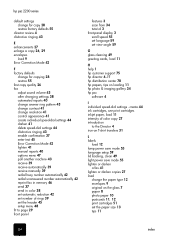
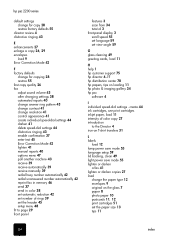
... ink cartridges, see print cartridges inkjet paper, load 11 intensity of color copy 27 introduction
to the Director...size 13 tips 11
84
index hp distribution center 78 hp papers, tips on loading 11 hp photo & imaging gallery 34 hp psc
software 4
I individual speed-dial settings - hp psc 2200 series
default settings change for copy ... 49 greeting cards, load 11
H help 1 hp customer support 75...
HP PSC 2200 Series All-in-One Products - (English) Reference Guides - Page 93


... media such as HP Premium Inkjet Paper, HP Premium Inkjet Transparency Film, HP Iron-On T-shirt Transfer paper, or HP Greeting Cards, see one of the following information for ordering supplies for your HP PSC 2200 Series. order print cartridges
print cartridges
HP black print cartridge HP black print cartridge
HP color print cartridge HP photo color print cartridge HP tricolor print cartridge...
HP PSC 2200 Series All-in-One Products - (United Kingdom) Reference Guides - Page 38


... 3 ½ x 5 inch Poster
Normal Fast Best
Automatic Plain Paper Premium Inkjet Premium Photo Photo Paper PhotQual Inkjet Everyday Photo Transparency Iron-On Brochure Glossy Brochure Matte
< ooooloooo > < ooooOlooo ...Color Intensity
< ooolooo > < oooOloo > < oooOolo > < oooOool > < looOooo > < oloOooo > < oolOooo >
Set New Defaults
No Yes
*The sizes vary by country/region. hp psc 2200 series...
HP PSC 2200 Series All-in-One Products - (United Kingdom) Reference Guides - Page 71


... dpi black with resolution enhancement technology (REt) 1200 x 1200 dpi color with HP PhotoREt !!! up to 8.5 x 14 in . Method: Drop-on-demand thermal inkjet Language: HP PCL Level 3, PCL3 GUI or PCL 10 Print speeds vary according to 12.0
print specifications
65 hp psc 2200 series
paper sizes Type
Paper
Banner Envelopes
Transparency films Cards
Labels Custom...
HP PSC 2200 Series All-in-One Products - (United Kingdom) Reference Guides - Page 73


.../page speed at 33.6 Kbps (based on ITU-T Test Image #1 at standard resolution. hp psc 2200 series
copy specifications
Digital image processing Up to 99 copies from original (varies by model) Digital zoom...
Black
up to 14
up to 17
300 x 1200
Color
up to 10
up to 12
600 x 300
a Maximum at 400% scaling b On photo paper or premium inkjet paper
scan resolution (dpi)a
1200 x 2400 1200 x ...
HP PSC 2200 Series All-in-One Products - (United Kingdom) Reference Guides - Page 92


...paper size 14 tips 12
86
index hp psc 2200 series
default settings change for copy 28 ...color copy 27 introduction
to page 29 front panel
features 3 scan from 34 tutorial 3 front-panel display 3 scroll speed 55 set language 59 set view angle 59
G glass cleaning 49 greeting cards, load 12
H help 1 hp customer support 75 hp director 4-?? create 44 ink cartridges, see print cartridges inkjet...
HP PSC 2200 Series All-in-One Products - (United Kingdom) Reference Guides - Page 95


...HP Premium Inkjet Paper, HP Premium Inkjet Transparency Film, HP Iron-On T-shirt Transfer paper, or HP Greeting Cards, see one of the following information for ordering supplies for your HP PSC 2200 Series...print cartridges
print cartridges
HP black print cartridge HP black print cartridge
HP color print cartridge HP photo color print cartridge HP tricolor print cartridge
hp reorder number
#56,...
User Guide - Page 38


... 3 ½ x 5 inch Poster
Normal Fast Best
Automatic Plain Paper Premium Inkjet Premium Photo Photo Paper PhotQual Inkjet Everyday Photo Transparency Iron-On Brochure Glossy Brochure Matte
< ooooloooo > < ooooOlooo ...Color Intensity
< ooolooo > < oooOloo > < oooOolo > < oooOool > < looOooo > < oloOooo > < oolOooo >
Set New Defaults
No Yes
*The sizes vary by country/region.
hp psc 2200 series...
User Guide - Page 71


...
Best/inkjet/1200 Black Color
Normal Everyday Fast
Black Color Black Color Black Color
Resolution (dpi)
1200 x 1200
1200 (up to
x 1200 4800 dpi
optimizeda
)
600 x 600
600 x 600
600 x 600
600 x 600
300 x 300
300 x 300
Speed (ppm) psc 2100 series psc 2200 series
2
2
.5
.5
6 3.5 7 5 up to 14.0 up to 10.0
7 4 8 6 up to 17.0 up to 8.5 x 14 in . hp psc 2200 series...
User Guide - Page 73


...hp psc 2200 series
copy specifications
Digital image processing Up to 99 copies from original (varies by model) Digital zoom from 25 to 400% (varies by model) Fit to page, Poster, Many on page Up to 17 cpm black, 12 cpm color... to 14
up to 17
300 x 1200
Color
up to 10
up to 12
600 x 300
a Maximum at 400% scaling b On photo paper or premium inkjet paper
scan resolution (dpi)a
1200 x 2400...
User Guide - Page 92


...inkjet...12 hp photo & imaging gallery 34 hp psc
software 4
I individual speed-dial settings - hp psc 2200 series
default...color copy 27 introduction
to page 29 front panel
features 3 scan from 34 tutorial 3 front-panel display 3 scroll speed 55 set language 59 set view angle 59
G glass cleaning 49 greeting cards, load 12
H help 1 hp customer support 75 hp director 4-?? hp distribution center 80 hp...
User Guide - Page 95


... click Yes to leave hpshopping.com. order media
To order media such as HP Premium Inkjet Paper, HP Premium Inkjet Transparency Film, HP Iron-On T-shirt Transfer paper, or HP Greeting Cards, see one of the following information for ordering supplies for your HP PSC 2200 Series. and Canada, go to www.hpshopping.com.
• For orders in the...
Similar Questions
Mulfunctioned Color Graphics Display On Hp Psc 2350 Printer
the Color graphics display on my hp psc 2350 is displaying only light, but NO writings or any pictu...
the Color graphics display on my hp psc 2350 is displaying only light, but NO writings or any pictu...
(Posted by engolm20 11 years ago)
I Need To Install Ahp Psc 2210 All In One Printer From 2002 & I Do Not Haveacd
I need to install and do not have a cd rom I need...
I need to install and do not have a cd rom I need...
(Posted by sylviahaley707 11 years ago)
My Hp Psc 2500 Currently Works As The Printer For My Mac, How To Set Up To Scan?
is there anything I need to do with my HP PSC 2500 to have my MAC recognize it as a scanner. At the ...
is there anything I need to do with my HP PSC 2500 to have my MAC recognize it as a scanner. At the ...
(Posted by pepper60407 11 years ago)
How Do I Print Address Labels On My Hp Psc 2210v?
(Posted by dan1reynolds 11 years ago)
Hp Psc 2210 Series (8654a)
Hi there hp supporters, I AM SO DIGUST IN HP, IM THE OWNER OF A HP PSC 2210 SERIES, (8654C) MODEL N...
Hi there hp supporters, I AM SO DIGUST IN HP, IM THE OWNER OF A HP PSC 2210 SERIES, (8654C) MODEL N...
(Posted by jjsmit 12 years ago)

