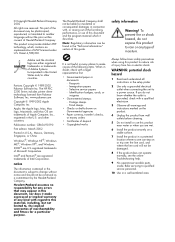HP 2210 Support Question
Find answers below for this question about HP 2210 - Psc Color Inkjet.Need a HP 2210 manual? We have 4 online manuals for this item!
Question posted by jjsmit on March 8th, 2012
Hp Psc 2210 Series (8654a)
Hi there hp supporters,
I AM SO DIGUST IN HP, IM THE OWNER OF A HP PSC 2210 SERIES, (8654C) MODEL No. MY2CNF71SJ, I DO HAVE A BREAKDOWN ON MY PRINTER, AND WHAT A DISCUSTING TO FIND OUT THAT I COULD NO WERE FIND THE LATCH MAGANISIM (HOLD DOWN LATCH THAT KEEP THE CARTRIDGES IN POSISION) FOR BOTH BLACK AND WHITE CARTRIGES. HI GUYS THIS IS NOT A JOKE, SO OTHERWORDS YOU ARE TELLING ME, THAT EVERY THREE WE MUST BUY NEW PRINTERS. THIT IS IMPOSIBLE AND NOT EXCEPABLE. PLEASE HELP ME, AND MAKE THIS ONE HEL OF A EXCEPTION AND SEND ME THE TWO LATCHES I NEEDED ASP. IM A PENSIONER,AND AFORD EVERY THREE YEARS A NEW PRINTER.
THANKS FOR YOUR SUPPORT,
J.J. SMIT
CELL No. 0832281903
17 URSULA STREET
DELJUDOR X2
WITBANK1035
PO. BOX 14129
LERAATSFONTEIN
1038
Current Answers
Related HP 2210 Manual Pages
Similar Questions
Manuel For Hp Photosmart 5515 My Color Photos Come Out Black & White
(Posted by tomwinstorm21 10 years ago)
Price Of Hp Photosmart Premium Fax E-all-in-one Printer C410d (cq521d)
What is the Price of HP Photosmart Premium Fax e-All-in-One Printer C410d (CQ521D) in INR ?
What is the Price of HP Photosmart Premium Fax e-All-in-One Printer C410d (CQ521D) in INR ?
(Posted by malvikagupta2907 11 years ago)
I Need To Install Ahp Psc 2210 All In One Printer From 2002 & I Do Not Haveacd
I need to install and do not have a cd rom I need...
I need to install and do not have a cd rom I need...
(Posted by sylviahaley707 11 years ago)
How Do I Print Address Labels On My Hp Psc 2210v?
(Posted by dan1reynolds 12 years ago)
Hp Psc 2210 Series All In Onec8654a
PLEASE HELP ME FIND BOTH THE TOP LATCHES THAT HOLDS THE CARTRIGES IN POSITION FOR MY PRINTER. VERY U...
PLEASE HELP ME FIND BOTH THE TOP LATCHES THAT HOLDS THE CARTRIGES IN POSITION FOR MY PRINTER. VERY U...
(Posted by jjsmit 12 years ago)