HP 2200 Support Question
Find answers below for this question about HP 2200 - LaserJet B/W Laser Printer.Need a HP 2200 manual? We have 17 online manuals for this item!
Question posted by dtsbigan on May 15th, 2014
Laserjet 2200 Jams When Duplexing
The person who posted this question about this HP product did not include a detailed explanation. Please use the "Request More Information" button to the right if more details would help you to answer this question.
Current Answers
There are currently no answers that have been posted for this question.
Be the first to post an answer! Remember that you can earn up to 1,100 points for every answer you submit. The better the quality of your answer, the better chance it has to be accepted.
Be the first to post an answer! Remember that you can earn up to 1,100 points for every answer you submit. The better the quality of your answer, the better chance it has to be accepted.
Related HP 2200 Manual Pages
HP LaserJet Printer Family - Print Media Specification Guide - Page 52


...J
jams duplexing 17 envelopes 26 paper 23 preprinted papers 8
JIS, defined 41
46
EN See transparencies finish, defined 41 finishing precision, defined 41 flimsy paper, troubleshooting 23 flyers, papers for 36 folders, vinyl 6, 19 forms multipart, avoiding 22 preprinted, using 6 information for 1 operations 2 HP LaserJet 2000 1 HP LaserJet 2686A 1 HP LaserJet 500 1 HP LaserJet Plus 1 HP LaserJet...
HP LaserJet Printer Family - Print Media Specification Guide - Page 53


... paper reams 5 operations, HP LaserJet printers 2 ordering HP print media 35 orientation
landscape 25 loading paper 5 output quality, troubleshooting 27 overhead transparencies HP 37 specifications 16 oxidation-set inks 8
P
packaging defined 42 ream labels 5 specifications 10 storing paper in 19
pallets, shipping 19 paper grades 29, 30 paper jams
duplexing 17 envelopes 26 frequent...
HP PCL/PJL reference - PCL 5 Comparison Guide Addendum - Page 72


... 1150 series 17 LaserJet 1200 series 17 LaserJet 1300 series 17 LaserJet 2200 series 17 LaserJet 2300 series 17 LaserJet 3200mfp series 45 LaserJet 3300mfp series 45 LaserJet 4100 series 26 LaserJet 4100mfp series 26 LaserJet 4200 series 26 LaserJet 4300 series 26 LaserJet 5100 series 35 LaserJet 8150 series 35 LaserJet 9000 series 35 LaserJet 9000mfp series 35
Duplex/Simplex Print command support...
HP PCL/PJL reference - Printer Job Language Technical Reference Addendum - Page 155


... 1200 series 25 LaserJet 1300 series 25 LaserJet 2200 series 25 LaserJet 2300 series 25 LaserJet 3200mfp series 71 LaserJet 3300mfp series 71 LaserJet 4100 series 41 LaserJet 4100mfp series 41 LaserJet 4200 series 41 LaserJet 4300 series 41 LaserJet 5100 series 55 LaserJet 8150 series 55 LaserJet 9000 series 55 LaserJet 9000mfp series 55 documentation, related 8
DUPLEX variable support color...
HP PCL/PJL reference - Printer Job Language Technical Reference Addendum - Page 166


..., requesting 7 monitoring printer status 7 MPTRAY variable support
color LaserJet 2500 series 96 color LaserJet 4550 series 96 color LaserJet 4600 series 96 color LaserJet 5500 series 111 color LaserJet 8550 series 111 color LaserJet 8550mfp series 111 LaserJet 1150 series 36 LaserJet 1200 series 36 LaserJet 1300 series 36 LaserJet 2200 series 36 LaserJet 2300 series 36 LaserJet 3200mfp series 82...
HP PCL/PJL reference - Printer Job Language Technical Reference Addendum - Page 171
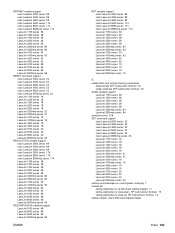
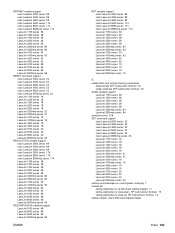
... series 38 LaserJet 1300 series 38 LaserJet 2200 series 38 LaserJet 2300 series 38 LaserJet 3200mfp series 84 LaserJet 3300mfp series 84 LaserJet 4100 series 53 LaserJet 4100mfp series 53 LaserJet 4200 series 53 LaserJet 4300 series 53 LaserJet 5100 series 70 LaserJet 8150 series 70 LaserJet 9000 series 70 LaserJet 9000mfp series 70
S
saddle stitch and fold job finishing commands duplexed job (HP...
HP PCL/PJL reference - Printer Job Language Technical Reference Addendum - Page 172
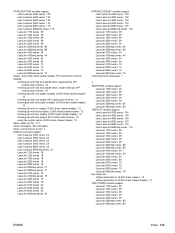
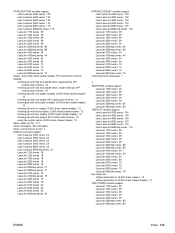
... saddle stitch, duplexed job (HP ...LaserJet 1200 series 39 LaserJet 1300 series 39 LaserJet 2200 series 39 LaserJet 2300 series 39 LaserJet 3200mfp series 85 LaserJet 3300mfp series 85 LaserJet 4100 series 54 LaserJet 4100mfp series 54 LaserJet 4200 series 54 LaserJet 4300 series 54 LaserJet 5100 series 70 LaserJet 8150 series 70 LaserJet 9000 series 70 LaserJet 9000mfp series 70
switching printer...
HP LaserJet 2200 Series - User Guide - Page 12


HP LaserJet 2200
The HP LaserJet 2200 is a 19 pages-per-minute (ppm) laser printer (19 ppm with letter-size paper/18 ppm with A4-size paper) that comes with manual rather than automatic duplexing.
HP LaserJet 2200d
The HP LaserJet 2200d printer is the same as the 2200d model, with an additional 500-sheet tray (Tray 3) that the printer is expandable...
HP LaserJet 2200 Series - User Guide - Page 56


...labels, transparencies, or vellum.
Do not grab the paper until duplexing is called duplexing or two-sided printing. (The HP LaserJet 2200 printer supports manual duplexing.)
The duplexer supports letter, A4, 8.5 x 13, and legal paper sizes. For automatic duplexing, the duplexer will have to the printer and paper jamming might result.
Damage to reinsert the paper manually if you are...
HP LaserJet 2200 Series - User Guide - Page 85
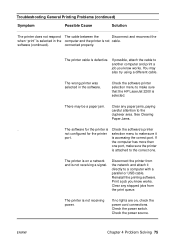
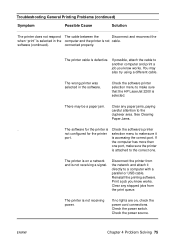
... the cable to make sure that the HP LaserJet 2200 is on , check the power cord connections. You may be a paper jam.
See Clearing Paper Jams.
. The printer is selected. The printer is defective.
is not cable.
If no lights are on a network and is attached to the duplexer area. ENWW
Chapter 4 Problem Solving 75
Print a job...
HP LaserJet 2200 Series - User Guide - Page 139


...before buying large quantities.
z Increased paper jams. z Premature wear on the printer, requiring repair. ENWW
Appendix B Media Specifications 129 B Media Specifications
Note CAUTION
Overview
This printer accepts a variety of media, such as...meet the guidelines outlined in the HP LaserJet Printer Family Print Media Guide. (For ordering information, see Supplementary Documentation). Some paper may ...
HP LaserJet 2200 Series - User Guide - Page 143


... Turn paper over
ENWW
Appendix B Media Specifications 133 faulty paper lot 4-6% moisture content
Dropouts, jamming, curl
Stored improperly
Side-to-side variability of paper
Store paper flat in its moistureproof wrapping...rear output bin Use long-grain paper
Turn paper over
Jamming, damage to printer Cutouts or perforations
Do not use paper with cutouts or perforations
Problems with paper cause...
HP LaserJet 2200 series printer - Getting Started Guide - Page 7
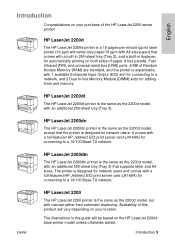
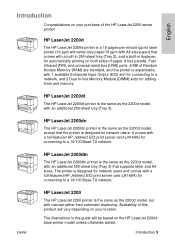
... supports letter and A4 sizes.
The illustrations in duplexer, for network users. HP LaserJet 2200dtn
The HP LaserJet 2200dtn printer is designed for network users and comes with 1 available Enhanced Input Output (EIO) slot for connecting to a 10/100 Base-TX network.
ENWW
HP LaserJet 2200
The HP LaserJet 2200 printer is expandable, with a full-featured HP Jetdirect EIO...
Service Manual - Page 8
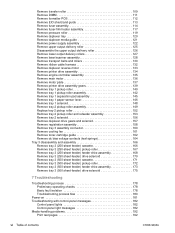
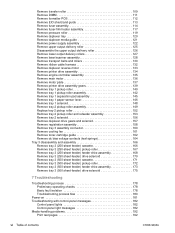
... roller 125 Disassemble the upper output delivery roller 126 Remove lower output delivery rollers 127 Remove laser/scanner assembly 128 Remove transport belts and rollers 130 Remove ribbon cable harness 132 Remove duplexer reverse motor 133 Remove printer drive assembly 134 Remove engine controller assembly 135 Remove main motor 136 Remove motor plate...
Service Manual - Page 15


...Primary status codes 183 Table 28. Input jams 196 Table 36. Internal jams 196 Table 37. Duplex jams 197 Table 38. Image-quality checks 199 Table 40. Consumables, accessories, and supplies 229 Table 42. Electrical specifications 5 Table 5. Noise-level specifications 6 Table 7. Guidelines for the HP LaserJet 2200 series printers 2 Table 2. Tray 3 (500-sheet feeder) paper sizes...
Service Manual - Page 44


... quality l increased jams l premature wear on page 16 Always test print media before buying large quantities. Media that does not meet the guidelines outlined in the HP LaserJet Printer Family Print Media ...Media specifications
Note
General media specifications
The HP LaserJet 2200 series printers accept a variety of media, such as weight, composition, grain, and moisture content ...
Service Manual - Page 45
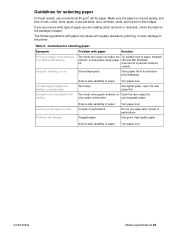
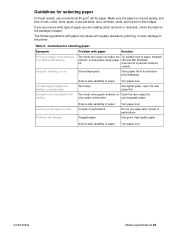
... even damage to -side variability of paper Turn paper over
C7058-90936
Media specifications 29
short-grain construction
use long-grain paper
Jamming or damage to printer Problems with feeding
Side-to-side variability of paper Cutouts or perforations
Ragged edges
Turn paper over
Too heavy
Use lighter paper; If you are...
Service Manual - Page 89


...
Duplexer
Cleaning
EP
Paper exits Fuser printer assembly
unit
drum
Transfer
roller
Image formation system
Printer functionality divided into systems
Tray 2 Tray 3
Paper pickup and feed system
C7058-90936
Printer functionality and operation 73
Formatter system
Print data from the host, processes the image, and transfers it to troubleshooting any problem. The HP LaserJet 2200...
Service Manual - Page 109


... roller 125 Disassemble the upper output delivery roller 126 Remove lower output delivery rollers 127 Remove laser/scanner assembly 128 Remove transport belts and rollers 130 Remove ribbon cable harness 132 Remove duplexer reverse motor 133 Remove printer drive assembly 134 Remove engine controller assembly 135 Remove main motor 136 Remove motor plate...
Service Manual - Page 228


... one another. You must use in the printer mechanism. loose foil can also cause multifeed jams. Multiple embossed print media sheets tend to stick to as media with the mechanical and electronic operation of the printer. Light streaks can result on the paper from buildup in HP LaserJet printers. The adhesive should not come into...
Similar Questions
Duplex Printing In Hp Laserjet 2200
How Set HP LaserJet 2200 series PCL5 to Duplex Printing
How Set HP LaserJet 2200 series PCL5 to Duplex Printing
(Posted by levkleyner 8 years ago)
Laserjet 2200 Cant Print Duplex
(Posted by charlSept 9 years ago)
How To Fix Open Door And Clear Jam Issues In Hp Lj P2055dn Printer
(Posted by DaWhat 9 years ago)
Hp Laserjet P2055dn Jams When Duplex Printing
(Posted by kenpki32 10 years ago)
Hp Laserjet 2200 Printer
My HP Laserjet printer error light comes on when I attempt to print. No paper will cycle through the...
My HP Laserjet printer error light comes on when I attempt to print. No paper will cycle through the...
(Posted by ralphandjoyce1410 11 years ago)

