HP P2055dn Support Question
Find answers below for this question about HP P2055dn - LaserJet B/W Laser Printer.Need a HP P2055dn manual? We have 17 online manuals for this item!
Question posted by DaWhat on April 17th, 2014
How To Fix Open Door And Clear Jam Issues In Hp Lj P2055dn Printer
The person who posted this question about this HP product did not include a detailed explanation. Please use the "Request More Information" button to the right if more details would help you to answer this question.
Current Answers
There are currently no answers that have been posted for this question.
Be the first to post an answer! Remember that you can earn up to 1,100 points for every answer you submit. The better the quality of your answer, the better chance it has to be accepted.
Be the first to post an answer! Remember that you can earn up to 1,100 points for every answer you submit. The better the quality of your answer, the better chance it has to be accepted.
Related HP P2055dn Manual Pages
HP LaserJet Printer Family - Print Media Specification Guide - Page 53


... inserts, using 18 opening paper reams 5 operations, HP LaserJet printers 2 ordering HP print media 35 orientation
landscape 25 loading paper 5 output quality, troubleshooting 27 overhead transparencies HP 37 specifications 16 oxidation-set inks 8
P
packaging defined 42 ream labels 5 specifications 10 storing paper in 19
pallets, shipping 19 paper grades 29, 30 paper jams
duplexing 17 envelopes 26...
HP LaserJet P2050 Series - Manage and Maintain - Page 6


HP LaserJet P2050 Series Printer -
Internal areas
Print-cartridge area and paper path
Steps to perform
When clearing jams, be careful not to light.
slowly pull it with both hands and
disconnect the power cord.
CAUTION: To prevent damage, do I? Cover it out of the product.
© 2008 Copyright Hewlett-Packard Development Company, L.P.
1 www.hp.com If...
HP LaserJet P2050 Series - Manage and Maintain - Page 7


... (continued)
Steps to release the duplex paper-path door on the front of the product.
6 Close the jam-release door. Clear Jams
How do I? HP LaserJet P2050 Series Printer -
Duplex paper path
1 At the front of the product, remove Tray 2.
2 Push down on the green lever to perform
5 If jammed paper is visible, grasp it with both hands and...
HP LaserJet P2050 Series - Manage and Maintain - Page 8


With both hands, grasp the jammed paper and slowly pull it .
5 Replace Tray 2.
6 Open the duplex jam-release door on the duplex paper-path door to perform
3 Check for jammed paper at the front of the product.
© 2008 Copyright Hewlett-Packard Development Company, L.P.
3 www.hp.com HP LaserJet P2050 Series Printer - Clear Jams
How do I? Duplex paper path (continued)
Steps to close...
HP LaserJet P2050 Series - Manage and Maintain - Page 9


... the Tray 1 roller cover, grasp the jammed paper, and slowly pull it out of the product.
8 Close the jam-release door. With both hands, grasp the jammed paper and slowly pull it out of the product. Clear Jams
How do not expose the print cartridge to open the print-cartridge door, and then remove the print cartridge.
CAUTION...
HP LaserJet P2050 Series - Manage and Maintain - Page 10
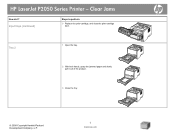
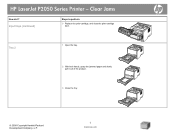
Clear Jams
How do I? HP LaserJet P2050 Series Printer - Input trays (continued)
Steps to perform
3 Replace the print-cartridge, and close the print-cartridge door. Tray 2
1 Open the tray.
2 With both hands, grasp the jammed paper and slowly pull it out of the product.
3 Close the tray.
© 2008 Copyright Hewlett-Packard Development Company, L.P.
5 www.hp.com
HP LaserJet P2050 Series - Manage and Maintain - Page 11


... jammed paper and slowly pull it out of the product.
© 2008 Copyright Hewlett-Packard Development Company, L.P.
6 www.hp.com Tray 3
1 Remove Tray 2 and Tray 3.
2 With both hands, grasp the jammed paper and slowly pull it out of the product.
5 Replace the print-cartridge, and close the print-cartridge door.
Clear Jams
How do I?
HP LaserJet P2050 Series Printer...
HP LaserJet P2050 Series - Manage and Maintain - Page 12


... the print cartridge, and pull down the upper media guide. HP LaserJet P2050 Series Printer - Output bins
CAUTION: To avoid damaging the product, do I? Input trays (continued)
Steps to clear a jam in the tray area, open the jam-release door.
© 2008 Copyright Hewlett-Packard Development Company, L.P.
7 www.hp.com
Clear Jams
How do not attempt to perform
3 Replace the trays...
HP LaserJet P2050 Series - Manage and Maintain - Page 13
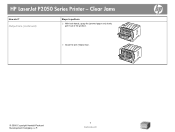
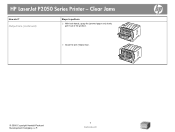
Output bins (continued)
Steps to perform
2 With both hands, grasp the jammed paper and slowly pull it out of the product.
3 Close the jam-release door.
© 2008 Copyright Hewlett-Packard Development Company, L.P.
8 www.hp.com HP LaserJet P2050 Series Printer -
Clear Jams
How do I?
HP Universal Print Driver for Windows, Version 4.1 - Technical Frequently Asked Questions (FAQ) - Page 3


......7 Installation issues ...7 Localization issues ...7 Microsoft application issues ...7 Managed Printer Lists issues ...7 Active Directory issues...7 Other issues ...8 Contents
What services are installed, and what are the services used for 1 Why does HP install services for bidirectional communications 1 When are services installed? (I saw that job storage is locked 3 How do I use the driver...
HP LaserJet P2050 Series - Software Technical Reference - Page 22


...path
● Two-line control-panel display
● Hi-Speed USB 2.0 port
● One open dual inline memory module (DIMM) slot
4 Chapter 1 Document and product basics
ENWW
Product comparison
HP LaserJet P2050 Series models
HP LaserJet P2055d printer CE457A
HP LaserJet P2055dn printer CE459A
HP LaserJet P2055x printer CE460A
● Prints up to 35 pages per minute (ppm) Has the same...
HP LaserJet P2050 Series - Software Technical Reference - Page 223


... uninstalling 99 HP Printer Utility, Macintosh about 163 Bonjour Settings 184 Device Information 170 Duplex mode 176 E-mail Alerts 182 Economode 177 Embedded Web Server
access 186 File Upload 171 HP Support 174 Lock Resources 180 Network Settings 183 opening 164 Supplies Status 167 Tray Configuration 179 Update Firmware 172 Upload Fonts 172 HP Solution...
HP LaserJet P2050 Series - User Guide - Page 14


...; 2-line control-panel display
● Hi-speed USB 2.0 port
● One open dual inline memory module (DIMM) slot
Has the same features as the HP LaserJet P2055d model printer, plus the following:
Has the same features as the HP LaserJet P2055dn model printer, plus the following:
● HP Jetdirect Standard
● Additional 500-sheet tray
Gigabit Ethernet embedded
(Tray...
HP LaserJet P2050 Series - User Guide - Page 112


...that the connection is secure. Check to a network, an HP Jetdirect page also prints. Ensure that the paper that you ... click Settings, and then click Printers, or Printers and Faxes. Mac OS X: Open Print Center or Printer Setup Utility, and double-click... if any error messages appear, see Clear jams on the back of these steps:
a. If the page jams in order. b.
If the configuration page...
HP LaserJet P2050 Series - User Guide - Page 119
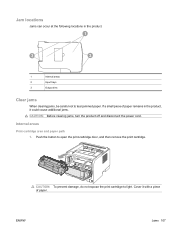
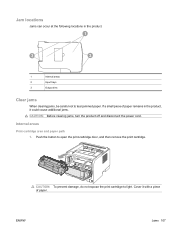
... button to tear jammed paper.
CAUTION: To prevent damage, do not expose the print cartridge to light. Internal areas
Print-cartridge area and paper path 1.
If a small piece of paper remains in the product.
1
3
2
1
Internal areas
2
Input trays
3
Output bins
Clear jams
When clearing jams, be careful not to open the print-cartridge door, and then remove...
HP LaserJet P2050 Series - User Guide - Page 123
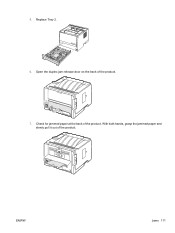
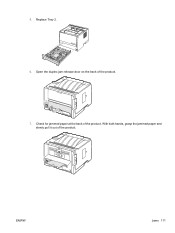
Open the duplex jam-release door on the back of the product. Check for jammed paper at the back of the product.
7.
With both hands, grasp the jammed paper and slowly pull it out of the product. ENWW
Jams 111 5. Replace Tray 2.
6.
HP LaserJet P2050 Series - User Guide - Page 158


...) 14.7 kg (32.4 lb) 4.1 kg (9.0 lb)
Table C-2 Product dimensions with all doors and trays fully opened
Product model
Height
Depth
HP LaserJet P2050 Series
268 mm (10.6 in)
455 mm (17.9 in)
HP LaserJet P2050 Series d model
268 mm (10.6 in)
455 mm (17.9 in)
HP LaserJet P2050 Series dn model
268 mm (10.6 in)
455 mm (17...
HP LaserJet P2050 Series - User Guide - Page 169


... intervals 80 replacing 80 status messages 10 status, viewing with HP ToolboxFX 72 storage 80 supplies status page 12 warranty 137
cartridges, print Macintosh status 33
cleaning pickup roller (Tray 1) 92 pickup roller (Tray 2) 95 print-cartridge area 90 printer 90
clearing jams duplex paper path 109 locations 107 paper path 107 print-cartridge...
HP LaserJet P2050 Series - User Guide - Page 170


...laser safety
statement 154 first page
use different paper 30 fonts
Courier settings 14 EPS files, problem- DIMMs accessing 5 part numbers 133 verifying installation 88
disposal, end-of 12 See also clearing jams jams error messages 102 Japanese VCCI statement 153 Jetadmin, HP...opening 63 duplex paper path paper jams 109 duplex printing paper loading orientation 50 Windows 65
E E-mail alerts tab, HP...
HP Printers - Supported Citrix Presentation Server environments - Page 24


... user logs out.
Microsoft issues
HP printer with certain HP drivers in Citrix MetaFrame 1.8 SP3 or earlier
With any of the following HP print drivers: BIJ1100, DJ450, CP1700, DJ9600, DJ9300, CP1160, the user logs in for direct-connect, non-networked environments. Bi-directional communication to a client with Terminal Server. Answer: Check the LaserJet, Business Inkjet, Designjet...
Similar Questions
Hp Lj P2035 Printer Flashing Paper Jam How Do I Fix This
(Posted by 1aroxa 9 years ago)
How To Clear Jam In Hp Laserjet 2035
(Posted by jucofi 10 years ago)
How To Print On Preprinted Forms On Hp Lj P2055dn
(Posted by chrilol 10 years ago)
How To Lower Toner Usage Of Hp Lj P2055dn Printer
(Posted by abLeo 10 years ago)
How To Reset Jetdirect For Hp Lj P2055dn
(Posted by rshlawne 10 years ago)

