HP 2133 Support Question
Find answers below for this question about HP 2133 - Mini-Note - C7-M 1.6 GHz ULV.Need a HP 2133 manual? We have 29 online manuals for this item!
Question posted by damaqdrey on May 13th, 2012
How Do I Remove A Hard Disk Lock
The person who posted this question about this HP product did not include a detailed explanation. Please use the "Request More Information" button to the right if more details would help you to answer this question.
Current Answers
There are currently no answers that have been posted for this question.
Be the first to post an answer! Remember that you can earn up to 1,100 points for every answer you submit. The better the quality of your answer, the better chance it has to be accepted.
Be the first to post an answer! Remember that you can earn up to 1,100 points for every answer you submit. The better the quality of your answer, the better chance it has to be accepted.
Related HP 2133 Manual Pages
End User License Agreement - Page 2


...remove any Microsoft operating system software contained in this EULA.
8. You may not sublicense, assign or transfer the license or Software Product except as a consignment.
The use technical information you may not rent, lease or lend the Software Product or use the Software Product for restoring the hard disk...any term or condition of a hard disk drive-based solution, an external ...
Backup and Recovery - Windows Vista - Page 9


... or changing Windows settings. NOTE: For additional information on the computer are permanently removed. Refer to recover your ...NOTE: If the Windows partition and the HP Recovery partition have created and any software installed on recovering information using Startup Repair, follow these steps: CAUTION: Using Startup Repair completely erases hard drive contents and reformats the hard...
Backup and Recovery - Windows Vista - Page 10


...operating system and programs using f11, follow these steps: 1. To recover the original hard drive image using the Windows Vista operating system DVD and the Driver Recovery disc (both...on the computer are permanently removed. To find the partition, select
Start > Computer. Software not installed at the factory. If possible, back up all personal files. 2. NOTE: If the HP Recovery ...
Backup and Recovery - Windows Vista - Page 11


...and utilities. If possible, back up ) your country or region, and follow these steps: NOTE: This process takes several minutes. 1. Using a Windows Vista operating system DVD (purchased separately... you are permanently removed. CAUTION: Using a Windows Vista operating system DVD completely erases hard drive contents and reformats the hard drive. When reformatting is easily accessible.
Software Updates - Windows Vista - Page 9
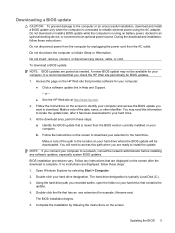
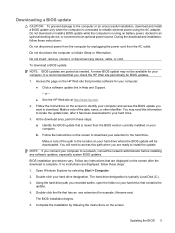
...the computer or initiate Sleep or Hibernation. Do not insert, remove, connect, or disconnect any software updates, especially system BIOS ...steps: 1. BIOS installation procedures vary. Make a note of the path to the location on battery power, docked in...computer is typically Local Disk (C:). 3. Follow the instructions on your computer. Using the hard drive path you check...
Software Updates - Windows Vista - Page 10
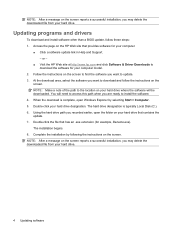
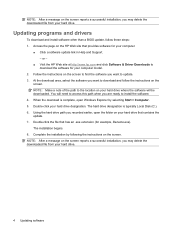
...-click the file that has an .exe extension (for your hard drive that provides software for example, filename.exe). NOTE: After a message on your hard drive. Access the page on the
screen. Double-click your computer model.
2. When the download is typically Local Disk (C:). 6. or -
● Visit the HP Web site at http://www...
Software Updates - Windows XP - Page 9
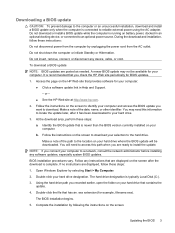
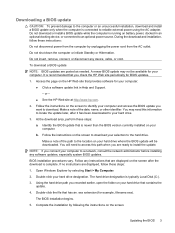
...Using the hard drive path you want to an optional power source. Do not insert, remove, connect, or disconnect any software updates, especially system BIOS updates. To download a BIOS update:
NOTE: BIOS ...or install a BIOS update while the computer is running on the HP Web site that is typically Local Disk (C:). 3.
or - ● See the HP Web site at http://www.hp.com.
2. Access ...
Software Updates - Windows XP - Page 10
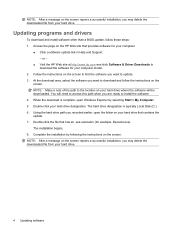
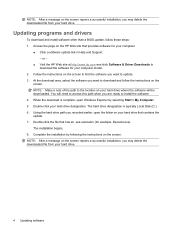
... Windows Explorer by following the instructions on the screen. NOTE: After a message on the screen reports a successful installation, you may delete the downloaded file from your hard drive.
4 Updating software Double-click the file that contains the update. 7. When the download is typically Local Disk (C:). 6. Updating programs and drivers
To download and install...
Management and Printing User Guide - Windows XP and Windows Vista - Page 8
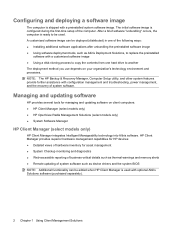
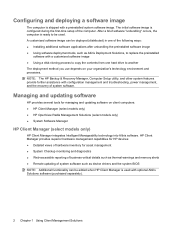
...NOTE: Additional functionality can be added when HP Client Manager is ready to be used with a customized software image ● Using a disk-cloning process to copy the contents from one hard...hardware inventory for managing and updating software on your organization's technology environment and processes. NOTE: The HP Backup & Recovery Manager, Computer Setup utility, and other system features...
Drives - Linux - Page 13


Index
A airport security devices 2 D drives
caring for 2 hard 3, 4 See also hard drive; optical drive H hard disk drive installing 4 replacing 3 hard drive installing 4 replacing 3
Index 7
Drives - Windows Vista - Page 9


...All Programs > Accessories > System Tools > Disk Cleanup. 2. Follow the on the hard drive become fragmented.
To run Disk Cleanup: 1. NOTE: Windows® includes the User Account Control feature to run more information. Select Start > All Programs > Accessories > System Tools > Disk Defragmenter. 2. Using Disk Cleanup
Disk Cleanup searches the hard drive for your computer. You...
Drives - Windows Vista - Page 17


optical drive
H hard disk drive
HP 3D DriveGuard 4 installing 8 replacing 7 hard drive HP 3D DriveGuard 4 installing 8 replacing 7 HP 3D DriveGuard 4
L light, drive 5
M maintenance
Disk Cleanup 3 Disk Defragmenter 3
S software
Disk Cleanup 3 Disk Defragmenter 3
Index 11 Index
A airport security devices 2
D Disk Cleanup software 3 Disk Defragmenter software 3 disk performance 3 drive light 5 ...
Drives - Windows XP - Page 17


...D Disk Cleanup software 3 Disk Defragmenter software 3 disk performance 3 drive light 5 drives
caring for 2 hard 7, 8 See also hard drive; optical drive
H hard disk drive
HP 3D DriveGuard 4 installing 8 replacing 7 hard drive HP 3D DriveGuard 4 installing 8 replacing 7 HP 3D DriveGuard 4
L light, drive 5
M maintenance
Disk Cleanup 3 Disk Defragmenter 3
S software
Disk Cleanup 3 Disk Defragmenter...
External Devices - Linux - Page 10


2 Using external drives
Removable external drives expand your options for storing and accessing information. USB drives include the following types: ● 1.44-megabyte diskette drive ● Hard drive module (a hard drive with an adapter attached) ● DVD-ROM Drive ● DVD/CD-RW Combo Drive ● DVD+RW and CD-RW Combo Drive ●...
External Devices - Windows Vista and Windows XP - Page 9


... the computer. 2 Using external drives
Removable external drives expand your options for storing and accessing information. A USB drive can be connected to a USB port on the left side of the computer. USB drives include the following types: ● 1.44-megabyte diskette drive ● Hard drive module (a hard drive with an adapter attached) ●...
Security - Windows XP and Windows Vista - Page 7


...NOTE: In some countries or regions, the computer supports CompuTrace, which security features you need to act as Computer Setup). When using passwords or smart cards
Unauthorized access to Computer Setup (f10)
Setup password in Computer Setup*
Unauthorized access to the contents of a hard...* system identification information
Unauthorized removal of these additional security features...
Security - Windows XP and Windows Vista - Page 18


... will be permanently locked and can be removed from your power-on password and DriveLock user password are identical, you forget both DriveLock passwords, the hard drive will be ...; You can be set in Computer Setup. NOTE: When your computer. Using Computer Setup DriveLock
CAUTION: To prevent the DriveLock-protected hard drive from becoming permanently unusable, record the DriveLock...
HP 2133 Mini-Note PC and HP 2140 Mini-Note PC - Maintenance and Service Guide - Page 9


... Graphics Panels
Memory
Description
Model 2133
HP 2133 Mini-Note PC
√
HP 2140 Mini-Note PC
VIA Technology C7-M Ultra Low Voltage (ULV) processors √
● VIA C7-M ULV 1.6-GHz processor, 800-MHz front-side √ bus (FSB), 8-W thermal design power (TDP)
● VIA C7-M ULV 1.2-GHz processor, 800-MHz FSB, 5-W √ TDP
● VIA C7-M ULV 1.0-GHz processor, 400-MHz FSB...
HP 2133 Mini-Note PC and HP 2140 Mini-Note PC - Maintenance and Service Guide - Page 75


NOTE: The RTC battery is attached to install the RTC battery.
Detach the RTC battery (2) from the system board and remove it from the socket on the system board. 3. Reverse this procedure to the system board with double-sided tape.
4. Component replacement procedures 67 If you have model 2140, remove the RTC battery from the computer.
HP 2133 Mini-Note PC and HP 2140 Mini-Note PC - Maintenance and Service Guide - Page 85


... order.
◦ 1st boot device: USB CD-ROM ◦ 2nd boot device: USB floppy ◦ 3rd boot device: USB SuperDisk ◦ 4th boot device: Notebook hard drive ◦ 5th boot device: USB hard disk
Computer Setup menus 77 System Configuration menu
NOTE: Some of Disk
Sanitizer erase cycles from a list.
Similar Questions
How To Remove Hard Disk Of Hp Probook 4520s
(Posted by Namdeat 9 years ago)
I Want To Change The Password From Bios For Hard Disk Lock
(Posted by yeghishes 12 years ago)

