HP 2009m Support Question
Find answers below for this question about HP 2009m - 20" LCD Monitor.Need a HP 2009m manual? We have 6 online manuals for this item!
Question posted by bjplyer1259 on June 7th, 2013
Power lock button
I can do when I want to turn off my monitor comes on the screen lock button on ... My monitor is a hp 2009m ......... thanks
Current Answers
There are currently no answers that have been posted for this question.
Be the first to post an answer! Remember that you can earn up to 1,100 points for every answer you submit. The better the quality of your answer, the better chance it has to be accepted.
Be the first to post an answer! Remember that you can earn up to 1,100 points for every answer you submit. The better the quality of your answer, the better chance it has to be accepted.
Related HP 2009m Manual Pages
1859m,2009m,2009v, 2009f, 2159m,2159v,2309m,2309v, 2509m, 2709m LCD Monitor User Guide - Page 5


...iii
1 Product Features
HP LCD Monitors ...1-1 Features ...1-1
2 Safety and Maintenance Guidelines
Important Safety Information ...2-1 Safety Precautions ...2-1
Maintenance Guidelines...2-2 Cleaning the Monitor ...2-2
3 Setting Up the Monitor
Unpacking the Monitor...3-1 Installing the Monitor ...3-1
Preparing the monitor for desktop use 3-1 Preparing the monitor for wall-mounting 3-2 Connecting...
1859m,2009m,2009v, 2009f, 2159m,2159v,2309m,2309v, 2509m, 2709m LCD Monitor User Guide - Page 6


... ...A-3 Preparing to Call Technical Support...A-3
Locating the Rating Label...A-3
B Technical Specifications
HP LCD Monitors ...B-1 Preset Video and High-Definition Modes B-4 LCD Monitor Quality and Pixel Policy...B-6 Power Cord Set Requirements ...B-6
C Agency Regulatory Notices
Federal Communications Commission Notice C-1 Modifications...C-1 Cables ...C-1
Declaration of Conformity for Products...
1859m,2009m,2009v, 2009f, 2159m,2159v,2309m,2309v, 2509m, 2709m LCD Monitor User Guide - Page 7


... Features
HP LCD Monitors
The HP LCD (liquid crystal display) monitors have an active matrix, thin-film transistor (TFT) screen. This guide discusses the following models: ■ 1859m LCD monitor ■ 2009m/v/f LCD monitor ■ 2159m/v LCD monitor ■ 2309m/v LCD monitor
Features
■ Large diagonal display ■ Optimum resolution:
❏ 1859m: 1366 x 768 @ 60Hz ❏ 2009m...
1859m,2009m,2009v, 2009f, 2159m,2159v,2309m,2309v, 2509m, 2709m LCD Monitor User Guide - Page 10


...monitor housing. Turn on the monitor and the computer.
2-2 Features may damage the monitor. Unplug your monitor from the power outlet before cleaning. These chemicals may vary by using a screen saver program and turning off the monitor... cleaning, use . Do not use water to clean an LCD screen.
3. Cleaning the Monitor
The monitor is not operating
properly or has been dropped or damaged, ...
1859m,2009m,2009v, 2009f, 2159m,2159v,2309m,2309v, 2509m, 2709m LCD Monitor User Guide - Page 19


... hidden when viewed from you do not topple the monitor while changing the tilt. 2.
Setting Up the Monitor
Cable Management
The HP LCD monitors have cable management. Face the front of the monitor either toward or away from the front.
. Adjusting the Tilt
For optimal viewing, adjust the screen tilt to your own preference, as follows: 1.
User...
1859m,2009m,2009v, 2009f, 2159m,2159v,2309m,2309v, 2509m, 2709m LCD Monitor User Guide - Page 20
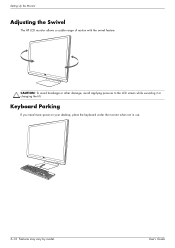
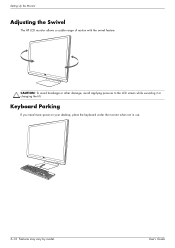
... damage, avoid applying pressure to the LCD screen while swiveling it or changing the tilt.
Keyboard Parking
If you need more space on your desktop, place the keyboard under the monitor when not in use.
3-10 Features may vary by model. Setting Up the Monitor
Adjusting the Swivel
The HP LCD monitor allows a usable range of motion...
1859m,2009m,2009v, 2009f, 2159m,2159v,2309m,2309v, 2509m, 2709m LCD Monitor User Guide - Page 22
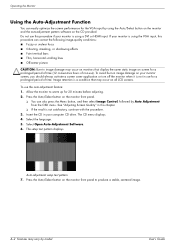
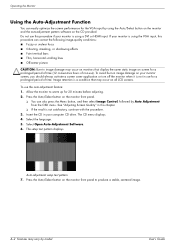
... Software. 6. The setup test pattern displays. If your monitor screen, you should always activate a screen saver application or turn off the monitor when it is not in image damage may occur on monitors that may vary by Auto Adjustment from the OSD menu. Press the Auto/Select button on screen for a prolonged period of time (12 consecutive hours...
1859m,2009m,2009v, 2009f, 2159m,2159v,2309m,2309v, 2509m, 2709m LCD Monitor User Guide - Page 25
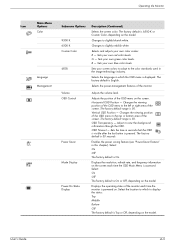
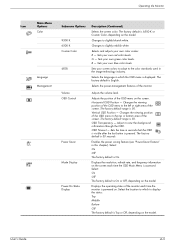
... to slightly blueish white.
Adjusts the position of the monitor. Enables the power saving feature (see "Power-Saver Feature" in seconds that the OSD is visible after the last button is powered on.
Displays the resolution, refresh rate, and frequency information on the screen each time the monitor is pressed.
Horizontal OSD Position - The factory default is...
1859m,2009m,2009v, 2009f, 2159m,2159v,2309m,2309v, 2509m, 2709m LCD Monitor User Guide - Page 27


... Menu button for 10 seconds. Operating the Monitor
Selecting Video Input Connectors
The input connectors are set higher than the monitor supports. You can connect the VGA cable, the DVI-D cable, or both cables are turned off or in the power-saver mode. ■ Auto Adjustment in this chapter. Switching from the computer on the monitor screen...
1859m,2009m,2009v, 2009f, 2159m,2159v,2309m,2309v, 2509m, 2709m LCD Monitor User Guide - Page 28
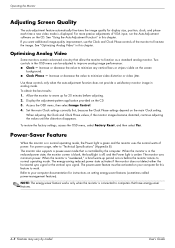
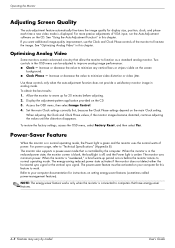
...Power light is amber. Two controls in the reduced-power state, the monitor screen is blank, the backlight is off, and the Power light is green and the monitor uses the normal watts of power.
When the monitor...the computer.
The monitor uses minimum power. The monitor also supports a power-saver mode that is "awakened," a brief warm-up for 20 minutes before the monitor returns to normal ...
1859m,2009m,2009v, 2009f, 2159m,2159v,2309m,2309v, 2509m, 2709m LCD Monitor User Guide - Page 31
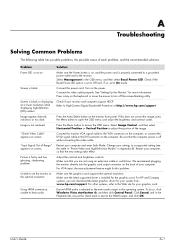
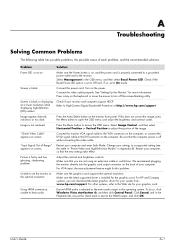
... problems, the possible cause of your computer. Make sure the Power button is on the computer. Connect the power cord. Screen is properly connected to a grounded power outlet and to the monitor. If this problem.
Change your settings to the optimal resolution. We recommend plugging the monitor directly into the graphic card output connector on the computer...
1859m,2009m,2009v, 2009f, 2159m,2159v,2309m,2309v, 2509m, 2709m LCD Monitor User Guide - Page 32


...monitor is operational: Press the Caps Lock key and observe the Caps Lock LED found on or off after hitting the Caps Lock key.
Troubleshooting
Problem
Solution (Continued)
Unable to hear audio from the monitor...Press the Menu button to the monitor and the ...monitor video cable, and make sure that the HP monitor drivers are not working. The computer power switch should either turn...
1859m,2009m,2009v, 2009f, 2159m,2159v,2309m,2309v, 2509m, 2709m LCD Monitor User Guide - Page 35


HP LCD Monitors
Face treatment: ... Temperature: Non-operating Temperature: Relative Humidity (non-condensing): Operating Humidity: Non-operating Humidity: Power Source: Power Consumption: Sleep Power Consumption:
TFT LCD active matrix 18.5 in. (47.0 cm) diagonal -5o to +25o 9.5 lb ...(5o to 40o C) -29o to 140o F (-20o to 60o C)
20% to 80% 5% to 95% 100-240Vv, 50/60 Hz 40 watts maximum B
...
1859m,2009m,2009v, 2009f, 2159m,2159v,2309m,2309v, 2509m, 2709m LCD Monitor User Guide - Page 40


...turned on (a bright spot on the product. The power cord set (flexible cord or wall plug) received with the monitor meets the requirements for use in normal operating mode at : http://www.hp.com/support
Power Cord Set Requirements
The monitor power... about the type of power cord to use, contact your HP LCD Monitor, refer to operate on a
specific background. The power cord must be viewed ...
HP w20 / w22 LCD Monitor - User's Guide - Page 1
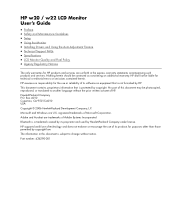
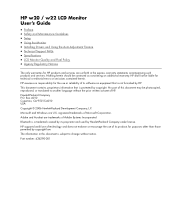
... © 2006 Hewlett-Packard Development Company, L.P.
Part number: 436290-001 registered trademarks of Adobe Systems Incorporated. HP w20 / w22 LCD Monitor User's Guide
• Preface • Safety and Maintenance Guidelines • Setup • Using the Monitor • Installing Drivers and Using the Auto-Adjustment Feature • Technical Support FAQs • Specifications •...
HP w20 / w22 LCD Monitor - User's Guide - Page 2


...
This guide is mandated by regulatory authority.
2 Notes, Cautions, and Warnings
Throughout this document. WARNING: A WARNING indicates the potential for anyone who uses the HP w20 / w22 LCD Monitor. Some warnings may appear in alternate formats and may be unaccompanied by an icon and printed in bold type or in this guide, blocks...
HP w20 / w22 LCD Monitor - User's Guide - Page 10
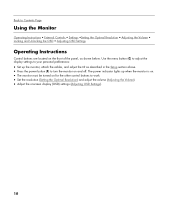
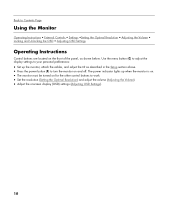
...; Settings •Setting the Optimal Resolution • Adjusting the Volume • Locking and Unlocking the OSD • Adjusting OSD Settings
Operating Instructions
Control buttons are located on for the other control buttons to turn the monitor on and off. The power indicator lights up the monitor, attach the cables, and adjust the tilt as shown below. Use...
HP w20 / w22 LCD Monitor - User's Guide - Page 17
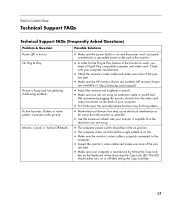
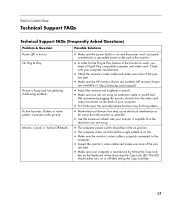
... a Plug & Play compatible computer and video card. Monitor is present in "Active Off-Mode". We recommend plugging the monitor directly into the video card output connector on the keyboard while observing the Caps Lock LED. Possible Solutions
• Make sure the power button is on and the power cord is not on or off after hitting...
HP w20 / w22 LCD Monitor - User's Guide - Page 22
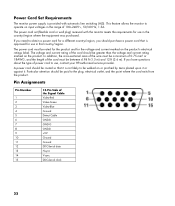
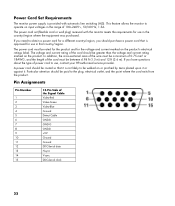
... to the plug, electrical outlet, and the point where the cord exits from the product. The power cord set (flexible cord or wall plug) received with automatic line switching (ALS).
Pin Assignments
Pin Number...between 4.94 ft (1.5 m) and 12 ft (3.6 m). This feature allows the monitor to use, contact your HP-authorized service provider. In addition, the cross-sectional area of the wire must be...
HP w20 / w22 LCD Monitor - User's Guide - Page 24


... will continue to improve its ability to the HP LCD Monitor. These imperfections are made. For more visible...HP Web site at a supported resolution and response rate, from a distance of approximately 50 cm (16 in products supplied by one or more defective pixels or subpixels.
• A pixel consists of one red, one green, and one blue subpixel. • A defective whole pixel is always turned...
Similar Questions
Hp W2338h Lcd Monitor (no Power)
Hey there I'm trying to figure out what I can do to fix my HP W2338H LCD MONITOR.I plugged it in and...
Hey there I'm trying to figure out what I can do to fix my HP W2338H LCD MONITOR.I plugged it in and...
(Posted by mjohne2014 1 year ago)
Hp Compaq La1951g Monitor How To Turn Off Power Lock Button
(Posted by janpach 9 years ago)
How To Restore Sound To My Hp 2009m Lcd Monitor
(Posted by gmanrast 9 years ago)
Power Button Lockout
The above message appears when I want to shut off the Monitor. How is this "reset", removed, so the...
The above message appears when I want to shut off the Monitor. How is this "reset", removed, so the...
(Posted by ursulaandmartin 12 years ago)
Power Button Lockout
I the HP 2009M monitor. The power button lockout window appears when I try to turn the monitor off. ...
I the HP 2009M monitor. The power button lockout window appears when I try to turn the monitor off. ...
(Posted by robertcgerber 12 years ago)

