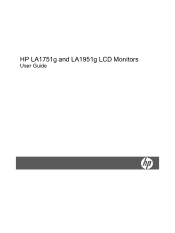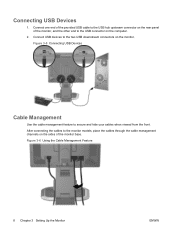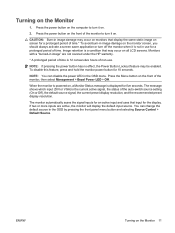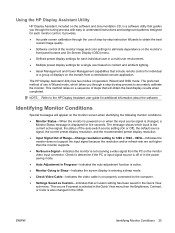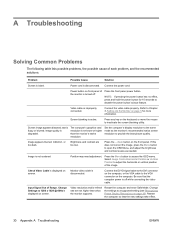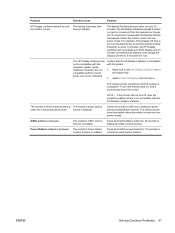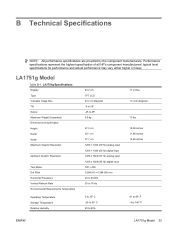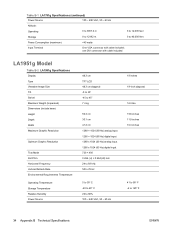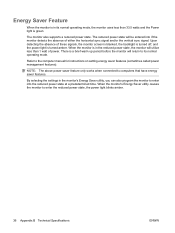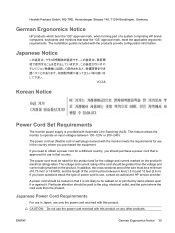HP LA1951g - LCD Monitor Support and Manuals
Get Help and Manuals for this Hewlett-Packard item

Most Recent HP LA1951g Questions
Hp Compaq La1951g Power Lockout How To Remove
(Posted by slimWalepr 9 years ago)
How To Turn On Power Button Lockout
(Posted by coconto 9 years ago)
Hp La1951g Will Not Stand Up
(Posted by leoberca 9 years ago)
Hp Compaq La1951g Monitor How To Turn Off Power Lock Button
(Posted by janpach 9 years ago)
Hp Compaq La1951g Wont Connect Vga
(Posted by jodevi 9 years ago)
HP LA1951g Videos
Popular HP LA1951g Manual Pages
HP LA1951g Reviews
We have not received any reviews for HP yet.