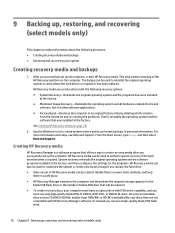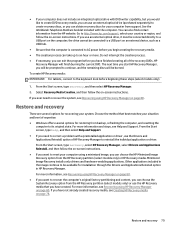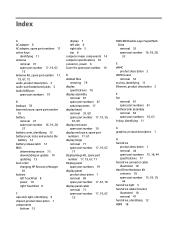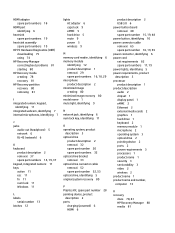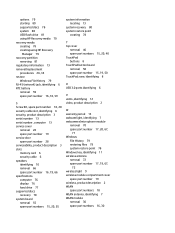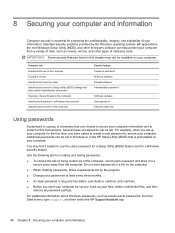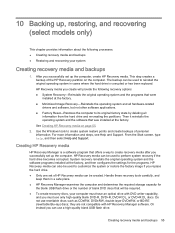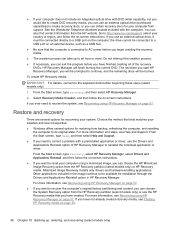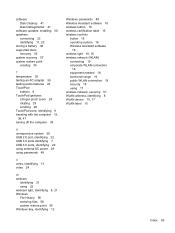HP 15-f018ca Support Question
Find answers below for this question about HP 15-f018ca.Need a HP 15-f018ca manual? We have 3 online manuals for this item!
Question posted by hassmo11 on July 22nd, 2015
Windows 8.1 Recovery For Hp 15f018ca
Current Answers
Answer #2: Posted by hzplj9 on July 23rd, 2015 3:05 PM
https://support.hp.com/us-en/product/hp-15-f000-notebook-pc-series/7137590/model/7582573/document/c03481733
If your hard drive is OK then the recovery partition should still be accessible. You can only make one copy of the disks or to a USB drive.
Hope that helps.