HP 1320n Support Question
Find answers below for this question about HP 1320n - LaserJet B/W Laser Printer.Need a HP 1320n manual? We have 16 online manuals for this item!
Question posted by McMaheada on August 13th, 2014
How To Set The Static Ip In Hp Laserjet 1320 N
The person who posted this question about this HP product did not include a detailed explanation. Please use the "Request More Information" button to the right if more details would help you to answer this question.
Current Answers
There are currently no answers that have been posted for this question.
Be the first to post an answer! Remember that you can earn up to 1,100 points for every answer you submit. The better the quality of your answer, the better chance it has to be accepted.
Be the first to post an answer! Remember that you can earn up to 1,100 points for every answer you submit. The better the quality of your answer, the better chance it has to be accepted.
Related HP 1320n Manual Pages
HP LaserJet 1320nw - (Multiple Language) Wireless Getting Started Guide - Page 29


... in Print Center to network name your network name and IP address. Launch the HP WPS Assistant X program from the Printer selection list. In the Network Name (SSID) section, type...will appear and the browser will fail because the hp LaserJet 1320 series WPS has changed to launch the browser and display the printer's current settings.
20.
Click Continue if any error messages are...
HP LaserJet 1160 and 1320 Series - User Guide - Page 5


... for drivers, software, and support 2 User guide links ...2 Where to look for more information 2
Printer configurations ...3 hp LaserJet 1160 printer ...3 hp LaserJet 1320 printer ...3 hp LaserJet 1320n printer 4 hp LaserJet 1320tn printer 4 hp LaserJet 1320nw printer 4
Walk around ...5 Printer control panel ...6 Media paths ...7
Single-sheet priority input slot (Tray 1 7 Main input tray...
HP LaserJet 1160 and 1320 Series - User Guide - Page 21


... Server to Windows Server 2003, go to Settings. 2. The printer comes with the HP LaserJet 1160 and HP LaserJet 1320 series printers. Installing printer software
The following sections provide instructions for installing the printer software on various operating systems.
To install a printer driver for Windows NT 4.0
To install the printer software for the latest software information. Click...
HP LaserJet 1160 and 1320 Series - User Guide - Page 22


...printer Properties, the following ways: ● Through the software application that came with the printer into the computer CD-ROM drive. Click HP LaserJet 1160 or HP LaserJet 1320 series printer... Start on -screen instructions to begin
the installation. 7. You can change the settings for instructions on -screen installation instructions. Because many software applications use a different ...
HP LaserJet 1160 and 1320 Series - User Guide - Page 23


... 4.
From the software application, click File, and then click Print. 2. Change the settings, and click OK. Printer Properties online help
The printer Properties (driver) online help
1. In the Windows task bar, click Start, select Settings, and click Printers. 2. Right-click the HP LaserJet 1160 or HP LaserJet 1320 series printer icon. 3. Changes made in more than one of changing your...
HP LaserJet 1160 and 1320 Series - User Guide - Page 24


...can use the PCL 5e driver for the computer to communicate with older printers.)
● Use the PCL 6 printer driver to printer features and provides the means for this printer with the printer. Unless complete backward compatibility with PostScript (HP LaserJet 1320 series printer only).
The HP toolbox is a Web application that provides access to take full advantage of the...
HP LaserJet 1160 and 1320 Series - User Guide - Page 25


... troubleshooting information. ENWW
Software for the HP LaserJet 1320 series printer over the Internal HP Jetdirect network connection. With the embedded Web server, you can also be changed using HP Toolbox. You can use the embedded Web server to the printer settings and information by typing an IP address or hostname of the printer in a Web browser (such as Netscape...
HP LaserJet 1160 and 1320 Series - User Guide - Page 26


... for TCP/IP network printers. ● USB: Go to access the Macintosh software for the HP LaserJet 1160 and HP LaserJet 1320 series printers. For OS X v10.2 and later, select Rendezvous. 4. Click Add. hp LaserJet 1320 series printer
The following sections describe the software for Macintosh computers that is available for the HP LaserJet 1160 printer. hp LaserJet 1160 printer
The following...
HP LaserJet 1160 and 1320 Series - User Guide - Page 27


... provided on the HP LaserJet 1320 series printer CD. Select HP LaserJet 1320 printer. 7. Click Save. If it does not launch, perform the following options from the printer list. 5. Double-click the hard drive icon on how the computer
and the printer are connected: ● USB ● TCP/IP: For connecting to communicate with the printer. Launch the Desktop Printer Utility. 4. Click...
HP LaserJet 1160 and 1320 Series - User Guide - Page 39


...Note
To view hp toolbox on the computer. See Other links for the following tasks:
● Check the printer status.
● Configure the printer settings.
● ...HP Toolbox, you open and use the HP toolbox. You must install the TCP/IP protocol and the most recent version of the Java Virtual Machine from Sun Microsystems, go to HP LaserJet 1160 or HP LaserJet 1320, and choose the HP...
HP LaserJet 1160 and 1320 Series - User Guide - Page 42


... available for PS errors and timeout. ● Print Quality. View
and change system information. ● I /O timeout setting. ● Resets. View and change the settings for the HP LaserJet 1320 series printer only. Use this section to the factory default settings. Note Note
Information tab
The Information tab provides quick links to the following information: ● Device status...
HP LaserJet 1160 and 1320 Series - User Guide - Page 49


... for more information.
Double-click the HP LaserJet 1160 or the HP LaserJet 1320 icon to the printer's Device Status page, and click Cancel Job. The printer will return to the printer. Go to the Printer screen in v10.3), double-click the printer name, select the print job, and click Delete.
● HP Toolbox: Open HP Toolbox, browse to open Print Center...
HP LaserJet 1160 and 1320 Series - User Guide - Page 50


... Paper Type/Quality tab for that the graphics are printed. Not all printer features are using less toner. See Printer Properties (driver) for more information.
40 Chapter 4 Printing tasks
ENWW The following are the settings:
● 1200 dpi: (HP LaserJet 1320 series printer only) This setting uses ProRes 1200 to accommodate the types of jobs you are printing...
HP LaserJet 1160 and 1320 Series - User Guide - Page 52


The HP LaserJet 1160 and HP LaserJet 1320 series printers provide a number of print modes that you are using the CARDSTOCK, ENVELOPE, LABEL, and ROUGH modes, the printer pauses between pages and the number of pages per minute decreases. You can change the settings for media types
Note
Media type settings control the temperature of your printer driver, from HP Toolbox, or...
HP LaserJet 1160 and 1320 Series - User Guide - Page 65
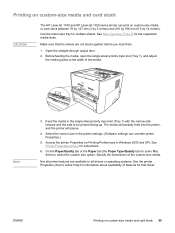
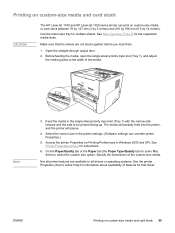
... (or Printing Preferences in the printer settings. (Software settings can print on custom-size media or card stock between 76 by 127 mm (3 by 5 inches) and 216 by 356 mm (8.5 by 14 inches). Printing on custom-size media and card stock
CAUTION
The HP LaserJet 1160 and HP LaserJet 1320 series printer can override printer Properties.)
5. Before feeding the media...
HP LaserJet 1160 and 1320 Series - User Guide - Page 71


... . 2. b. Select Print Time Filters, select hp Manual Duplex&Booklet , and click Save Settings. The printed side should be facing up with the Custom Install option. Press the GO button on both sides of the paper (manual two-sided printing) 61 Mac OS 9 (HP LaserJet 1320 series printer)
For the HP LaserJet 1320 series printer, two-sided printing is closed . 2. Do...
HP LaserJet 1160 and 1320 Series - User Guide - Page 73
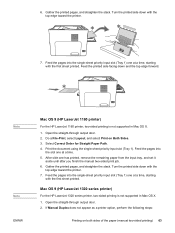
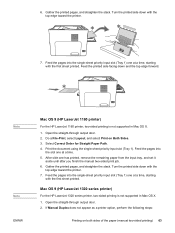
...door. 2.
Select Correct Order for Straight Paper Path. 4. Mac OS 9 (HP LaserJet 1320 series printer)
For the HP LaserJet 1320 series printer, two-sided printing is not supported in Mac OS X. 1. Feed the ... tray, and set it
aside until after you finish the manual two-sided print job. 6. Note
Note ENWW
Mac OS 9 (HP LaserJet 1160 printer)
For the HP LaserJet 1160 printer, two-sided ...
HP LaserJet 1160 and 1320 Series - User Guide - Page 76
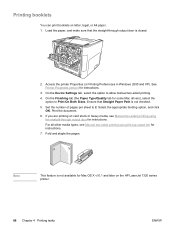
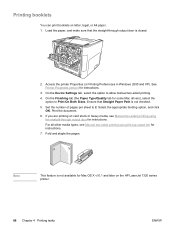
... HP LaserJet 1320 series printer.
66 Chapter 4 Printing tasks
ENWW Fold and staple the pages. Note
This feature is not available for Mac OS X v10.1 and later on letter, legal, or A4 paper. 1. See Printer ...for some Mac drivers), select the option to 2. Access the printer Properties (or Printing Preferences in Windows 2000 and XP). Set the number of pages per sheet to Print On Both Sides...
HP LaserJet 1160 and 1320 Series - User Guide - Page 103


... LaserJet driver for the HP LaserJet 1320 series printer.
The software was not installed Reinstall the software.
Use the LaserWriter 8 driver for the HP LaserJet 1160 printer. Select an alternate PPD.
Make sure the cables are connected correctly, the printer is on .
Verify that the LaserWriter driver is in the printer list.
The printer driver does not automatically set...
HP LaserJet 1160 and 1320 Series - User Guide - Page 105
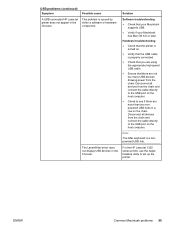
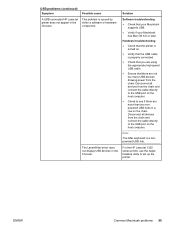
For the HP LaserJet 1320 series printer, use the Apple Desktop utility to the USB port...set up the printer. Solution
Software troubleshooting
● Check that there are more than two nonpowered USB hubs in a row on the host computer.
● Check to see if there are not too many USB devices drawing power from the chain. USB problems (continued)
Symptom
A USB-connected HP LaserJet printer...
Similar Questions
How To Network Hp Laserjet 1320 Set Ip
(Posted by yaiZeu 9 years ago)
How To Print Configuration Page Hp Laserjet 1320
(Posted by toghaza 9 years ago)
How To Set Static Ip On Laserjet 3015
(Posted by Frevian 10 years ago)
How To Set Static Ip On Hp Laserjet P1505n
(Posted by sonyacla 10 years ago)
How To Set Ip Address For Hp Laserjet 1320 Printer
(Posted by Allmw 10 years ago)

