HP 1320n Support Question
Find answers below for this question about HP 1320n - LaserJet B/W Laser Printer.Need a HP 1320n manual? We have 16 online manuals for this item!
Question posted by Allmw on February 5th, 2014
How To Set Ip Address For Hp Laserjet 1320 Printer
The person who posted this question about this HP product did not include a detailed explanation. Please use the "Request More Information" button to the right if more details would help you to answer this question.
Current Answers
There are currently no answers that have been posted for this question.
Be the first to post an answer! Remember that you can earn up to 1,100 points for every answer you submit. The better the quality of your answer, the better chance it has to be accepted.
Be the first to post an answer! Remember that you can earn up to 1,100 points for every answer you submit. The better the quality of your answer, the better chance it has to be accepted.
Related HP 1320n Manual Pages
HP LaserJet 1320nw - (Multiple Language) Wireless Getting Started Guide - Page 8
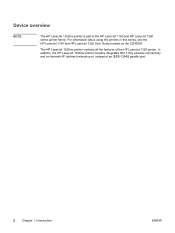
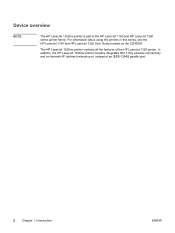
... 802.11b/g wireless connectivity and an internal HP Jetdirect network port, instead of the HP LaserJet 1320 printer. Device overview
NOTE
The HP LaserJet 1320nw printer is part of the HP LaserJet 1160 and HP LaserJet 1320 series printer family.
For information about using the printers in this series, see the HP LaserJet 1160 and HP LaserJet 1320 User Guide located on the CD-ROM.
HP LaserJet 1320nw - (Multiple Language) Wireless Getting Started Guide - Page 26
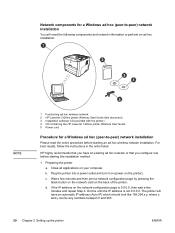
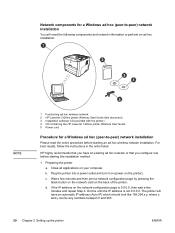
... HP LaserJet 1320nw printer Wireless User Guide 5 Power cord
Procedure for a Windows ad hoc (peer-to-peer) network installation
You will have an existing ad hoc network or that you have an automatic IP address (Auto IP) which should look like 169.254.x.y, where x and y can be any numbers between 0 and 255.
20 Chapter 2 Setting up the printer...
HP LaserJet 1320nw - (Multiple Language) Wireless Getting Started Guide - Page 29


...bar options are displayed.
12. ENWW
Connect the printer to launch the browser and display the printer's current settings.
20. Launch the HP WPS Assistant X program from the desktop and ...fail because the hp LaserJet 1320 series WPS has changed to access the hp LaserJet 1320 series again. Click Apply Now. This will try to network name your network name and IP address.
Click the ...
HP LaserJet 1160 and 1320 Series - User Guide - Page 5


... for drivers, software, and support 2 User guide links ...2 Where to look for more information 2
Printer configurations ...3 hp LaserJet 1160 printer ...3 hp LaserJet 1320 printer ...3 hp LaserJet 1320n printer 4 hp LaserJet 1320tn printer 4 hp LaserJet 1320nw printer 4
Walk around ...5 Printer control panel ...6 Media paths ...7
Single-sheet priority input slot (Tray 1 7 Main input tray...
HP LaserJet 1160 and 1320 Series - User Guide - Page 13


... 3) ● Automatic two-sided (duplex) printing
ENWW
Printer configurations 3 bit, XP 64-bit (printer driver only) ● Mac OS 9.1 and later (printer driver only) ● Power switch ● HP toolbox (provides printer status information, troubleshooting information, and printer
configuration information) ● 26 PCL fonts
hp LaserJet 1320 printer
● 22 ppm (Letter), 21 ppm (A4...
HP LaserJet 1160 and 1320 Series - User Guide - Page 15


... (Tray 2) 12 On/off switch
ENWW
1 Straight-through output door 2 Power receptacle 3 Automatic two-sided printing media-size selector 4 USB port 5 Parallel port (HP LaserJet 1160 and HP LaserJet 1320 printers) 6 Internal HP Jetdirect network port (HP LaserJet 1320n, HP LaserJet 1320tn, and
HP LaserJet 1320nw printers only) 7 Rear automatic two-sided path door 8 Jam clearing levers
Walk around 5
HP LaserJet 1160 and 1320 Series - User Guide - Page 25


... access to configure the printer, view status information, and obtain troubleshooting information.
You can use the embedded Web server to the printer settings and information by typing an IP address or hostname of the printer in a Web browser (such as Netscape Navigator or Microsoft® Internet Explorer) on the HP LaserJet 1320n, HP LaserJet 1320tn, and HP LaserJet 1320nw printers.
HP LaserJet 1160 and 1320 Series - User Guide - Page 27


... for the PPDs is provided on the desktop. 2. Click Auto Setup. 8. Accessing the printer driver (Mac OS X v10.1 and later)
1. Double-click the hard drive icon on the HP LaserJet 1320 series printer CD.
PostScript Printer Description files (PPDs)
PPDs, in OS X v10.1, select hp ip printing. If it does not launch, perform the following options from the...
HP LaserJet 1160 and 1320 Series - User Guide - Page 31
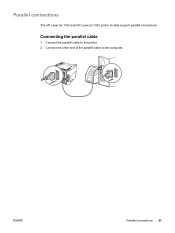
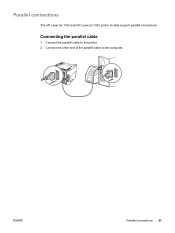
Connecting the parallel cable
1. Connect the other end of the parallel cable to the printer. 2. Connect the parallel cable to the computer. ENWW
Parallel connections 21
Parallel connections
The HP LaserJet 1160 and HP LaserJet 1320 printer models support parallel connections.
HP LaserJet 1160 and 1320 Series - User Guide - Page 38


... the printer is only available on the HP LaserJet 1320n, HP LaserJet 1320tn, and HP LaserJet 1320nw printers. You...printer
ENWW
Supplies Status page
The Supplies Status page provides information about the printer's network configuration, including the IP address...printer, the embedded web server, or the HP Toolbox.
Note
Configuration page
The Configuration page lists current settings...
HP LaserJet 1160 and 1320 Series - User Guide - Page 39


... or HP LaserJet 1320, and choose the HP toolbox.
2. Supported operating systems
HP toolbox is supported for the following operating systems: ● Windows 98, 2000, Me, and XP ● Mac OS X v10.2 and later
Supported browsers
To use for more information about installing the TCP/IP protocol and the DOT4 protocol.
See Other links for the...
HP LaserJet 1160 and 1320 Series - User Guide - Page 43


... directly accessed on the HP LaserJet 1320n, HP LaserJet 1320tn, and HP LaserJet 1320nw printers. However, if you click a link in the future.
2. In a supported Web browser, type the IP address or hostname for 5 ...9679; view and change the printer default configuration settings
● view and change network configuration
The embedded Web server works when the printer is available in order to go...
HP LaserJet 1160 and 1320 Series - User Guide - Page 50


... the current software application's use, access the Properties through the Start menu in the application you are the settings:
● 1200 dpi: (HP LaserJet 1320 series printer only) This setting uses ProRes 1200 to accommodate the types of other print quality settings. The following are using less toner. You can also use . To change the print quality...
HP LaserJet 1160 and 1320 Series - User Guide - Page 110


...HP LaserJet 1160 or HP LaserJet 1320 printer driver is selected in the print cartridge. Try the following: ● Disconnect the cable and reconnect it at both ends of job that you are tight. See Ordering supplies and accessories. ● Turn off the printer...To check the printer, print a demo page by pressing the GO button. ● The graphic settings in the printer Properties. Remove ...
HP LaserJet 1160 and 1320 Series - User Guide - Page 112


....
● Verify that has an icon in the Windows task bar, click Start, select Settings, and select Printers. In the Windows task bar, click Start, select Programs, select HP LaserJet 1160 or HP LaserJet 1320, and click Uninstall. Turn the printer back on .
To close an application that are properly seated and within specifications. Try a new cable.
102...
HP LaserJet 1160 and 1320 Series - User Guide - Page 135
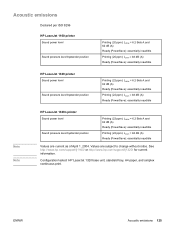
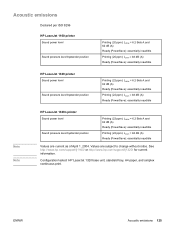
... LpAm = 48 dB (A) Ready (PowerSave): essentially inaudible
HP LaserJet 1320 printer
Sound power level
Sound pressure level bystander position
Printing (22 ppm): LWAd = 6.2 Bels A and 62 dB (A) Ready (PowerSave): essentially inaudible
Printing (22 ppm): LpAm = 48 dB (A) Ready (PowerSave): essentially inaudible
Note Note
HP LaserJet 1320n printer
Sound power level
Sound pressure level bystander...
HP LaserJet 1160 and 1320 Series - User Guide - Page 136
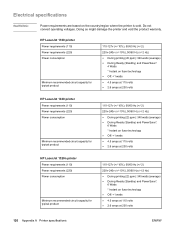
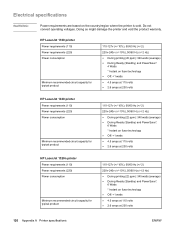
... void the product warranty. Do not convert operating voltages.
Power requirements are based on fuser technology ● Off: HP LaserJet 1160 printer
Power requirements (110) Power requirements (220) Power consumption
Minimum recommended circuit capacity for typical product
110-127v (+/-10%), 50/60 Hz (+/-2)
220v-240v (+/-10%), 50/...
HP LaserJet 1160 and 1320 Series - User Guide - Page 141


Port availability
USB
Network (HP LaserJet 1320n, HP LaserJet 1320tn, and HP LaserJet 1320nw printers only)
Wireless (HP LaserJet 1320nw printer only)
Parallel (HP LaserJet 1160 and HP LaserJet 1320 printers only)
Compatible with USB 2.0 specifications RJ-45, Ethernet 10/100
802.11b/g
● IEEE-1284B receptacle ● Set host computer to ECP
ENWW
Port availability 131
HP LaserJet 1160 and 1320 Series - User Guide - Page 177


...printer 70 clearing jams 108
configuration HP LaserJet 1160 printer 3 HP LaserJet 1320 printer 3 HP LaserJet 1320n printer 4 HP LaserJet 1320nw printer 4 HP LaserJet 1320tn printer 4
Configuration page 28 connecting to the network 22 conserving toner 151 contacting HP ...pages 34 Product registration 35 product support 35 Settings tab 34 supplies status 34 using 33 Energy Star 138 envelopes guidelines ...
HP LaserJet 1320nw - User Guide - Page 22


....
The embedded Web server provides the same functions as the Advanced Printer Settings section of from your computer, enter the printer's IP address (for the HP LaserJet 1320nw printer over the Internal HP Jetdirect network connection. The main differences between using the embedded Web server and using HP toolbox, see HP toolbox.
Internet access is not required to it so that...
Similar Questions
How To Set The Static Ip In Hp Laserjet 1320 N
(Posted by McMaheada 9 years ago)
How To Change Ip On Hp Laserjet 1320
(Posted by hillipr 9 years ago)
How To Reset Printer Ip Address Hp Laserjet P1505n
(Posted by nascu 10 years ago)
How To Set Ip Address On Hp Laserjet 1320nw Manually
(Posted by mikeda 10 years ago)
How To Change A Network Printer Ip Address Hp Laserjet P2035n
(Posted by daigheire 10 years ago)

