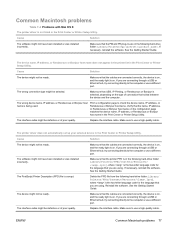HP P1505n Support Question
Find answers below for this question about HP P1505n - LaserJet B/W Laser Printer.Need a HP P1505n manual? We have 19 online manuals for this item!
Question posted by sonyacla on May 3rd, 2014
How To Set Static Ip On Hp Laserjet P1505n
The person who posted this question about this HP product did not include a detailed explanation. Please use the "Request More Information" button to the right if more details would help you to answer this question.
Current Answers
Answer #1: Posted by freginold on June 24th, 2014 10:41 AM
Hi, you can change the printer's IP address and other network settings through the embedded web server. To get to the web server, open a web browser and navigate to the printer's IP address. (If you don't know its IP address, you can find it by printing out a configuration page.)
When the HP web server loads, go to the Networking tab. This is where you can change the IP address and other network settings. For more information about the web server, see page 43 of theuser guide.
When the HP web server loads, go to the Networking tab. This is where you can change the IP address and other network settings. For more information about the web server, see page 43 of theuser guide.
Related HP P1505n Manual Pages
Similar Questions
How To Assign Static Ip On Laserjet P1505n
(Posted by Bawinn 9 years ago)
How To Set Static Ip On Laserjet 3015
(Posted by Frevian 10 years ago)
How To Rest Network Settings On A Hp Laserjet P1505n
(Posted by mgawolle8 10 years ago)
Hp Laserjet P2055dn How To Set Static Ip Address
(Posted by ppbst 10 years ago)
How To Set The Default Hp Laserjet P1505n
(Posted by bipbBlair 10 years ago)