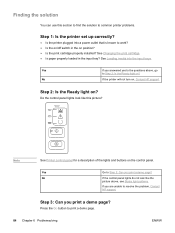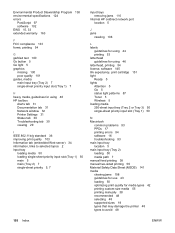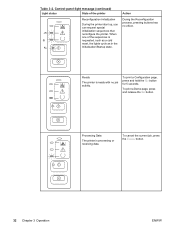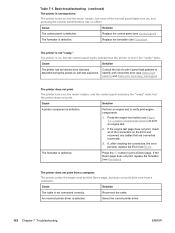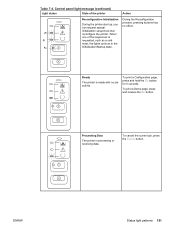HP 1320 Support Question
Find answers below for this question about HP 1320 - LaserJet B/W Laser Printer.Need a HP 1320 manual? We have 17 online manuals for this item!
Question posted by tsovito on December 29th, 2020
Error On The Printer
My Laserjet 1320 is not regonize by computer, second error that show is signal of the 3 Button.first is ofthe Go, Ready and Attetion are lights fixed... what can I do nowbest regardssimione
Current Answers
Answer #1: Posted by INIMITABLE on December 29th, 2020 8:09 AM
you might need to install and uninstall the printer; please follow conversation here;https://answers.microsoft.com/en-us/windows/forum/all/hp-laserjet-1320-not-working-win-10-after-windows/7c594d58-667a-41ce-80ab-e3a2da1e2b5b
I hope this is helpful? PLEASE "ACCEPT" and mark it "HELPFUL" to complement my little effort. Hope to bring you more detailed answers
-INIMITABLE
Related HP 1320 Manual Pages
Similar Questions
What To Do When A Laser Jet 1320 Printer Has All The Lights On
(Posted by wolvefas 9 years ago)
How To Trouble Shoot Hp Laserjet Printer 1320
(Posted by afour5putn1 9 years ago)
How Reset Network Ip Hp Laserjet Printer 1320
(Posted by jj85dnjl 10 years ago)
Hp Printer 1320 Pcl Wont Print Solid Yellow Light
(Posted by sojolep 10 years ago)