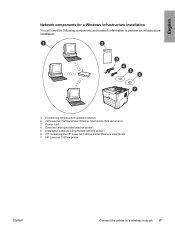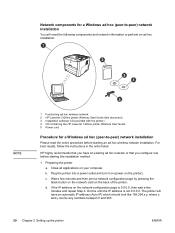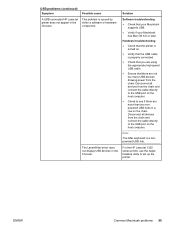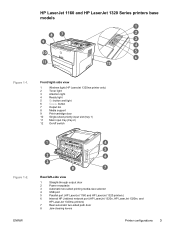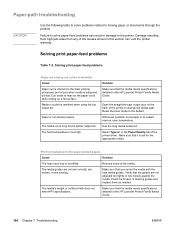HP 1320 Support Question
Find answers below for this question about HP 1320 - LaserJet B/W Laser Printer.Need a HP 1320 manual? We have 17 online manuals for this item!
Question posted by jj85dnjl on April 15th, 2014
How Reset Network Ip Hp Laserjet Printer 1320
The person who posted this question about this HP product did not include a detailed explanation. Please use the "Request More Information" button to the right if more details would help you to answer this question.
Current Answers
Answer #1: Posted by waelsaidani1 on April 15th, 2014 1:35 PM
press the network Reset button located on the back of the printer. On the Network Configuration page, check to see if a non-zero IP address is assigned to the printer. If the Network Configuration page does not have a valid, non-zero IP address, reset the Internal HP Jetdirect print server to the factory defaults. To cold reset the Internal HP Jetdirect print server, turn off the printer. While pressing the Reset button on the back of the printer, turn on the printer. Continue to press the Reset button until the printer is in the Ready state (from 5 to 30 seconds). Two minutes after the printer reaches the Ready state, print another Network Configuration page, and check to see if a valid IP address is assigned to the printer. If the IP address is still zeros, Contact HP support.
Related HP 1320 Manual Pages
Similar Questions
How To Do A Factory Reset On An Hp Laserjet P3005n Printer
(Posted by marShirle 9 years ago)
Hp Laserjet 1320 Printer Won't Install Windows Xp
(Posted by jorgeGue 10 years ago)
How To Reset Network Adapter Hp Laserjet P2055dn
(Posted by gintjulia 10 years ago)
Hp Laserjet 1320 Printing Problem
I have a WindowsXP system USB connected HP Laserjet 1320 printer. I have to request it to print seve...
I have a WindowsXP system USB connected HP Laserjet 1320 printer. I have to request it to print seve...
(Posted by dhobbs 11 years ago)
Hp Laserjet 1320 Toolbox
i need to download hp laserjet printer 1320 toolbox only
i need to download hp laserjet printer 1320 toolbox only
(Posted by threezer 12 years ago)