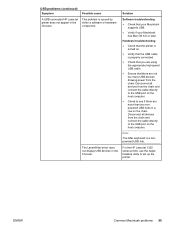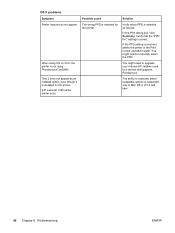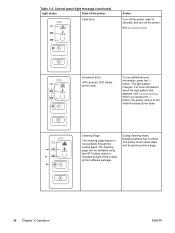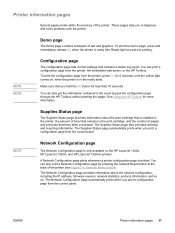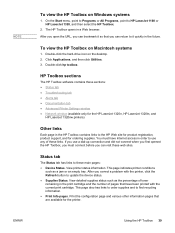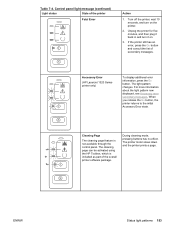HP 1320 Support Question
Find answers below for this question about HP 1320 - LaserJet B/W Laser Printer.Need a HP 1320 manual? We have 17 online manuals for this item!
Question posted by dhobbs on March 20th, 2013
Hp Laserjet 1320 Printing Problem
Current Answers
Answer #1: Posted by vinay229229 on March 20th, 2013 9:17 AM
If its took more time to print check for the cartridge refilled or error light patterned on control panel.
check USB cable fixed properly both ends.
Related HP 1320 Manual Pages
Similar Questions
hi friends can some one tell me how to resolve this issue. my printer suddenly start printing blank ...