HP 1320 Support Question
Find answers below for this question about HP 1320 - LaserJet B/W Laser Printer.Need a HP 1320 manual? We have 17 online manuals for this item!
Question posted by lucajr on February 4th, 2014
Why Is My Laserjet 1320 Printing Blank Pages With Wingdings
The person who posted this question about this HP product did not include a detailed explanation. Please use the "Request More Information" button to the right if more details would help you to answer this question.
Current Answers
There are currently no answers that have been posted for this question.
Be the first to post an answer! Remember that you can earn up to 1,100 points for every answer you submit. The better the quality of your answer, the better chance it has to be accepted.
Be the first to post an answer! Remember that you can earn up to 1,100 points for every answer you submit. The better the quality of your answer, the better chance it has to be accepted.
Related HP 1320 Manual Pages
HP LaserJet Printer Family - Print Media Specification Guide - Page 8


.... While passing through the paper path. The developed image then advances to create the printed image the print media must be transported through the fuser, where heat and pressure are contained in your HP LaserJet printer.
How HP LaserJet printers work
ENWW To print a page in a laser printer, the print media must be picked from whom you with information about your...
HP Universal Print Driver for Windows, Version 4.1 - Technical Frequently Asked Questions (FAQ) - Page 12


...; In the version 4.1 driver, garbage displays in the spooler. • HP Color LaserJet 5550 displays an intermittent error 49.
8
Universal Print Driver Frequently Asked Questions
hp*****.cfg files remain in the notification field when French is selected on the
printer's control panel.
Other issues
• Memory and handle leaks have been identified and...
HP LaserJet 1160 and 1320 Series - User Guide - Page 16


... is missing, or other errors.
When the print cartridge is currently printing, press the CANCEL button.
The hp LaserJet 1320nw printer has an additional light at the top of the light patterns.
6 Chapter 1 Printer basics
ENWW See Printer information pages for 5 seconds. 6 CANCEL button: To cancel the print job that identify your printer's status. When the Wireless light is...
HP LaserJet 1160 and 1320 Series - User Guide - Page 22


...the settings for all future
print jobs.
Select the port that the printer is connected to install as media size and type, printing multiple pages on the Windows task bar...printer Properties, the following ways: ● Through the software application that came with the printer into the computer CD-ROM drive. Click HP LaserJet 1160 or HP LaserJet 1320 series printer, and click OK to print...
HP LaserJet 1160 and 1320 Series - User Guide - Page 38


... Using the hp toolbox for 5 seconds when the printer is ready (Ready light on the HP LaserJet 1320n, HP LaserJet 1320tn, and HP LaserJet 1320nw printers. The Supplies Status page automatically prints when a Configuration page is only available on ) and not printing. Note
Network Configuration page
The Network Configuration page is printed from the control panel.
28 Chapter 3 Managing the...
HP LaserJet 1160 and 1320 Series - User Guide - Page 42


... settings for the HP LaserJet 1320 series printer only. Use this section to the factory default settings. This page is only available for various media types. ● System Setup. View and change system information. ● I /O timeout setting. ● Resets.
Network window
This option is available for PS errors and timeout. ● Print Quality. View and...
HP LaserJet 1160 and 1320 Series - User Guide - Page 50


...; 1200 dpi: (HP LaserJet 1320 series printer only) This setting uses ProRes 1200 to print. See Printer Properties (driver) for instructions.
2.
The following are printed. Understanding print quality settings
Note Note
Print quality settings affect how light or dark the print is on this option independently of other print quality settings.
To change the print quality settings for...
HP LaserJet 1160 and 1320 Series - User Guide - Page 76
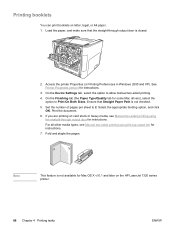
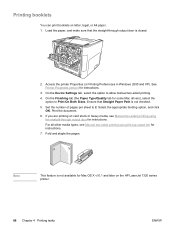
... number of pages per sheet to Print On Both Sides. For all other media types, see Manual two-sided printing using the top output bin for instructions. Note
This feature is closed.
2.
Ensure that the straight-through output door for instructions.
7. Printing booklets
You can print booklets on the HP LaserJet 1320 series printer.
66 Chapter 4 Printing tasks
ENWW...
HP LaserJet 1160 and 1320 Series - User Guide - Page 100


..., pressing buttons has no effect. Accessory Error
(HP LaserJet 1320 series printer only)
To display additional error information, press the Go button. The cleaning page can be activated using the HP Toolbox, which is not available through the control panel. The printer motor slows down and the printer prints a page.
90 Chapter 6 Problemsolving
ENWW For more information about...
HP LaserJet 1160 and 1320 Series - User Guide - Page 110


...; Garbled, incorrect, or incomplete text ● Missing graphics or text, or blank pages ● Page format is different than on the computer and the printer. Make sure that the HP LaserJet 1160 or HP LaserJet 1320 printer driver is selected in the print cartridge. If a specific application prints garbled text, there might be a problem with your file does not contain...
HP LaserJet 1160 and 1320 Series - User Guide - Page 161


....
It does not serve as a result of using non-HP print cartridges will not be covered under the printer warranty. Using HP print cartridges
The following average amounts:
● HP LaserJet 1160 printer: 2,500 pages
● HP LaserJet 1320 series printer: 2,500 pages (a replacement cartridge that lasts for 6,000 pages is required as an indication of toner life (shelf-life) or...
HP LaserJet 1160 and 1320 Series - User Guide - Page 177


... 73 separation pad 80 choosing media 48 paper 48 cleaning media path 72 pickup roller 79 print cartridge area 70 printer 70 clearing jams 108
configuration HP LaserJet 1160 printer 3 HP LaserJet 1320 printer 3 HP LaserJet 1320n printer 4 HP LaserJet 1320nw printer 4 HP LaserJet 1320tn printer 4
Configuration page 28 connecting to the network 22 conserving toner 151 contacting HP 165 control panel...
HP LaserJet 1320nw - User Guide - Page 27


...print quality settings. ● Print Modes. View and change the settings for the printer's input tray. ● Printing. Switching from wired to configure network settings. View and
change the print modes for the HP LaserJet 1320 series printer only. View and change the printer... log ● Print Info pages
Settings tab
The Settings tab has links to several pages that allow you to...
Service Manual - Page 7


... is extremely slow 145 Paper-path troubleshooting...146 Solving print paper-feed problems 146 Printed page is different than what appeared on screen 148 Garbled, incorrect, or incomplete text 148 Missing graphics or text, or blank pages 148 Page format is different than on another printer 149 Graphics quality ...149 Status light patterns ...150 Fatal error secondary...
Service Manual - Page 46
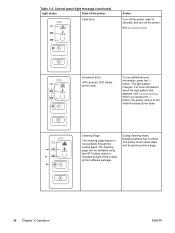
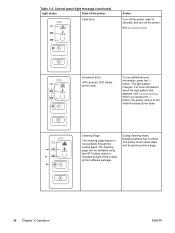
... is included as part of the printer
Fatal Error
Action
Turn off the printer, wait 10 seconds, and turn on the printer. The cleaning page can be activated using the HP Toolbox, which is not available through the control panel. See Troubleshooting
Accessory Error
(HP LaserJet 1320 Series printer only)
To see Troubleshooting. During cleaning mode, pressing...
Service Manual - Page 51
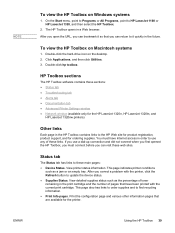
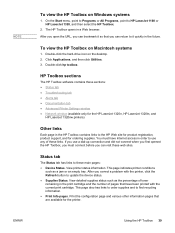
..., and for the HP LaserJet 1320n, HP LaserJet 1320tn, and
HP LaserJet 1320nw printers)
Other links
Each page in a Web browser. On the Start menu, point to Programs or All Programs, point to find recycling information. ● Print Info pages. This page also has links to order supplies and to HP LaserJet 1160 or HP LaserJet 1320, and then select the...
Service Manual - Page 53


... ● Supplies status ● Event log ● Print Info pages
Settings tab
The Settings tab has links to several pages that allow you to view and change the settings for the HP LaserJet 1320 Series printer only. View and change the print quality settings. ● Print Modes. Return all of the printer settings to configure network settings. View and...
Service Manual - Page 160


...text, or blank pages ● Page format is different than on another printer ● Graphics quality
Garbled, incorrect, or incomplete text
● The wrong printer driver might be in the print cartridge. Remove ...port on the computer and the printer. Missing graphics or text, or blank pages
● Make sure that the HP LaserJet 1160 or HP LaserJet 1320 printer driver is removed. Try the...
Service Manual - Page 165
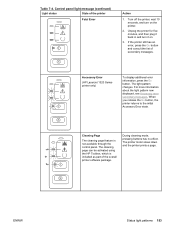
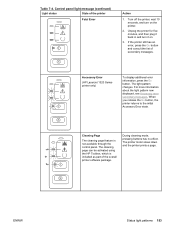
... information about the light pattern now displayed, see Accessory error secondary messages.
The cleaning page can be activated using the HP Toolbox, which is not available through the control panel. ENWW
Status light patterns 153
Accessory Error
(HP LaserJet 1320 Series printer only)
To display additional error information, press the GO button. If the...
Service Manual - Page 174


...HP LaserJet Printer Family Media Guide. The print cartridge is loose. The contacts on the print ...print image-quality problems
Pages do not print or pages are blank.
Remove the print cartridge, remove the tape, and return the print cartridge.
Replace the cartridge. If the problem occurs when printing, see ECU).
162 Chapter 7 Troubleshooting
ENWW
Solution
Make sure that the printer...
Similar Questions
Hp 1320 Cannot Print Web Pages Windows 7
(Posted by JAB01vinay 10 years ago)
Hp Laserjet 2014 Is Printing Blank Page.
hi friends can some one tell me how to resolve this issue. my printer suddenly start printing blank ...
hi friends can some one tell me how to resolve this issue. my printer suddenly start printing blank ...
(Posted by obiorpet 10 years ago)
Hp Laserjet 1320 Printing Problem
I have a WindowsXP system USB connected HP Laserjet 1320 printer. I have to request it to print seve...
I have a WindowsXP system USB connected HP Laserjet 1320 printer. I have to request it to print seve...
(Posted by dhobbs 11 years ago)
Hp Laserjet P2015 Prints Blank Pages Solution
(Posted by plsnagar99 11 years ago)

