HP 1320 Support Question
Find answers below for this question about HP 1320 - LaserJet B/W Laser Printer.Need a HP 1320 manual? We have 17 online manuals for this item!
Question posted by threezer on February 20th, 2012
Hp Laserjet 1320 Toolbox
i need to download hp laserjet printer 1320 toolbox only
Current Answers
There are currently no answers that have been posted for this question.
Be the first to post an answer! Remember that you can earn up to 1,100 points for every answer you submit. The better the quality of your answer, the better chance it has to be accepted.
Be the first to post an answer! Remember that you can earn up to 1,100 points for every answer you submit. The better the quality of your answer, the better chance it has to be accepted.
Related HP 1320 Manual Pages
HP LaserJet 1160 and 1320 Series - User Guide - Page 5


...driver 12 Print setting priorities ...13 Printer Properties online help 13 Software for Windows ...14 Printer drivers ...14 Available printer drivers ...14 hp toolbox ...14 Embedded Web server ...15 Software for Macintosh computers 16 hp LaserJet 1160 printer 16 hp LaserJet 1320 series printer 16 PostScript Printer Description files (PPDs 17 Printer media specifications ...18 Supported media...
HP LaserJet 1160 and 1320 Series - User Guide - Page 13


... 3) ● Automatic two-sided (duplex) printing
ENWW
Printer configurations 3 bit, XP 64-bit (printer driver only) ● Mac OS 9.1 and later (printer driver only) ● Power switch ● HP toolbox (provides printer status information, troubleshooting information, and printer
configuration information) ● 26 PCL fonts
hp LaserJet 1320 printer
● 22 ppm (Letter), 21 ppm (A4...
HP LaserJet 1160 and 1320 Series - User Guide - Page 23


... change the default settings for the driver feature you can be changed anywhere else. Printer Properties online help
The printer Properties (driver) online help includes specific information about the functions in the HP toolbox. Right-click the HP LaserJet 1160 or HP LaserJet 1320 series printer icon. 3. Change the settings, and click OK. Context-sensitive Help describes the options for...
HP LaserJet 1160 and 1320 Series - User Guide - Page 24


... if you have performed a complete software installation to a network. Choose a printer driver based on the driver you need print results to communicate with the printer.
The HP toolbox is recommended.
● Use the PS printer driver for compatibility with PostScript (HP LaserJet 1320 series printer only).
You must have selected. Unless complete backward compatibility with...
HP LaserJet 1160 and 1320 Series - User Guide - Page 25


...on the HP LaserJet 1320n, HP LaserJet 1320tn, and HP LaserJet 1320nw printers. With the embedded Web server, you can also be changed using HP Toolbox.
ENWW
Software for more information.
These settings can gain access to configure the printer, view status... Web server
This feature is available for the HP LaserJet 1320 series printer over the Internal HP Jetdirect network connection.
HP LaserJet 1160 and 1320 Series - User Guide - Page 39


...download the most recent version of the Java Virtual Machine from Sun Microsystems, go to http://www.sun.com/. You can view the HP toolbox when the printer is supported for Windows 98, Me, and NT 4.0.
To install the HP Toolbox... hp toolbox on the computer. Supported operating systems
HP toolbox is directly connected to HP LaserJet 1160 or HP LaserJet 1320, and choose the HP toolbox.
2.
HP LaserJet 1160 and 1320 Series - User Guide - Page 42


Driver settings can override settings made in the HP Toolbox.
● Device Information. View and change the settings for PS errors and timeout. ● Print Quality. View
and change the print modes for the HP LaserJet 1320 series printer only. View and change the settings for the printer's input tray. ● Printing.
View and change the print quality...
HP LaserJet 1160 and 1320 Series - User Guide - Page 49


... the HP LaserJet 1160 or the HP LaserJet 1320 icon to the printer. ENWW
Canceling a print job 39 After the printer stops, use one of the following options.
● Printer control panel...printer will return to open Print Center (or Printer Setup Utility in v10.3), double-click the printer name, select the print job, and click Delete.
● HP Toolbox: Open HP Toolbox, browse to the Printer...
HP LaserJet 1160 and 1320 Series - User Guide - Page 52


... CARDSTOCK, ENVELOPE, LABEL, and ROUGH modes, the printer pauses between pages and the number of your printer driver, from HP Toolbox, or from the embedded Web server. Driver print modes...
Media type settings control the temperature of pages per minute decreases.
The HP LaserJet 1160 and HP LaserJet 1320 series printers provide a number of the driver print modes. When using to optimize the...
HP LaserJet 1160 and 1320 Series - User Guide - Page 100


... message (continued)
Light status
State of the overall printer software package. The cleaning page can be activated using the HP Toolbox, which is not available through the control panel. For more information about the light pattern now displayed, see Accessory error indicators.
Accessory Error
(HP LaserJet 1320 series printer only)
To display additional error information, press the...
HP LaserJet 1160 and 1320 Series - User Guide - Page 177


... jams 108
configuration HP LaserJet 1160 printer 3 HP LaserJet 1320 printer 3 HP LaserJet 1320n printer 4 HP LaserJet 1320nw printer 4 HP LaserJet 1320tn printer 4
Configuration page 28 connecting to the network 22 conserving toner 151 contacting HP 165 control panel 6 custom-size media, printing 55
D Demo page 28 DIMM
adding 155 removing 158 testing 158 Documentation tab (HP toolbox) 31 door...
HP LaserJet 1320nw - User Guide - Page 25


... can return to the HP Web site for product registration, product support, and for the following operating systems: ● Windows 98, 2000, Me, and XP ● All Macintosh OS X operating systems
Supported browsers
To use the HP toolbox, you must have Internet access in order to HP LaserJet 1320, and choose the HP toolbox.
2 The HP toolbox opens in a Web...
HP LaserJet 1320nw - User Guide - Page 27


...change the printer's configuration. For more information, see Embedded Web server.
View and change the settings for the HP LaserJet 1320 series printer only.
View basic information about the printer. ●... in the HP toolbox.
● Device Information. View and change the default printer job settings. ● PCL. View and change the print modes for the printer's input tray...
Service Manual - Page 16
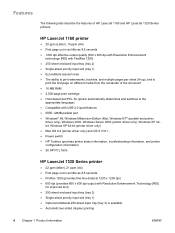
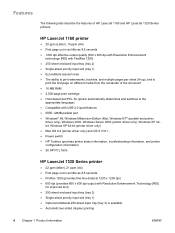
... driver only), Windows XP 32bit, Windows XP 64-bit (printer driver only) ● Mac OS 9.2 (printer driver only) and OS X V10.1. ● Power switch ● HP Toolbox (provides printer status information, troubleshooting information, and printer configuration information) ● 26 HP PCL fonts
HP LaserJet 1320 Series printer
● 22 ppm (letter), 21 ppm (A4) ● First page out in...
Service Manual - Page 17


...; Power switch ● HP Toolbox (provides printer status information, troubleshooting information, and configuration information) ● 46 HP PCL fonts ● 35 HP postscript fonts
HP LaserJet 1320n printer
● The HP LaserJet 1320n printer includes all of the features of the HP LaserJet 1320 printer.
● The HP LaserJet 1320n printer substitutes an internal HP Jetdirect network port...
Service Manual - Page 38
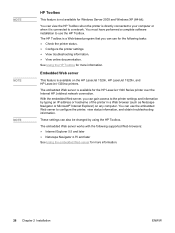
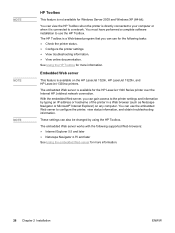
See Using the HP Toolbox for the HP LaserJet 1320 Series printer over the Internal HP Jetdirect network connection. You can gain access to the printer settings and information by using the HP Toolbox. With the embedded Web server, you can use for the following supported Web browsers: ● Internet Explorer 5.5 and later ● Netscape Navigator 4.75 and later ...
Service Manual - Page 46
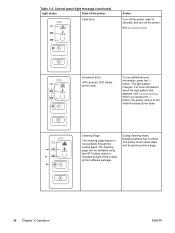
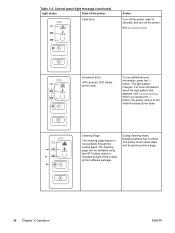
...HP Toolbox, which is not available through the control panel. Control-panel-light message (continued)
Light status
State of the overall printer software package. The light pattern changes.
The printer motor slows down and the printer prints a page.
34 Chapter 3 Operation
ENWW During cleaning mode, pressing buttons has no effect. See Troubleshooting
Accessory Error
(HP LaserJet 1320...
Service Manual - Page 51
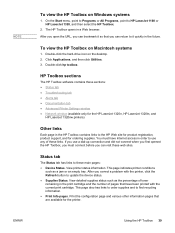
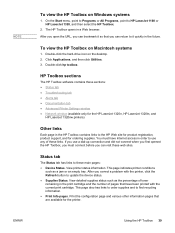
... supplies status such as a jam or an empty tray.
You must connect before you must have been printed with the printer, click the Refresh button to HP LaserJet 1160 or HP LaserJet 1320, and then select the HP Toolbox.
2. After you use any of pages that you can visit these links.
On the Start menu, point to Programs...
Service Manual - Page 53


...● Printing. When you click the Advanced Printer Settings link, a new window opens. ENWW
Using the HP Toolbox 41 View basic information about the printer. ● Paper Handling.
Driver settings can override settings made in the HP Toolbox.
● Device Information. View and change...; PostScript. View and change the print modes for the HP LaserJet 1320 Series printer only.
Service Manual - Page 165
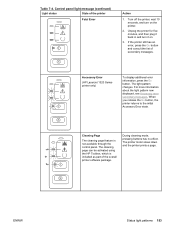
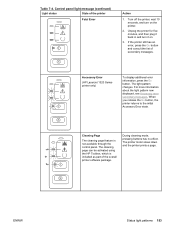
... the HP Toolbox, which is not available through the control panel. Cleaning Page
The cleaning page feature is included as part of the overall printer software package.
The printer motor slows down and the printer prints a page. Table 7-4. Turn off the printer, wait 10 seconds, and turn it back in and turn on .
3. Accessory Error
(HP LaserJet 1320 Series printer...
Similar Questions
Problem Connecting Hp Laserjet 1320 (b & W) With Mac Os 10.9.3
I mentioned this in my previous question but had the OS number incorrect. It is OS 10.9.3
I mentioned this in my previous question but had the OS number incorrect. It is OS 10.9.3
(Posted by Delianne4 9 years ago)
How To Print Configuration Page Hp Laserjet 1320
(Posted by toghaza 9 years ago)
Hp Laser Jet 5si Driver Will Not Download In Windows 7
(Posted by saddanth 9 years ago)
How To Uninstall Hp Laserjet 1320 Printer Driver Windows 7
(Posted by Praecamilo 10 years ago)
Hp Laserjet 1320 Printing Problem
I have a WindowsXP system USB connected HP Laserjet 1320 printer. I have to request it to print seve...
I have a WindowsXP system USB connected HP Laserjet 1320 printer. I have to request it to print seve...
(Posted by dhobbs 11 years ago)

