HP 1320n Support Question
Find answers below for this question about HP 1320n - LaserJet B/W Laser Printer.Need a HP 1320n manual? We have 16 online manuals for this item!
Question posted by afour5putn1 on May 22nd, 2014
How To Trouble Shoot Hp Laserjet Printer 1320
The person who posted this question about this HP product did not include a detailed explanation. Please use the "Request More Information" button to the right if more details would help you to answer this question.
Current Answers
There are currently no answers that have been posted for this question.
Be the first to post an answer! Remember that you can earn up to 1,100 points for every answer you submit. The better the quality of your answer, the better chance it has to be accepted.
Be the first to post an answer! Remember that you can earn up to 1,100 points for every answer you submit. The better the quality of your answer, the better chance it has to be accepted.
Related HP 1320n Manual Pages
HP LaserJet Printer Family - Print Media Specification Guide - Page 5


... 26 Gray areas on both sides of the paper 17 Preparing laser-printed mailings 17
Shipping and storing print media 19 Environmental considerations 19
3 Troubleshooting
Troubleshooting checklist 21 Basic troubleshooting 22 Types of paper smoothness 33
iii Contents
1 Overview
How HP LaserJet printers work 2 Alternative sources of information 2
2 Guidelines for using media
Using print...
HP LaserJet Printer Family - Print Media Specification Guide - Page 7


...LaserJet printer problems that came with laser printers. However, to you get the best performance from your HP LaserJet printer. You might encounter some terms that are discussed in this manual do not apply to help you .
This document does not support HP LaserJet 2686A, HP LaserJet Plus, HP LaserJet 500, or HP LaserJet 2000 printers. 1 Overview
Note Note
HP LaserJet printers...
HP LaserJet Printer Family - Print Media Specification Guide - Page 8


... HP print media.
2 How HP LaserJet printers work
HP LaserJet printers use . After transfer, the print media passes through the fuser, where heat and pressure are contained in any HP LaserJet printer user guide.)
Visit HP's website at a time and transported through the printer, charged electrostatically, and heated.
The developed image then advances to the output bin, ready for use laser...
HP LaserJet Printer Family - Print Media Specification Guide - Page 9


... media, over which the print media will be used. HP LaserJet printers can use good-quality media, and, specifically, HP paper that works best with your HP LaserJet printers (see "Ordering HP print media" on page 35). Properties of print media, first print a small quantity in your HP LaserJet printer. Although testing media helps to change.
Hewlett-Packard recommends testing...
HP LaserJet Printer Family - Print Media Specification Guide - Page 10


... prestigious look or feel. Using paper
"Plain paper" is being produced with an HP color LaserJet printer can become wavy or the sheets might be controlled as well as those of paper with higher filler levels, and the small particulate that laser printer and copy machines use are characterized by a smooth surface, controlled electrical properties...
HP LaserJet Printer Family - Print Media Specification Guide - Page 12


... the same specifications as laser compatible or laser guaranteed. Print quality from the HP color LaserJet printers is optimal when printing on colored media, the shade or color of the media will vary the shades of colors and finishes with properties optimized for using , it cannot adjust the output colors for your HP LaserJet printer if the paper...
HP LaserJet Printer Family - Print Media Specification Guide - Page 13


...help to avoid feed problems, because the paper is less stiff in your HP LaserJet printer for printing and copying, and can enhance color and monochrome halftone reproductions by .... Different HP LaserJet printer models and their input trays support various ranges of paper weights. Heavy paper and cardstock might also improve feeding reliability and print quality. Laser paper
Laser paper is...
HP LaserJet Printer Family - Print Media Specification Guide - Page 14


... or handling properties.
Perforations: A series of the paper, and do not use many different inks, materials, tools, and techniques, HP recommends that you make sure your laser printer must be printed successfully on HP LaserJet printers and has found that have heavily textured surfaces. Preprinted forms and letterhead
To avoid problems when using preprinted forms, embossed...
HP LaserJet Printer Family - Print Media Specification Guide - Page 15


... to avoid toner contamination. q Round all HP LaserJet printers. See the support documentation that edge trimmings will have perforations or die-cuts:
q So that came with your printer. CAUTION Note
The following defects:
q cuts...using paper. The following table summarizes the guidelines that is within your printer's specified basis-weight range, as shown in this table generally apply to...
HP LaserJet Printer Family - Print Media Specification Guide - Page 17


... dependably. See the user guide that are discussed in "Guidelines for your HP LaserJet printer. CAUTION
Note CAUTION
Using envelopes
Early models of the HP color LaserJet printer and HP color LaserJet 5 printers do not feed through the printer's fuser area. Envelopes that have thick or curved leading edges; See the support documentation for using flimsy envelopes that have woven...
HP LaserJet Printer Family - Print Media Specification Guide - Page 18


... the test results are folded more than diagonal-seam envelopes.
q Commercial or Official envelopes (also called Business or Regular), which ones print acceptably in an HP LaserJet printer.
Inconsistencies in the non-imaged areas). Some of envelope performed satisfactorily in envelopes construction might not feed reliably. However, a variety of double-sided seam envelopes...
HP LaserJet Printer Family - Print Media Specification Guide - Page 19


...generally apply to the discretion of envelope construction might require different grain orientations for HP color LaserJet printers).
Materials must lie flat, with your printer for a single-layer thickness. Curl
Envelopes must not scorch, melt, ignite, ... width where the adhesive is left to all HP LaserJet printers. For more than 6 mm (0.25 inch) curl
across the entire surface.
HP LaserJet Printer Family - Print Media Specification Guide - Page 20


... provide the best performance. Guidelines for using labels
The following table summarizes the adhesive-label specifications that came with your printer for laser printers.
CAUTION Note
Using labels
Labels are used in your HP LaserJet printer must be compatible with the heat and pressure of a face sheet (the printable surface), pressure-sensitive adhesive, and a liner (a carrier...
HP LaserJet Printer Family - Print Media Specification Guide - Page 22


... transparencies. Materials must be compatible with laser printers.
Color laser printers also require different film from that used in monochrome printers to 205° C (401° F) for 0.1 second (0.4 second for HP color LaserJet printers).
Property
Specifications
Caliper
0.12 mm to 0.13 mm (4.8 mils to 5.2 mils) for HP color LaserJet printers. 0.10 mm to 0.11 mm (4.0 mils...
HP LaserJet 1160 and 1320 Series - User Guide - Page 24


... backward compatibility with PostScript (HP LaserJet 1320 series printer only). Available printer drivers
HP LaserJet 1160 printer ● host-based ● PCL 5e
HP LaserJet 1320 series printer ● PCL 5e ● PCL 6 ● PS
hp toolbox
You can use the printer.
● Use the PCL 5e printer driver if you can view the HP toolbox when the printer is directly connected to your...
HP LaserJet 1160 and 1320 Series - User Guide - Page 58


... damage:
● Do not use media with staples attached.
● Do not use highquality media designed for laser printers. The following are specified for use photo paper intended for Inkjet printers or other media
Note
HP LaserJet printers produce excellent print quality documents.
To achieve the best possible print quality, only use transparencies designed for Inkjet...
HP LaserJet 1160 and 1320 Series - User Guide - Page 103


... ● USB problems ● OS X problems
Problems in the Chooser
Symptom LaserWriter icon does not appear in the Chooser. (HP LaserJet 1320 series printer)
The HP LaserJet printer driver icon does not appear in the Chooser. (HP LaserJet 1160 printer) Printer name does not appear in the Extensions folder within the systems folder. properly. Make sure that the LaserWriter driver is...
HP LaserJet 1160 and 1320 Series - User Guide - Page 105
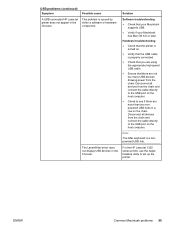
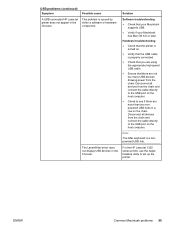
... cause This problem is a nonpowered USB hub. Hardware troubleshooting
● Check that the printer is turned on.
● Verify that the USB cable is properly connected.
●...8.6 or later. For the HP LaserJet 1320 series printer, use the Apple Desktop utility to the USB port on the chain.
USB problems (continued)
Symptom
A USB-connected HP LaserJet printer does not appear in the ...
HP LaserJet 1160 and 1320 Series - User Guide - Page 158


... the GO button for the HP LaserJet 1160 and HP LaserJet 1320 series printers to using paper and other print media with HP LaserJet printers (1 box of 10 reams, 500 sheets each ). The HP LaserJet 1320 series printer features Smart Printing Supplies. HPJ1124
HP LaserJet transparency film
HP brand transparency film for the HP LaserJet 1160 printer. Use accessories and supplies specifically...
HP LaserJet 1320nw - User Guide - Page 48


... does not contain batteries. customers should call (800) 340-2445 or visit the HP LaserJet supplies Web site at http://www.hp.com/recycle/. Postage-paid and pre-addressed labels are sold.
recycling returns
Non-U.S. See the HP LaserJet 1160 and HP LaserJet 1320 Series Printer User Guide for the use bulk returns. Material restrictions
This product does not...
Similar Questions
How To Print Configuration Page Hp Laserjet 1320
(Posted by toghaza 9 years ago)
How To Trouble Shoot Hp Laser Let P2035n Printer
(Posted by husGLENA 10 years ago)
How To Set Ip Address On Hp Laserjet 1320nw Manually
(Posted by mikeda 10 years ago)
How To Connect Hp Laserjet 1320 Printer To Wired Network
(Posted by mutradmod 10 years ago)

