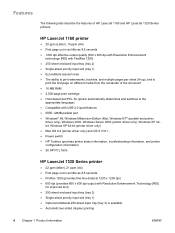HP 1320 Support Question
Find answers below for this question about HP 1320 - LaserJet B/W Laser Printer.Need a HP 1320 manual? We have 17 online manuals for this item!
Question posted by Anonymous-71971 on August 25th, 2012
Can I Download Driver For Hp 1320 For Windows 98 ?
The person who posted this question about this HP product did not include a detailed explanation. Please use the "Request More Information" button to the right if more details would help you to answer this question.
Current Answers
Related HP 1320 Manual Pages
Similar Questions
Printer Not Work Hp 1320
printer not work hp 1320 in light blinking no working
printer not work hp 1320 in light blinking no working
(Posted by indram1982 9 years ago)
Hp 1320 Drivers For Mac Os 10.0.3
S ince I moved, I am trying to reconnect my printer with my MAC. My computer does not "see" the prin...
S ince I moved, I am trying to reconnect my printer with my MAC. My computer does not "see" the prin...
(Posted by Delianne4 9 years ago)
Device Driver Hp P2015 Windows 98se Will Not Test Print
(Posted by leNan 10 years ago)
Hp Laserjet 1320 Software Download From Hp Website Won't Install On Imac Os9.2.
An error message comes up that says a file called InterfaceLib-Get Source needs to be installed. Wha...
An error message comes up that says a file called InterfaceLib-Get Source needs to be installed. Wha...
(Posted by dennisrak 11 years ago)
Free Download Printer Driver Hp Laserjet 2035 For Win 98 (lpt1)
free download printer driver hp laserjet 2035 for win 98 (lpt1)
free download printer driver hp laserjet 2035 for win 98 (lpt1)
(Posted by aminfvb 12 years ago)