HP 1320 Support Question
Find answers below for this question about HP 1320 - LaserJet B/W Laser Printer.Need a HP 1320 manual? We have 17 online manuals for this item!
Question posted by dennisrak on July 3rd, 2012
Hp Laserjet 1320 Software Download From Hp Website Won't Install On Imac Os9.2.
An error message comes up that says a file called InterfaceLib-Get Source needs to be installed. What does this mean?
Current Answers
There are currently no answers that have been posted for this question.
Be the first to post an answer! Remember that you can earn up to 1,100 points for every answer you submit. The better the quality of your answer, the better chance it has to be accepted.
Be the first to post an answer! Remember that you can earn up to 1,100 points for every answer you submit. The better the quality of your answer, the better chance it has to be accepted.
Related HP 1320 Manual Pages
HP LaserJet Printer Family - Print Media Specification Guide - Page 23


Automatic duplexing
Automatic duplexing requires an HP LaserJet printer that is absorbed into the printer, requires operator intervention. (See the software application support documentation for more postal customers to produce quality laser-printed products for mailings:
1 Ensure that the manufacturer's recommended toner is recommended.)
Duplexing on both sides of the paper
Two-sided ...
HP LaserJet Printer Family - Print Media Specification Guide - Page 52


... gloss laser paper, hp 36 hollow images, troubleshooting 28 HP color LaserJet printers
bond paper, using 4 colored paper, using 6 information for 1 operations 2 HP LaserJet 2000 1 HP LaserJet 2686A 1 HP LaserJet 500 1 HP LaserJet Plus 1 HP LaserJet printers media designed for 1 operations 2 HP media, ordering 35 HP Monochrome LaserJet printers 1 HP Sales and Service Offices 2 HP website 2 humidity...
HP LaserJet Printers - USB Walk Up Printing - Page 2


The supported file formats for support or questions about the device specifications and certifications. When a user installs a USB storage device into a printer that is turned on and operating normally (no error messages) the control panel will try to detect a supported partition type and allow the user to work with the printer. SUPPORTED USB STORAGE DEVICES AND PROTOCOLS...
HP Printers - Supported Citrix Presentation Server environments - Page 28


... configured for the printers were downloaded from the HP Driver Support website. Test methodology An HP LaserJet/Business Inkjet/Designjet/Deskjet printer was imported from a network print server. Printer model tested
HP Deskjet D2360 HP LaserJet 3020
HP Officejet Pro K5400 HP Officejet Pro L7680 All-inOne
Driver version tested HP Deskjet D2300 Series (60.61.243.0)
HP LaserJet 3020 PCL 5e...
HP Printers - Supported Citrix Presentation Server environments - Page 29


... printer was installed on the client system. These settings are the settings that control the configuration of the more common settings are propagated to the client device using the HP LaserJet/Business Inkjet/Designjet/Deskjet printers and drivers listed above. Some of printers installed on the client system and drivers for the printers were downloaded from the HP Driver Support website...
HP Printers - Supported Citrix Presentation Server environments - Page 32


....62.241.0)
HP LaserJet 3020 HP Officejet Pro L7680 All-in a fatal system error on the client system and drivers for use specific printer drivers. The client printer was not autocreated.
Subsequently, in the Citrix XenApp™ Server farm.
The printer driver compatibility feature allows you might need to designate or prohibit drivers for the printers were downloaded from being...
HP Printers - Supported Citrix Presentation Server environments - Page 34


...
Description To install printer drivers on a Citrix XenApp™ Server, use the driver replication feature in the Management Console for Citrix XenApp™ Server to copy the driver files and registry settings to it.
Drivers for multiple domain users. The printers were configured for the printers were downloaded from the HP Driver Support website. The shared printers in the...
HP LaserJet Products - Installing the Product in Microsoft Windows Vista - Page 1


... this mean? The UPD uses a query method to the new print drivers
The HP Universal Print Driver (UPD) is the primary building block of the device. Keys to install a permanent instance of 8
white paper Printer driver
installation
Security Level: Public Date Written/Updated: November 2006
Document Summary D Step-by -step instructions for installing a driver for a LaserJet using...
HP LaserJet 1320nw - (Multiple Language) Wireless Getting Started Guide - Page 29


... in the Communication Mode section.
14. Click Configure Print Server to access the hp LaserJet 1320 series again. A Configuration Result message will appear and the browser will fail because the hp LaserJet 1320 series WPS has changed to launch the browser and display the printer's current settings.
20. Verify that the AirPort is ready for wireless use. Click...
HP LaserJet 1160 and 1320 Series - User Guide - Page 5


...11 Installing printer software 11 Printer Properties (driver 12 Print setting priorities ...13 Printer Properties online help 13 Software for Windows ...14 Printer drivers ...14 Available printer drivers ...14 hp toolbox ...14 Embedded Web server ...15 Software for Macintosh computers 16 hp LaserJet 1160 printer 16 hp LaserJet 1320 series printer 16 PostScript Printer Description files (PPDs...
HP LaserJet 1160 and 1320 Series - User Guide - Page 21


The printer comes with the HP LaserJet 1160 and HP LaserJet 1320 series printers. ENWW
Printer software 11 Note
Supported operating systems
For easy printer setup and access to the full range of printer features, HP strongly recommends that is available in all software is provided with software for the following sections provide instructions for installing the printer software on ...
HP LaserJet 1160 and 1320 Series - User Guide - Page 39


... later ● Netscape Navigator 6 or later
Note
To view hp toolbox on Windows
1. You must have Internet access to open the URL, you can view the HP toolbox when the printer is directly connected to HP LaserJet 1160 or HP LaserJet 1320, and choose the HP toolbox.
2. You must install the TCP/IP protocol and the most recent version of...
HP LaserJet 1160 and 1320 Series - User Guide - Page 40


... the print cartridge and the number of these websites. This page will indicate printer conditions
such as the percent of toner remaining in order to the HP website for product registration, product support, and for the HP LaserJet 1320n, HP LaserJet 1320tn, and
HP LaserJet 1320nw printers)
Other links
Each page in the HP toolbox contains links to use a dial-up connection...
HP LaserJet 1160 and 1320 Series - User Guide - Page 112


Printer software problems
Printer software problems
Problem A printer driver for the HP LaserJet 1160 or HP LaserJet 1320 printer is not visible in the Printer folder
An error message was displayed during the software installation
The printer is in Ready mode, but nothing prints
Return to a shared printer, in the Windows task bar, click Start, select Settings, and select Printers. Install the ...
HP LaserJet 1320nw - User Guide - Page 24


.... If you use the HP toolbox. Connecting might require resetting the printer to the Internet. CAUTION
Use caution when changing the print server' s wireless network settings. It is a Web application that you close the embedded Web server and reopen it.
● Product Registration.
See Other links for the HP LaserJet 1320nw printer. For more information.
Service Manual - Page 14
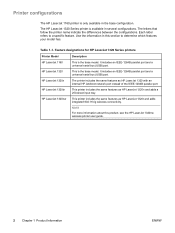
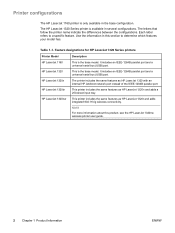
Feature designations for HP LaserJet 1320 Series printers
Printer Model HP LaserJet 1160 HP LaserJet 1320 HP LaserJet 1320n HP LaserJet 1320tn HP LaserJet 1320nw
Description
This is the base model. This is the base model. This printer includes the same features as HP LaserJet 1320n and adds a 250-sheet input tray. NOTE For more information about this section to a specific feature. Use ...
Service Manual - Page 36


... in all languages. Install the software before setting up the printer. NOTE
Supported operating systems
For easy printer setup and access to V10.1 or later.
24 Chapter 2 Installation
ENWW Not all software is provided with software for the latest software information. The printer comes with the HP LaserJet 1160 and HP LaserJet 1320 Series printers. For more information about...
Service Manual - Page 46
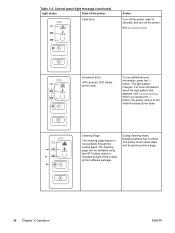
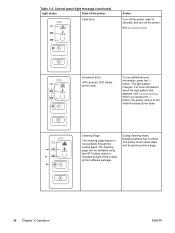
...Troubleshooting
Accessory Error
(HP LaserJet 1320 Series printer only)
To see Troubleshooting. Cleaning Page
The cleaning page feature is included as part of the printer
Fatal Error
Action
Turn off the printer, wait 10 seconds, and turn on the printer. The printer motor slows down and the printer prints a page.
34 Chapter 3 Operation
ENWW Control-panel-light message (continued)
Light...
Service Manual - Page 50
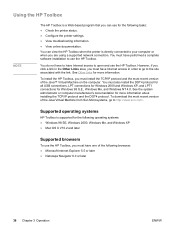
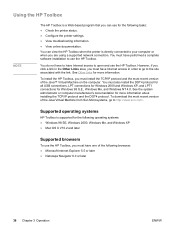
... software installation to your computer or when you are using a supported network connection. To download the most recent version of the Java™ Virtual Machine on the computer. Supported operating systems
HP ... the link. To install the HP Toolbox, you can view the HP Toolbox when the printer is directly connected to use for more information.
You can use the HP Toolbox. You must ...
Service Manual - Page 165
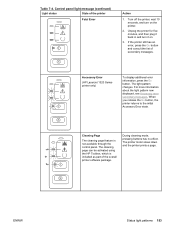
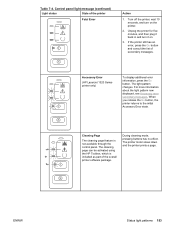
... feature is included as part of the overall printer software package. ENWW
Status light patterns 153 Table 7-4. When you release the GO button, the printer returns to the initial Accessory Error state.
Accessory Error
(HP LaserJet 1320 Series printer only)
To display additional error information, press the GO button. Unplug the printer for five minutes, and then plug it on...
Similar Questions
Hp Laserjet 4700 Error Message - Before You Can Use This Feature
(Posted by BAestr 9 years ago)
Hp Laserjet 5200tn Error Message (standard Top Bin Full) What Should I Do
(Posted by amysSla 9 years ago)
How To Manually Clear Error Message On Hp Laserjet 1320
(Posted by someormalav 9 years ago)
Cannot Find Hp Laserjet 1160/1320 Printing Software Download
(Posted by edscluu 10 years ago)
Hp Laserjet 1320 Printing Problem
I have a WindowsXP system USB connected HP Laserjet 1320 printer. I have to request it to print seve...
I have a WindowsXP system USB connected HP Laserjet 1320 printer. I have to request it to print seve...
(Posted by dhobbs 11 years ago)

