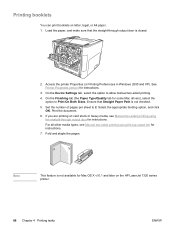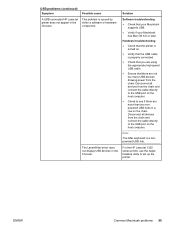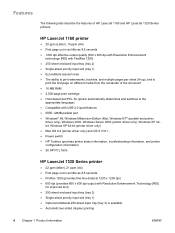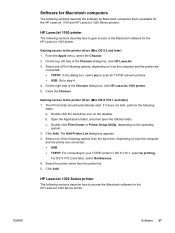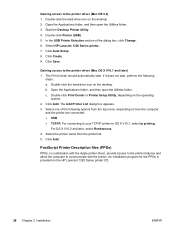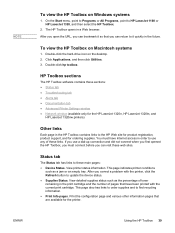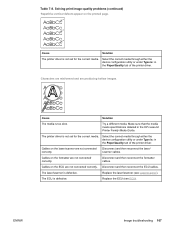HP 1320 Support Question
Find answers below for this question about HP 1320 - LaserJet B/W Laser Printer.Need a HP 1320 manual? We have 17 online manuals for this item!
Question posted by Delianne4 on June 26th, 2014
Hp 1320 Drivers For Mac Os 10.0.3
S ince I moved, I am trying to reconnect my printer with my MAC. My computer does not "see" the printer to click on it. Tried downloading HP driver for MAC--from internet--didn't help. Problem around drivers? why is computer not recognizing the printer or acknowledging that it's there?
Current Answers
Related HP 1320 Manual Pages
Similar Questions
Problem Connecting Hp Laserjet 1320 (b & W) With Mac Os 10.9.3
I mentioned this in my previous question but had the OS number incorrect. It is OS 10.9.3
I mentioned this in my previous question but had the OS number incorrect. It is OS 10.9.3
(Posted by Delianne4 9 years ago)
Hp 1320 Spools Slow When Printing Pdf Os 10.7
(Posted by salfum 9 years ago)
How To Install Printer In Mac Os 10.7.4 Hp Laserjet 1020
(Posted by tlowdwhok 10 years ago)
Setting Up Hp 1320 Printer Mac Can't Find Software
(Posted by nasAng 10 years ago)
What Mono Laser Would Be Compatiable With Mac Os 10.6.7?
What Mono Laser would be compatiable with Mac OS 10.6.7?
What Mono Laser would be compatiable with Mac OS 10.6.7?
(Posted by ssmith76878 12 years ago)