HP 1200 Support Question
Find answers below for this question about HP 1200 - LaserJet B/W Laser Printer.Need a HP 1200 manual? We have 19 online manuals for this item!
Question posted by sadHa on July 4th, 2014
What Version Of Hp Laserjet 1200 Pcl5 Printer Driver Is Compatible With Windows
7 64-bit?
Current Answers
There are currently no answers that have been posted for this question.
Be the first to post an answer! Remember that you can earn up to 1,100 points for every answer you submit. The better the quality of your answer, the better chance it has to be accepted.
Be the first to post an answer! Remember that you can earn up to 1,100 points for every answer you submit. The better the quality of your answer, the better chance it has to be accepted.
Related HP 1200 Manual Pages
HP Printers - Supported Citrix Presentation Server environments - Page 4


...-x64: Use HP LaserJet 1200 driver
included in the Windows OS
Win2k/XP/2003/2003x64: 60.061.442.00
N/A
N/A
Use HP LaserJet 6L PCL5e driver included in
the Windows OS Win2k/XP/2003:
4.3.2.201 Win2003-x64: use HP
LaserJet 1100 driver included in this section.
HP LaserJet printers and supported driver versions
Table 1 identifies the HP LaserJet printers and associated drivers that are supported...
HP Printers - Supported Citrix Presentation Server environments - Page 5


HP printer
LJ 1150
LJ 1160
LJ 1200
LJ 1300 CM 1312 MFP
LJ 1320
CLJ 1500 P1505 P1505n
CP1510 series LJ M1522 MFP
series CLJ 1600
Supported in Citrix environment
Yes
Yes
Yes
Yes Yes Yes
PCL
Win2k/XP/2003: 60.5.17.2
Win2003-x64: Use HP LaserJet 1200 driver
included in the Windows OS
Win2k/XP/2003: 61...
HP Printers - Supported Citrix Presentation Server environments - Page 32


... Pro K5400
Driver version tested
HP Deskjet D2300 Series (60.61.243.0)
HP Officejet Pro K5400 Series (60.62.241.0)
HP LaserJet 3020 HP Officejet Pro L7680 All-in the Citrix XenApp™ Server farm. Because of the client printer using the HP LaserJet/Business Inkjet/Designjet/Deskjet printers and drivers listed above. Printer driver compatibility
Description Some printer drivers can...
HP Printers - Supported Citrix Presentation Server environments - Page 33


... on the Windows 9x client system, and drivers for client printers different from the HP Driver Support website and installed on the Citrix XenApp™ Server.
Client printer driver mapping
Description When using the HP LaserJet/Business Inkjet/Designjet/Deskjet printers and drivers listed above. A printer driver with printer driver compatibility and HP printers and drivers
No issues...
HP PCL/PJL reference - PCL 5 Comparison Guide - Page 11


... may be added with new commands and/or PCL operations which require documentation. ENWW
Printer Features 1-1
1 Printer Features
Note
Introduction
Hewlett-Packard printers which support the PCL 5 printer language contain slightly different feature sets, each suitable for different HP LaserJet and DeskJet printers, as compared to identify the differences in this guide is to the features...
HP PCL/PJL reference - PCL 5 Comparison Guide - Page 44
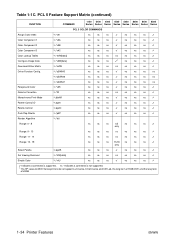
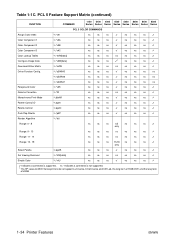
...;1
ns
ns
ns
✓
Download Dither Matrix
?*m#W
ns
ns
ns
ns
ns
ns
ns
✓
Driver Function Config.
?*o3W643
ns
ns
ns
✓
ns
ns
ns
ns
?*o3W646
ns
ns
ns
✓...
ns
ns
ns
✓
✓ Indicates a command is not supported.
1 The HP LaserJet 4500 Series printers do not support Luminance-Chrominance and CIE Lab, the long form of RGB/CMY, and the long ...
HP PCL/PJL reference - PCL 5 Comparison Guide - Page 96
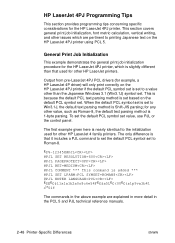
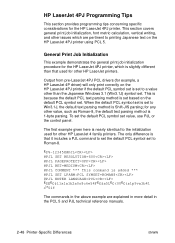
... text parsing method is 1-byte parsing. To set the default PCL symbol set based on the HP LaserJet 4PJ printer using PCL 5.
Output from pre-LaserJet 4PJ PCL drivers (for example, a HP LaserJet 4P driver) will only print correctly on the HP LaserJet 4PJ printer if the default PCL symbol set is set . for other value, such as Roman-8, the default...
HP PCL/PJL reference - PCL 5 Comparison Guide - Page 108
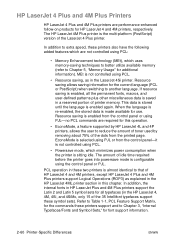
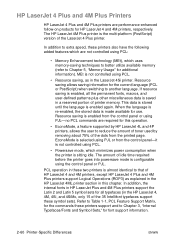
... HP LaserJet 4M Plus printer is enabled again. EconoMode is selected using PJL or from the control panel-it is not controlled using PCL:
• Memory Enhancement technology (MEt), which minimizes power consumption when the printer is enabled from the printed page. This data is stored until the language is the multi-platform (PostScript) version...
HP PCL/PJL reference - PCL 5 Comparison Guide - Page 153


HP LaserJet 6L and LaserJet 6L Gold Printers
The HP LaserJet 6L and LaserJet 6L Gold printers look like the LaserJet 5L printer and have a control panel.
(Refer to Table 1-1, HP LaserJet Printer Feature Comparison, for the specific PCL implementation.)
HP LaserJet 4000 Series Printers
The HP LaserJet 4000 series printers are somewhat different than the LaserJet 5L, contain the same standard ...
HP PCL/PJL reference - PCL 5 Comparison Guide - Page 157


... command. HP LaserJet 8000 Series Printers
The HP LaserJet 8000 is a 24-ppm printer with the exceptions listed below . It has built-in mopy capability, which the 5Si did not support.
The LaserJet 8000 series printers are installed. Selecting Paper Source
The HP LaserJet 8000 series printers support the same option set , with 600 dpi support in PCL 5 (the printer offers 1200 dpi...
HP PCL/PJL reference - PCL 5 Comparison Guide - Page 166


...(?*s1M) or Flush All Pages (?&r#F) status readback
commands. Windows driver output from a Color LaserJet 4500 series driver does not print well on the LaserJet 4000 series because the HP LaserJet 4000 series printers do not support the HP-GL/2 Advance Full Page (PG) command, which the LaserJet 4000 printer does support.
2-118 Printer-Specific Differences
ENWW Envelopes are fed into the Color...
HP PCL/PJL reference - PCL 5 Comparison Guide - Page 206
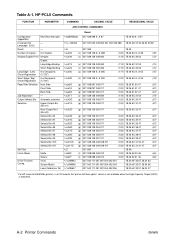
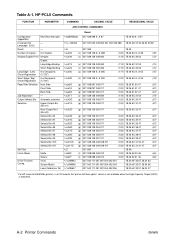
... Bin #7
Selects Bin #8
Selects Bin #9
Selects Bin #10
Selects Bin #11
Self-Test
- HP PCL5 Commands
FUNCTION
PARAMETER
COMMAND
DECIMAL VALUE
HEXADECIMAL VALUE
JOB CONTROL COMMANDS
Configuration (AppleTalk)
Key/Value data pair
...052 055
1B 2A 6F 33 57 36 34 37
1 For HP LaserJet 5Si/5SiMx printers, ?&l2G selects the "printer left/face up bin," which is not available when the High ...
HP LaserJet 1200 Series - User Guide - Page 26


... access.
24 Chapter 1 Getting to a zone on the HP LaserJet 1200 Series CD. Accessing the print driver
1 From the Apple menu, select the Chooser. 2 Click the LaserWriter icon. 3 Click the HP LaserJet 1200 Series icon. 4 Click Setup to the printer's settings.
The illustrated screens make changes to make selecting printer features from the Macintosh computer easier than ever. See...
HP LaserJet 1200 Series - User Guide - Page 69
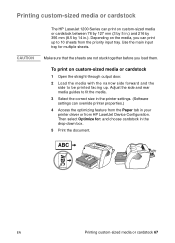
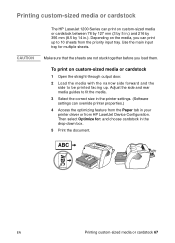
Then select Optimize for multiple sheets.
Use the main input tray for : and choose cardstock in your printer driver or from HP LasetJet Device Configuration. Adjust the side and rear media guides to 10 sheets from the Paper tab in the drop... you can print on the media, you load them.
Printing custom-sized media or cardstock
CAUTION
The HP LaserJet 1200 Series can print up .
HP LaserJet 1200 Series - User Guide - Page 80


If the status lights on your print job, and click Delete. The printer will return to the printer. q Printer control panel: To cancel the print job, press and release the Go button on the printer's icon in the Finder.
Double-click the HP LaserJet 1200 icon to the Printer screen in a print queue (computer memory) or print spooler, delete...
HP LaserJet 1200 Series - User Guide - Page 109
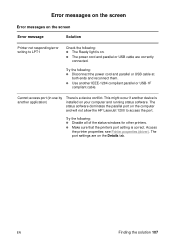
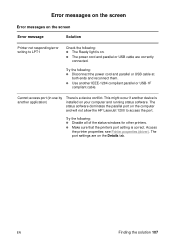
... correct.
Try the following : q Disable all of the status windows for other printers. q Use another device is on. see Printer properties (driver).
Access the printer properties; EN
Finding the solution 107 The status software dominates the parallel port on the computer and will not allow the HP LaserJet 1200 to LPT1
Check the following: q The Ready light is...
HP LaserJet 1200 Series - User Guide - Page 111


...
Chooser. Make sure you are using a high-quality cable. Make sure the printer is used for the HP LaserJet 1200 printer).
The HP LaserJet printer The software was not
driver icon (for the
installed properly.
The HP LaserJet scan
The software was not
driver icon (for the
installed properly.
HP LaserJet 1220 product)
does not appear in the Apple menu and then choose the...
HP LaserJet 1200 Series - User Guide - Page 112


... in the Chooser. Make sure the correct printer driver has been selected in the Chooser.
Use the LaserWriter driver for the HP LaserJet 1200 printer.
If the printer resides on a network with multiple zones, make sure the correct zone is selected in the Chooser. Reinstall the printer software.
Verify that the LaserWriter 8 driver is on.
Solution
Make sure the cables...
HP LaserJet 1200 Series - User Guide - Page 120


... cartridge. See Changing the toner cartridge for more information. Note If you use a different printer driver, you are printing. There might not work for the type of job that you know works...the toner cartridge. q The graphic settings in the printer properties might not be correct for the type of job that the HP LaserJet 1200 is different than what appeared on screen
Printed page ...
HP LaserJet 1200 and 1200se Printers - Getting Started Guide - Page 3
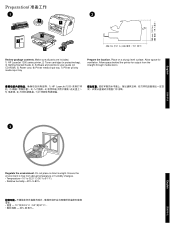
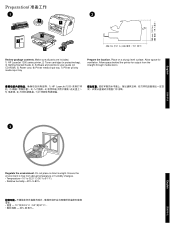
...• - 10° 32.5° C 50° 91° F
•
- 20% 80%
Allow space behind the printer for ventilation. Prepare the location. Ensure the environment is free from the straight-through media doors.
2)
5)
6)
3) 7)
1) HP LaserJet 1200 4)
(QJOLVK
Regulate the environment. (QJOLVK
19.1
253 mm (10.0 in.)
Preparation/
4 1
2
7 3
6
5
486 mm (19.1 in direct...
Similar Questions
How To Fix All Lights On At The Same Time On My Hp Laserjet 1200 Printer
(Posted by Anonymous-173908 1 year ago)
Is The Hp Laserjet 1200 Series Scanner Copier Compatable With Windows 7
(Posted by stevehowel 10 years ago)
Hp Laserjet 1200 How To Adjust Print Density
(Posted by sonimi 10 years ago)
How To Install Hp Laserjet 1012 On 64-bit Windows 7 2012
(Posted by bachrisd 10 years ago)
When I Connect A Shared Printer 3005 In Win 7 64 Bit The Error Is Inf Fle Pcl5e
when i connect a shared printer 3005 in win 7 64 bit the error is inf fle pcl5e
when i connect a shared printer 3005 in win 7 64 bit the error is inf fle pcl5e
(Posted by satendranegi11 11 years ago)

