HP P3005 Support Question
Find answers below for this question about HP P3005 - LaserJet B/W Laser Printer.Need a HP P3005 manual? We have 16 online manuals for this item!
Question posted by satendranegi11 on May 2nd, 2012
When I Connect A Shared Printer 3005 In Win 7 64 Bit The Error Is Inf Fle Pcl5e
when i connect a shared printer 3005 in win 7 64 bit the error is inf fle pcl5e
Current Answers
There are currently no answers that have been posted for this question.
Be the first to post an answer! Remember that you can earn up to 1,100 points for every answer you submit. The better the quality of your answer, the better chance it has to be accepted.
Be the first to post an answer! Remember that you can earn up to 1,100 points for every answer you submit. The better the quality of your answer, the better chance it has to be accepted.
Related HP P3005 Manual Pages
HP Printers - Supported Citrix Presentation Server environments - Page 13


... a 32-bit Windows client (Windows 2000, XP, Vista) with at autocreation.
If the printer is networked, automatic configuration is a network printer, to communicate with the printer and determine its... client printers. The HP UPD has the ability, if the client printer is supported. Currently, version 4.7 of the UPD has the limitation that are network print shares connected at least...
HP Printers - Supported Citrix Presentation Server environments - Page 26


... are outside the scope of this document.
Note on description - Citrix-tested HP printers
Citrix tested the following HP LaserJet, Business Inkjet, Designjet and Deskjet printers and their associated 32-bit and 64-bit drivers with the HP printers and drivers listed for HP printers
Printer setup - Printers were connected to both client and server systems, and as stand-alone network...
HP Printers - Supported Citrix Presentation Server environments - Page 27


... HP LaserJet/Business Inkjet/Designjet/Deskjet printers and drivers listed above. Printer policies
Description Policies are used for example, to the printer through Jetdirect. This is much more extensive and, therefore, beyond the scope of shared printers was imported into the Citrix XenApp™ Server farm to make the shared printers available to all users when they connect to...
HP Printers - Supported Citrix Presentation Server environments - Page 28


... HP LaserJet/Business Inkjet/Designjet/Deskjet printers and drivers listed above. When the Session printers policy is configurable by creating TCP/IP ports and connecting to the Citrix XenApp™ server farm. The client system connected to the printers using Jetdirect. The client system connected to the XenApp™ server farm, which verified that the shared HP printers were...
HP Printers - Supported Citrix Presentation Server environments - Page 34


... system connected to a Citrix XenApp™ Server that did not have HP drivers replicated to the client and network printers in the farm. Replicating printer drivers in the server farm ensures that did have HP LaserJet/Business Inkjet/Designjet/Deskjet printers attached, but that the XenApp™ Server client users can print to it. The shared printers...
HP LaserJet P3005 - Software Technical Reference - Page 19
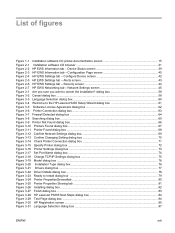
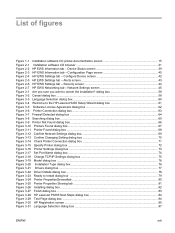
... 45 Figure 3-1 Are you sure you want to Install dialog box ...79 Figure 3-24 Printer PropertiesGeneraltab ...80 Figure 3-25 Printer Properties Sharing tab ...81 Figure 3-26 Installing dialog box ...82 Figure 3-27 Finish dialog box ...83 Figure 3-28 HP LaserJet P3005 Next Steps dialog box 84 Figure 3-29 Test Page dialog box ...84 Figure 3-30...
HP LaserJet P3005 - Software Technical Reference - Page 31


...64-bit print driver by the following 64-bit operating systems: ● Itanium-based systems ● AMD Athlon 64, AMD Opteron, Intel Xeon, and Pentium 4 with and is not supported in the MS Windows 3.1x or MS Windows 95 operating systems.
For more information about the HP LaserJet P3005 printer... are supported by using Add Printer.
The HP LaserJet P3005 printer has not been tested with ...
HP LaserJet P3005 - Software Technical Reference - Page 32
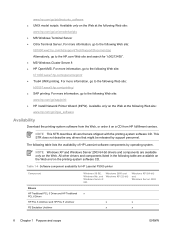
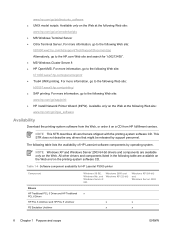
...LaserJet P3005 printer
Component
Drivers HP Traditional PCL 5 Driver and HP Traditional PCL 6 Driver HP PCL 6 Unidriver and HP PCL 5 Unidriver PS Emulation Unidriver
Windows 98 SE, Windows Me, and Windows Server 2 003
Windows 2000 and Windows XP (32-bit)
Windows XP (64-bit... software CD.
NOTE Windows XP and Windows Server 2003 64-bit drivers and components are available on the Web and on...
HP LaserJet P3005 - Software Technical Reference - Page 33


... the printingsystem software on the computer. Purpose and scope
Table 1-4 Software component availability for HP LaserJet P3005 printer (continued)
Component
Windows 98 SE, Windows Me, and Windows Server 2 003
Windows 2000 and Windows XP (32-bit)
Windows XP (64-bit) and Windows Server 2003
PS Emulation Driver
x
Installer
Common MS Windows Installer
x
Installer Customization Wizard...
HP LaserJet P3005 - Software Technical Reference - Page 47


...bit and 64-bit), and Windows Server 2003 (32-bit and 64-bit)
MS Windows 64-bit drivers for Windows XP and Windows Server 2003 are available for the following features are installed by using the HP LaserJet P3005... systems: ● Itanium ● AMD Athlon 64, AMD Opteron, Intel Xeon, or Pentium 4 with the HP LaserJet P3005 printer: ● Automatic configuration ● Driver updates ...
HP LaserJet P3005 - Software Technical Reference - Page 48
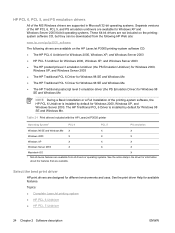
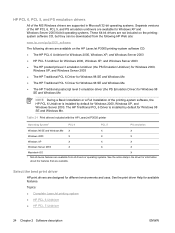
... description
ENWW
Table 2-1 Print drivers included with the HP LaserJet P3005 printer
Operating System1
PCL 6
PCL 5
PS emulation
Windows 98 SE...64-bit operating systems. These 64-bit drivers are not included on the printingsystem software CD, but they can be downloaded from the following HP Web site:
www.hp.com/go/ljp3005_software
The following drivers are available on the HP LaserJet P3005...
HP LaserJet P3005 - Software Technical Reference - Page 52
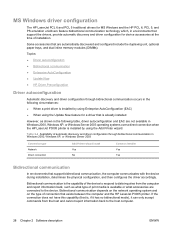
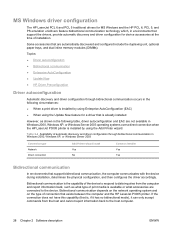
... the computer and the HP LaserJet P3005 printer.
Table 2-2 Availability of the...connection that are connected to data inquiries from the computer and report information back, such as shown in the following table, driver autoconfiguration and EAC are not available in Windows 2000, Windows XP, or Windows Server 2003 operating systems over a direct connection when the HP LaserJet P3005 printer...
HP LaserJet P3005 - Software Technical Reference - Page 73


... Windows printing-system components
Introduction
The HP LaserJet P3005 printer comes with software and installers for MS ...Printer on the Web. This STR provides procedures for installing and removing the HP LaserJet P3005 printing-system software for MS Windows and Apple Computer, Inc., Macintosh systems. Linux and UNIX systems support the HP LaserJet P3005, and software is running a 64-bit...
HP LaserJet P3005 - Software Technical Reference - Page 109
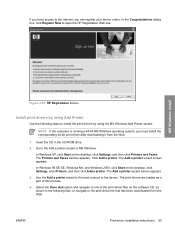
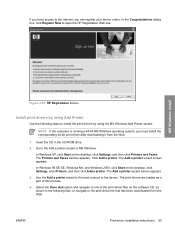
...printer wizard to find and connect to the Add a printer wizard in MS Windows. Select the Have disk option and navigate to one of the print-driver files on the software CD, as a part of this process. 4.
Go to the device. The Printers... print drivers by using the MS Windows Add Printer wizard:
NOTE If the computer is running a 64-bit MS Windows operating system, you can register your...
HP LaserJet P3005 - Software Technical Reference - Page 223
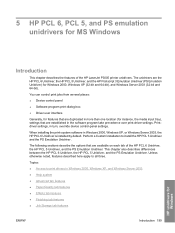
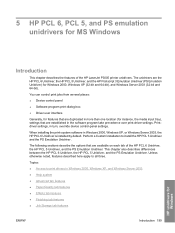
...PCL 5, and PS emulation unidrivers for Windows 2000, Windows XP (32-bit and 64-bit), and Windows Server 2003 (32-bit and 64-bit). Perform a Custom Installation to all three. Printdriver settings, in Windows...the media input tray), settings that are available on each tab of the HP LaserJet P3005 printer unidrivers.
You can control print jobs from several places:
● Device control ...
HP LaserJet P3005 - User Guide - Page 19
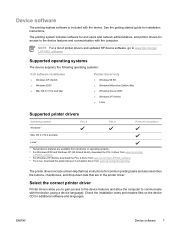
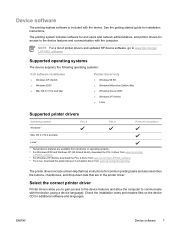
..., and drop-down lists that has instructions for access to www.hp.com/go /linuxprinting. The printer drivers include online Help that are available from all drivers or operating systems. 2 For Windows 2000 and Windows XP (32-bit and 64-bit), download the PCL 5 driver from www.hp.com/go/
LJP3005_software. 3 For Windows XP...
HP LaserJet P3005 - User Guide - Page 54
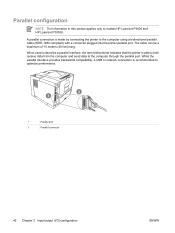
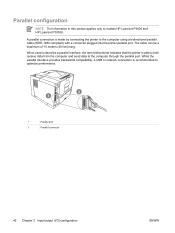
... (I/O) configuration
ENWW The cable can be a maximum of 10 meters (30 feet) long. When used to describe a parallel interface, the term bidirectional indicates that the printer is recommended to the computer through the parallel port.
A parallel connection is made by connecting the printer to models HP LaserJet P3005 and HP LaserJet P3005d.
HP LaserJet P3005 - User Guide - Page 59
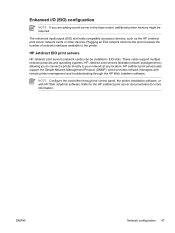
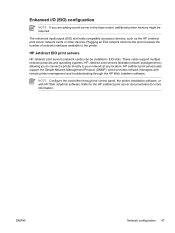
... servers also support the Simple Network Management Protocol (SNMP), which provides network managers with HP Web Jetadmin software. Enhanced I/O (EIO) configuration
NOTE If you to connect a printer directly to the base model, additional printer memory might be installed in EIO slots.
NOTE Configure the card either through the control panel, the...
Service Manual - Page 27
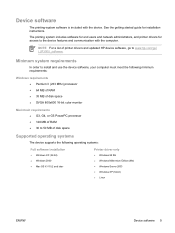
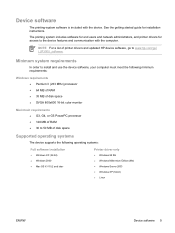
... supports the following operating systems:
Full software installation
● Windows XP (32-bit) ● Windows 2000 ● Mac OS X V10.2 and later
Printer driver only
● Windows 98 SE ● Windows Millennium Edition (Me) ● Windows Server 2003 ● Windows XP (64-bit) ● Linux
ENWW
Device software 9
Minimum system requirements
In order to...
Service Manual - Page 28
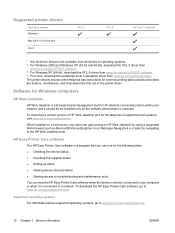
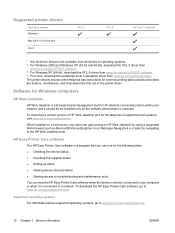
...administrator's computer.
The printer drivers include online Help that are available from all drivers or operating systems. 2 For Windows 2000 and Windows XP (32-bit and 64-bit), download the PCL ... host server, any client can view the HP Easy Printer Care software when the device is directly connected to a network. Supported printer drivers
Operating system1 Windows2,3 Mac OS X V10.2 and ...
Similar Questions
How To Do A Hard Reset On A Hp 3005 Printer
(Posted by julg 9 years ago)
How To Removed Hostname On Hp Laser Jet P3005 Printer
(Posted by paudbo 9 years ago)
How Can I Install Hp Laserjet 2050 Shared Printer In Windows 7 64 Bit Os
(Posted by lvlylgregr 10 years ago)
Hp Laserjet 2420 Printer Drivers For Win'7 64 Bit
we had a xp machine and win'7 systems, we added HP laserjet printer 2420dn printer in the win'2008 s...
we had a xp machine and win'7 systems, we added HP laserjet printer 2420dn printer in the win'2008 s...
(Posted by rvenkatesh 11 years ago)
How Much This Printer Cost? I Need Quotation For Hp P3005 Printer For Us Navy.
(Posted by prasanthdharmaraj 12 years ago)

