HP P3005 Support Question
Find answers below for this question about HP P3005 - LaserJet B/W Laser Printer.Need a HP P3005 manual? We have 16 online manuals for this item!
Question posted by julg on September 17th, 2014
How To Do A Hard Reset On A Hp 3005 Printer
The person who posted this question about this HP product did not include a detailed explanation. Please use the "Request More Information" button to the right if more details would help you to answer this question.
Current Answers
There are currently no answers that have been posted for this question.
Be the first to post an answer! Remember that you can earn up to 1,100 points for every answer you submit. The better the quality of your answer, the better chance it has to be accepted.
Be the first to post an answer! Remember that you can earn up to 1,100 points for every answer you submit. The better the quality of your answer, the better chance it has to be accepted.
Related HP P3005 Manual Pages
HP LaserJet Printer Family - Print Media Specification Guide - Page 41


...sides, A4 (Europe) (CHP413)
98 bright
A3 (Europe) (CHP421)
B Ordering HP print media 35 Laser paper
Not all HP LaserJet printers support printing on all of the print media that came with
monochrome laser printers
Use for
high-volume office printing
monochrome laser printers
correspondence, memos, and reports
monochrome laser printers
correspondence, reports, and in the following table.
HP Printers - Supported Citrix Presentation Server environments - Page 1


...
November 2008
Executive summary...2 What's new ...2 Versions of Terminal Server and Citrix supported by HP 2 Testing performed by HP ...3 HP LaserJet printers and supported driver versions 4 HP Color printers with Edgeline Technology and supported driver versions 12 Using the HP Universal Print Driver version 4.7 for Windows in Citrix environments 12 The difference between the Citrix...
HP Printers - Supported Citrix Presentation Server environments - Page 4


...Supported Not Supported Win2k/XP/2003: 5.60.1604.0 Win2003-x64: Not
Supported
N/A
N/A Not Supported Not Supported Not Supported
N/A
PS N/A N/A N/A N/A
N/A Win2k/XP/2003/2003-
These printers and printer drivers were tested by HP. HP LaserJet printers and supported driver versions
Table 1 identifies the HP LaserJet printers and associated drivers that are supported in Citrix environments by...
HP Printers - Supported Citrix Presentation Server environments - Page 15


... • Faster print speeds in normal modes. • Robust networking capabilities, comparable to HP LaserJets. • Lower intervention rates with higher capacity paper trays and ink supplies. • ... Deskjets whenever possible in this table are also supported. HP printer BIJ 2800
Supported in Citrix
environment
Yes
PCL Ver 1.0
HP-supported drivers* Host-based
N/A
PS N/A
BIJ 3000
...
HP Printers - Supported Citrix Presentation Server environments - Page 24


.... An alternative is to use of the rendering to see if your printer is created when logging onto a Terminal Server. configuration, duplexer, and hard disk settings. This feature is available in environments running MetaFrame XP with a USB DOT4 port, then no longer functional.
If an HP printer is connected to networked printers is supported,
24
HP LaserJet P3005 - Software Technical Reference - Page 34


...file, and the following directories and support files: ● Autorun ● Drivers ● fonts ● HP Easy Printer care ● hw ● Manuals ● PortMonitor ● System32 ● Temp ● WebReg The ... printingsystem components. To view the files, insert the HP LaserJet P3005 printing-system software CD, right-click Start, click Explore, and then select the CD-ROM drive.
HP LaserJet P3005 - Software Technical Reference - Page 36


...x
Wizard
CD Browser
x
x
HP Easy Printer Care
x
Printer Usage Report
x
HP Driver Preconfiguration x
x
Fonts
x
HP Web Registration
HP LaserJet P3005 User
x
x
Guide (.CHM file)
HP LaserJet P3005 User
x
x
Guide (.PDF file)
Hewlett-Packard
x
x
LaserJet P3005 Series
Printing-System Install Notes
HP Embedded Web Server
x
User Guide
HP Jetdirect Administrator's
x
Guide
250...
HP LaserJet P3005 - Software Technical Reference - Page 43


..., drivers, and components, see the section that corresponds to that system. Topics: ● MS Windows printing-system software ● MS Windows driver configuration ● HP Driver Diagnostic Printer Check Tool ● HP Easy Printer Care ● HP Embedded Web Server ● HP Web Jetadmin
ENWW
Introduction 19
NOTE The HP Toolbox is available on the HP LaserJet P3005 printer.
HP LaserJet P3005 - Software Technical Reference - Page 45


... documentation and support options in a downloadable installation file. Moves the cursor over each option to customize the HP LaserJet P3005 installer by providing information about status, alert notifications, usage, and supplies for silent, unattended installation. HP Easy Printer Care Software.
NOTE Options on devices might differ from the Web in the lower-left panel. Select...
HP LaserJet P3005 - Software Technical Reference - Page 60
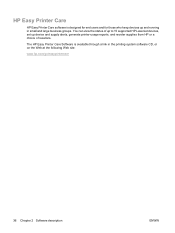
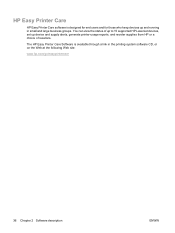
... Software is designed for end users and for those who keep devices up device and supply alerts, generate printer-usage reports, and reorder supplies from HP or a choice of up to 15 supported HP LaserJet devices, set up and running in the printing-system software CD, or on the Web at the following Web...
HP LaserJet P3005 - Software Technical Reference - Page 190


... Tray
More Configuration Printer Hard Disk Options dialog box
Available, not selected (and not supported by the HP LaserJet P3005 printer)
Available, not selected (and not supported by the HP LaserJet P3 005 printer)
Available, not selected (and not supported by the HP LaserJet P 3005 printer)
Available, not selected (and not supported by the HP LaserJet P 3005 printer)
Job Storage Enabled...
HP LaserJet P3005 - Software Technical Reference - Page 217


..., managed, and finished from a single print job. Automatic two-sided printing is not supported for the HP LaserJet P3005 printer. Do not select the Installed setting unless a hard disk is Uninstalled. HP traditional print drivers for MS Windows
ENWW
HP Traditional PostScript Level 3 Emulation Driver features 193 All documents that produces multiple, collated copies from the computer...
HP LaserJet P3005 - Software Technical Reference - Page 289
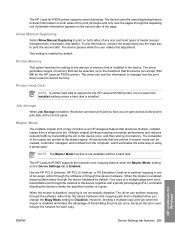
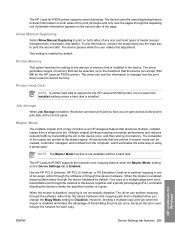
... extra step of copies.
NOTE The Mopier Mode function is Enabled.
HP unidrivers for the HP LaserJet P3005 printer. The HP LaserJet P3005 printer supports smart duplexing. To use this adjustment. This setting is optional for Windows
ENWW
Device Settings tab features 265
Printer Hard Disk
NOTE A printer hard disk is enabled by default. Mopier Mode
The multiple-original print...
HP LaserJet P3005 - Software Technical Reference - Page 394


...hard disk
printer 265 PS Emulation Driver
settings 193 unidriver settings 265
hardware requirements Macintosh 272
heavy paper, paper type commands 349
help Bubble 112 Macintosh 277 PCL traditional drivers 111 PS Emulation Driver 174 unidrivers 203
Help button, Windows installation dialog boxes 57
HP...
unidrivers 259 unidriver settings 207 Upload Fonts, HP Printer
Utility 307 Windows 50, 52 Form to ...
HP LaserJet P3005 - User Guide - Page 10


HP Easy Printer Care software 164 HP support and information for Macintosh computers 164 HP......173 Toner consumption ...173 Paper use ...173 Plastics ...173 HP LaserJet print supplies 173 HP print supplies returns and recycling program information 174 Paper ...174 Material... cord statement (Japan 178 EMI statement (Korea) ...178 Laser statement for Finland 178
Appendix E Work with memory and ...
HP LaserJet P3005 - User Guide - Page 15


...● HP Easy Printer Care software (a Web-based status and problem-solving tool) ● Windows® and Macintosh printer drivers &#...HP Jetdirect full-featured embedded print server (available only on models HP LaserJet
P3005n, HP LaserJet P3005dn, and HP LaserJet P3005x) ● IEEE-1284 compliant parallel port (available only on models HP LaserJet P3005 and
HP LaserJet P3005d) ● HP...
HP LaserJet P3005 - User Guide - Page 162
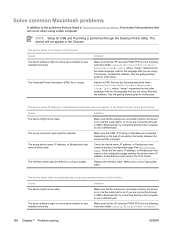
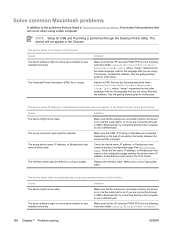
... been installed or was installed incorrectly. If you are using.
NOTE Setup for the language that the HP LaserJet P3005 PPD is not listed in the Chooser.
The device driver is in the following hard drive folder: Library/Printers/PPDs/Contents/
150 Chapter 7 Problem solving
ENWW Solution
Make sure that you are connecting through a USB...
HP LaserJet P3005 - User Guide - Page 205


...-sided printing." A hardware interface that holds memory chips. fuser The assembly that provides the ability to add a print server, network adaptor, hard disk, or other plug-in a read-only memory unit inside the device. HP Easy Printer Care software Software that uses heat to find their own configuration information, including the IP address...
HP LaserJet P3005 - User Guide - Page 213
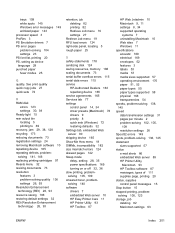
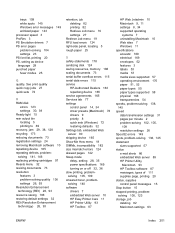
... repacking device 165 repeating defects, problemsolving 141, 146 replacing printing cartridges 97 Resets menu 32 resizing documents 73 resolution features 3 problem-solving quality 136 settings ...smeared toner, problemsolving 140 software drivers 7 embedded Web server 10 HP Easy Printer Care 11 HP Printer Utility 93 HP Toolbox 87
HP Web Jetadmin 10 Macintosh 9, 11 settings 8, 34 supported operating...
Service Manual - Page 10
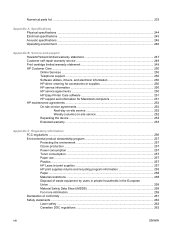
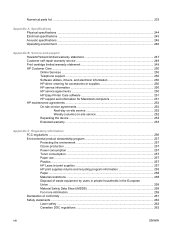
... HP direct ordering for accessories or supplies 250 HP service information ...250 HP service agreements 250 HP Easy Printer Care software 251 HP support and information for Macintosh computers 251 HP ...consumption ...257 Toner consumption ...257 Paper use ...257 Plastics ...257 HP LaserJet print supplies 257 HP print supplies returns and recycling program information 258 Paper ...258 Material...
Similar Questions
How To Hard Reset Hp Laserjet P3005dn
(Posted by kodam 9 years ago)
How To Hard Reset Hp Laserjet P3005 Printer
(Posted by Tnielhadi6 10 years ago)
How To Hard Reset Hp Laserjet P3005
(Posted by KelKYPU 10 years ago)
How To Hard Reset Hp Laserjet P2035n
(Posted by joopvpe 10 years ago)
How To Hard Reset Hp Laserjet P2055dn
(Posted by kith 10 years ago)

