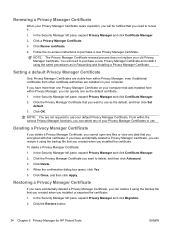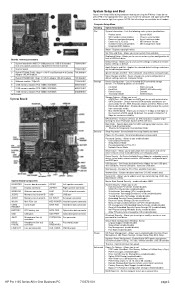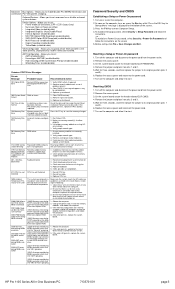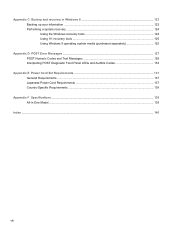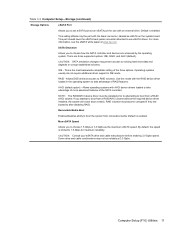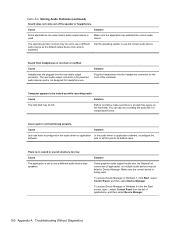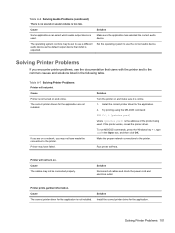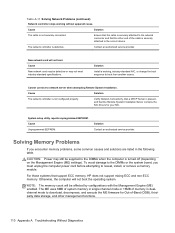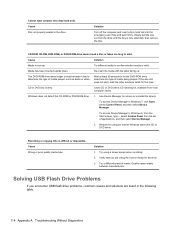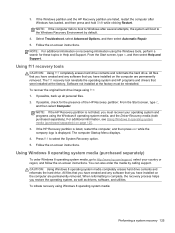HP 1105 Support Question
Find answers below for this question about HP 1105.Need a HP 1105 manual? We have 4 online manuals for this item!
Question posted by calmada on September 18th, 2014
Hp 1105 Audio Support
I purchased my HP 1105 All-in-one PC with windows 7 as the operating system. I'm trying to use Camtasia software on my PC but it won't work with the internal audio. Can I plug a headset with microphone in to my PC? I can't seem to find plug in jacks on my pc for this type of device
Current Answers
Related HP 1105 Manual Pages
Similar Questions
Hp E Pc-42 Power Supply Pinout
what is the pin-out on the power supply of the HP E PC-42
what is the pin-out on the power supply of the HP E PC-42
(Posted by 1Dangerous1T00 8 years ago)
Hp Dx2200 Pc Can I Change Processor I3 Or I5 Please Answer Soon
HP dx2200 pc can i change processor i3 or i5 please answer soon thanks
HP dx2200 pc can i change processor i3 or i5 please answer soon thanks
(Posted by theenathina 9 years ago)
Video Output
How can I connect to a projector? I can not find VGA connector for HP1105.
How can I connect to a projector? I can not find VGA connector for HP1105.
(Posted by kobatom 11 years ago)
I Have An Hp Jet 6600 Printer How Do I Print Using Black Cartrige Only?
I have an hp jet 6600 printer how do i print using black cartrige only? this is so frustrating, I me...
I have an hp jet 6600 printer how do i print using black cartrige only? this is so frustrating, I me...
(Posted by gideonbrothers 11 years ago)
Is Hp 3300mt Pc Supports Win Xp? From Where I Can Find Its Drivers?
Want to install XP in HP 3300MT but cant find its drivers? Is HP 300MT support XP & from where i...
Want to install XP in HP 3300MT but cant find its drivers? Is HP 300MT support XP & from where i...
(Posted by windows08 12 years ago)