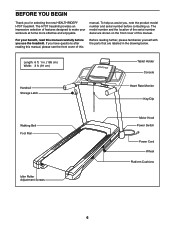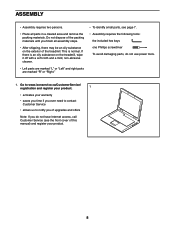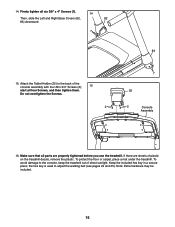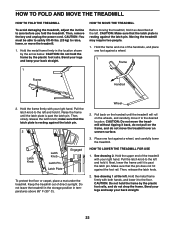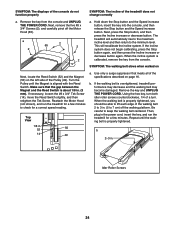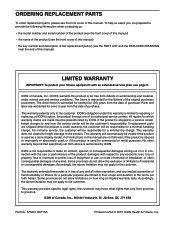HealthRider H70t Treadmill Support Question
Find answers below for this question about HealthRider H70t Treadmill.Need a HealthRider H70t Treadmill manual? We have 2 online manuals for this item!
Question posted by Anonymous-156805 on January 18th, 2016
Incline System
how to recalibrate incline sy
Current Answers
Answer #1: Posted by TommyKervz on January 19th, 2016 2:58 AM
Click here and and follow the instructions.
Related HealthRider H70t Treadmill Manual Pages
Similar Questions
What Is The Easiest Way To Disameble The Healthrider H70t For Moving It? Thank
(Posted by mike62173 3 years ago)
How Can I Set This Treadmill To Have A 1 Hour Workout?
I always set my treadmill to have my workout last for 1 hour. There appears to be no way to do this ...
I always set my treadmill to have my workout last for 1 hour. There appears to be no way to do this ...
(Posted by steve20772 4 years ago)
How Do I Utilize The Cool Aire Fan On My Treadmill?
When I bought your unit it advertised it had a Kool-Air Fan. How does it work?
When I bought your unit it advertised it had a Kool-Air Fan. How does it work?
(Posted by rlhtrio 5 years ago)