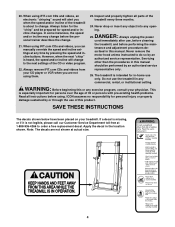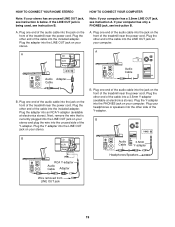HealthRider R60 Treadmill Support Question
Find answers below for this question about HealthRider R60 Treadmill.Need a HealthRider R60 Treadmill manual? We have 2 online manuals for this item!
Question posted by Anonymous-159613 on August 3rd, 2016
No Power To The Treadmill
No power to the treadmill?
Current Answers
Answer #1: Posted by TommyKervz on August 4th, 2016 12:52 AM
- Make sure that the power cord is plugged into a surge suppressor, and that the surge suppressor is plugged into a properly grounded outlet (see page 9). Use only a single-outlet surge suppressor that meets all of the specifications described on page 9. Important: The treadmill is not compatible with GFCI-equipped outlets.
- Make sure that the key is fully inserted into the console.
- Check the circuit breaker located on the frame near the power cord. If the switch protrudes as shown, the circuit breaker has tripped. To reset the circuit breaker, wait for five minutes and then press theswitch back in.
- Check the on/off switch located on the frame nearthe power cord. The switch must be in the on position.
- Please go here http://www.livestrong.com/article/348408-healthrider-r65-treadmill-problems/ if still not resolved.
Related HealthRider R60 Treadmill Manual Pages
Similar Questions
My 500sel Treadmill Just Suddenly Stop Working. Unplugged And Plugged Nothing.
portable heater plugged to the same power strip and suddenly heater and treadmill stopped. checked f...
portable heater plugged to the same power strip and suddenly heater and treadmill stopped. checked f...
(Posted by arturobansil 2 years ago)
No Power On My Treadmill
The console on my treadmill is unresponsive. I know it is receiving power because the led light is o...
The console on my treadmill is unresponsive. I know it is receiving power because the led light is o...
(Posted by ryankat2 9 years ago)
H110t Treadmill . Powers On But Won't Work.
it powers on display comes on . None of controls will work and belt won't go. Once in a great while ...
it powers on display comes on . None of controls will work and belt won't go. Once in a great while ...
(Posted by Unclerick1969 9 years ago)