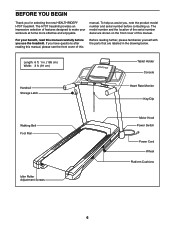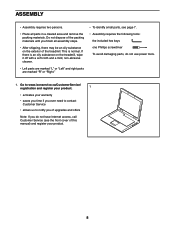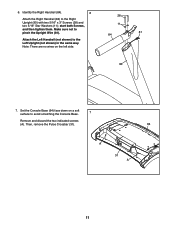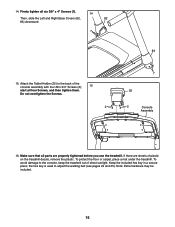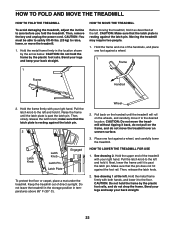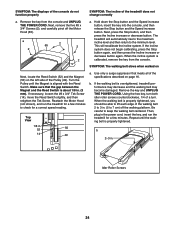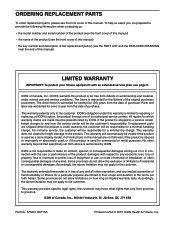HealthRider H70t Treadmill Support Question
Find answers below for this question about HealthRider H70t Treadmill.Need a HealthRider H70t Treadmill manual? We have 2 online manuals for this item!
Question posted by steve20772 on February 22nd, 2020
How Can I Set This Treadmill To Have A 1 Hour Workout?
I always set my treadmill to have my workout last for 1 hour. There appears to be no way to do this very basic workout.
Current Answers
Answer #1: Posted by techyagent on March 2nd, 2020 7:43 AM
I advise you to check the user manual of the product. For your help i am providing you a link for user manual of the product.
https://www.iconsupport.eu/sites/default/files/HETL13914.0-356961.pdf
Thanks
Techygirl
Related HealthRider H70t Treadmill Manual Pages
Similar Questions
What Is The Easiest Way To Disameble The Healthrider H70t For Moving It? Thank
(Posted by mike62173 3 years ago)
Screen Flickers And Buttons Dont Work
Hi, my H70t has an issue. when I put the key on the screen flickers and the buttons don't work. I no...
Hi, my H70t has an issue. when I put the key on the screen flickers and the buttons don't work. I no...
(Posted by rdugdale 3 years ago)
How Do I Utilize The Cool Aire Fan On My Treadmill?
When I bought your unit it advertised it had a Kool-Air Fan. How does it work?
When I bought your unit it advertised it had a Kool-Air Fan. How does it work?
(Posted by rlhtrio 5 years ago)
No Power On My Treadmill
The console on my treadmill is unresponsive. I know it is receiving power because the led light is o...
The console on my treadmill is unresponsive. I know it is receiving power because the led light is o...
(Posted by ryankat2 9 years ago)