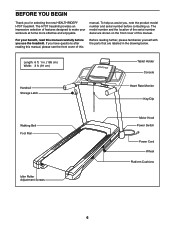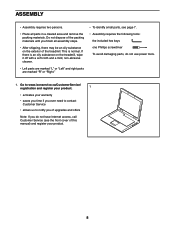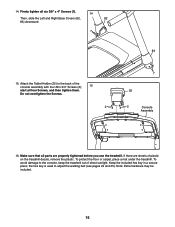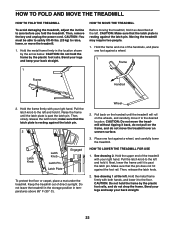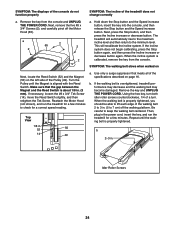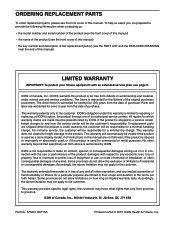HealthRider H70t Treadmill Support Question
Find answers below for this question about HealthRider H70t Treadmill.Need a HealthRider H70t Treadmill manual? We have 2 online manuals for this item!
Question posted by rdugdale on May 29th, 2020
Screen Flickers And Buttons Dont Work
Requests for more information
Hi, it's the h70t treadmill. It plugs in and doesn't have batteries
Current Answers
Answer #1: Posted by INIMITABLE on May 29th, 2020 10:40 PM
Treadmill common questions>
Replace the treadmill console displayThe console displays the elapsed time, distance traveled, estimated calories burned, current speed, and the user's pulse. If the console doesn't work, replace the console display assembly.
Replace the treadmill motorThe motor spins the front belt roller to rotate the walking belt. If the motor is weak or defective, replace the motor.
June 1, 2015How to replace a treadmill drive motorBy Lyle Weischwill
If the treadmill won't start, the problem could be a worn motor. This repair guide and video show how to replace a treadmill drive motor in 6 quick steps.
Repair difficultyTime required15 minutes or less
Read moreReplace the treadmill motor control boardThe electronic motor control board controls and monitors the speed. If the motor controller is defective, replace the motor controller.
June 1, 2015How to replace a treadmill motor controllerBy Lyle Weischwill
If your treadmill won't run at the speed you set, the motor controller could be to blame. This repair guide and video show how to replace a treadmill motor controller in just 15 minutes.
Repair difficultyTime required15 minutes or less
Read moreWater filtersFind the perfect fit for your refrigerator.
Try our water filter finderSymptoms for treadmillsChoose a symptom to see related treadmill repairs.
Walking belt slows downMain causes: damaged walking belt, improper belt tension, lack of belt lubricant, bad drive motorHeart rate sensor isn't accurateMain causes: faulty sensors, wiring failure, bad control consoleConsole powers up but the treadmill won't startMain causes: missing safety key, bad control console, wiring failure, faulty motor control board, bad drive motorWalking belt not centeredMain causes: rear roller out of alignment, damaged walking belt, bad rollerWon't power upMain causes: no power, bad power cord, tripped or faulty overload switch, bad power switch, wiring failure, bad motor control boardWill run but no displayMain causes: bad control console, wiring failure, bad motor control boardI hope this is helpful? PLEASE "ACCEPT" and mark it "HELPFUL" to complement my little effort. Hope to bring you more detailed answers
-INIMITABLE
Answer #2: Posted by Odin on May 29th, 2020 5:35 PM
If the issue persists or if you require further advice (or if these instructions don't seem to apply to your model), you'll have to consult the manufacturer, for which use the contact information at https://www.contacthelp.com/healthrider/customer-service.
Hope this is useful. Please don't forget to click the Accept This Answer button if you do accept it. My aim is to provide reliable helpful answers, not just a lot of them. See https://www.helpowl.com/profile/Odin.
Related HealthRider H70t Treadmill Manual Pages
Similar Questions
the screen/ monitor turns on but the only thing that works is the "quick Mph" buttons... nothing els...
How do you fix a fan that is not working? It is a brand new treadmill.