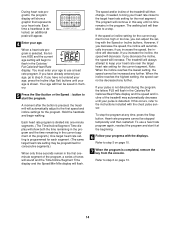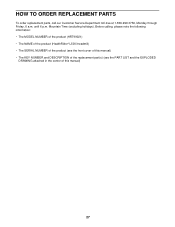HealthRider L500i Support Question
Find answers below for this question about HealthRider L500i.Need a HealthRider L500i manual? We have 1 online manual for this item!
Question posted by ronnieshepard1 on September 16th, 2013
My Incline Work, But Treadmill Do Not Work
The person who posted this question about this HealthRider product did not include a detailed explanation. Please use the "Request More Information" button to the right if more details would help you to answer this question.
Current Answers
Related HealthRider L500i Manual Pages
Similar Questions
My 500sel Treadmill Just Suddenly Stop Working. Unplugged And Plugged Nothing.
portable heater plugged to the same power strip and suddenly heater and treadmill stopped. checked f...
portable heater plugged to the same power strip and suddenly heater and treadmill stopped. checked f...
(Posted by arturobansil 2 years ago)
Healthrider 550i Not Working
I have a Healthrider 550i that has not been used in a while. The display panel comes on (lights up) ...
I have a Healthrider 550i that has not been used in a while. The display panel comes on (lights up) ...
(Posted by robinlnehib 2 years ago)
Screen Flickers And Buttons Dont Work
Hi, my H70t has an issue. when I put the key on the screen flickers and the buttons don't work. I no...
Hi, my H70t has an issue. when I put the key on the screen flickers and the buttons don't work. I no...
(Posted by rdugdale 3 years ago)
No Resistance Working-incline Works
no resistance working-incline works
no resistance working-incline works
(Posted by rbigham22 6 years ago)
H110t Treadmill . Powers On But Won't Work.
it powers on display comes on . None of controls will work and belt won't go. Once in a great while ...
it powers on display comes on . None of controls will work and belt won't go. Once in a great while ...
(Posted by Unclerick1969 9 years ago)