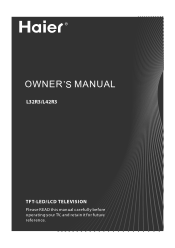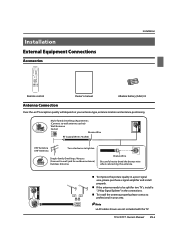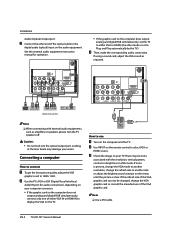Haier L42R3 Support Question
Find answers below for this question about Haier L42R3.Need a Haier L42R3 manual? We have 1 online manual for this item!
Question posted by wilfre172007 on December 21st, 2017
Necesito Fireware Del Televisor Haier L42r3
I need help Firmware from the Haier L42R3 TV because the red LED stays on and does not turn on and I have to update it where I can download it thanks greetings
Current Answers
Answer #1: Posted by Odin on December 25th, 2017 11:12 AM
If the issue may be with the remote, go to http://bit.ly/2hbh2ub (second Problem from the bottom), and note also the tips at http://bit.ly/2iavXF6. Otherwise, there may be a loose or defective cable.
If the issue persists (or if you require further explanation), you'll have to obtain a walk-through from Haier: use the contact information here--https://www.contacthelp.com/haier/customer-service.
If the issue persists (or if you require further explanation), you'll have to obtain a walk-through from Haier: use the contact information here--https://www.contacthelp.com/haier/customer-service.
Hope this is useful. Please don't forget to click the Accept This Answer button if you do accept it. My aim is to provide reliable helpful answers, not just a lot of them. See https://www.helpowl.com/profile/Odin.
Related Haier L42R3 Manual Pages
Similar Questions
Connect Android Phone Or Laptop To Haier Tv
Hi,What are my options to connect either my phone or laptop to the Haier Tv to watch Youtube?
Hi,What are my options to connect either my phone or laptop to the Haier Tv to watch Youtube?
(Posted by outspokenhijabi 3 years ago)
Hola .le Quitaron La Resistencia Que Esta Ubicada Debajo Del Ic. Principal
Necesito El Esquema.
Necesito El Esquema.
(Posted by normath134 9 years ago)
Bush Television Lt42m1cfa Weight
Dear Sirs, I am trying to ascertain the weight of the above television, as I am looking to buy an ...
Dear Sirs, I am trying to ascertain the weight of the above television, as I am looking to buy an ...
(Posted by carralumsden 10 years ago)
Sobre El Fbt Del Htvf20r72
CUAL ES EL NUMERO DEL FBT DEL TV HIUNDAY MOD HTVF-20R72 NO HE PODIDO EN NINGUNA PARTE UBICARLO ...
CUAL ES EL NUMERO DEL FBT DEL TV HIUNDAY MOD HTVF-20R72 NO HE PODIDO EN NINGUNA PARTE UBICARLO ...
(Posted by laurenscarlos 11 years ago)