Haier L42R3 Support and Manuals
Most Recent Haier L42R3 Questions
Necesito Fireware Del Televisor Haier L42r3
I need help Firmware from the Haier L42R3 TV because the red LED stays on and does not turn on and I...
I need help Firmware from the Haier L42R3 TV because the red LED stays on and does not turn on and I...
(Posted by wilfre172007 6 years ago)
How To Update The Firmware
i need to know how to update the firmware
i need to know how to update the firmware
(Posted by leyelandy 10 years ago)
Popular Haier L42R3 Manual Pages
User Manual - Page 1
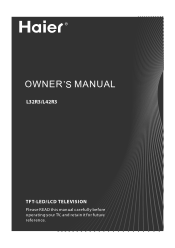
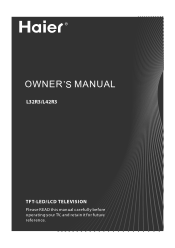
OWNER 'S MANUAL
L32R3/L42R3
TFT-LED/LCD TELEVISION
Please READ this manual carefully before operating your TV, and retain it for future reference.
User Manual - Page 2


... cleaning of which technical specifications must be kept clean ...Instructions 1.The product should be away from power supply and contact authorized after-sales service...manual carefully before using your television and keep this User's Manual carefully and properly store it is to be paid to avoid electric shocks or fire hazards in an area with heavy moisture.
NO USER SERVICEABLE PARTS...
User Manual - Page 3


... Manual Tuning 13 ATV Manual Tuning 13 Programme Edit 14 Singnal Information 14 Programme Guide 14 Time menu 14
Option menu 14
Lock menu 15
Tuning Lock 15 Set Password 15 Block Program 15 Parental Guideance 15 Clear Lock 15 PC Set 15
USB Mode 16
Maintenance
18
Specification
19
Format
19
Troubleshooting
19
TV LCD-TFT Owner's Manual...
User Manual - Page 6


...screen menus and adjust the system settings to your preference
Press to operate the Functions in USB function,and 17 for Previous, 34 for USB) Display the guide when you are properly loaded. Introduction...from any menu Replay a music or movie Press to magnify/minify an image
EN-5 TV LCD-TFT Owner's Manual When using the remote control, aim it at the remote sensor on the TV.
1
INPUT
USB
2
20...
User Manual - Page 8


External AV Source Setup
How to connect ...shown in the figure. Connecting a DVD player
EN-7 TV LCD-TFT Owner's Manual
Connection Option 1
Set VCR output switch to channel 3 or 4 and then tune the TV to ...then press / button
to select the source, press OK button to the Video input. Installation
Choose Your Connection
There are examples of the signal you connect a S-VIDEO output from ...
User Manual - Page 9


... the DVD audio outputs to
Installation
the component input ports as shown...manual for operating
instructions. Component ports on the TV
Y Pb Pr
Video output ports on the DVD player, insert a DVD disc. Then, make the corresponding audio connections. or DVD
Note R If your set...set -top box. This TV supports HDCP (High-bandwidth Digital Contents Protection) protocol for the digital set...
User Manual - Page 10
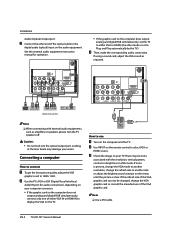
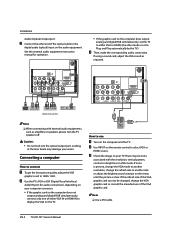
... your vision. Note
R Use a DVI cable.
See the external audio equipment instruction manual for audio connections, depending on the computer does not
output analog and digital RGB...Installation
Audio (Optical) Output port. B Connect the other mode is clear.
EN-9 TV LCD-TFT Owner's Manual If noise is present, change the VGA mode to use
A Turn on the menu until the picture is set...
User Manual - Page 11


... the best picture quality, adjust the output resolution of this product).
Read the instructions that follow. Note R If the TV in input source option of Select Main...Set Top Box) supports DVI
How To Connect
A Connect the source device to HDMI port of the source device to 1280s720p.
B A separated audio connection is necessary. Installation/Operation
q If the source device does not support...
User Manual - Page 12


...be selectable. Y Contrast This will adjust the sharpness of bright parts in the picture but keep the dark parts unchanged.
Y Tint Allows you can select. C Press/button to...
Note R Depending on the remote control
EN-11 TV LCD-TFT Owner's Manual
How to select the color mix (Tint) of picture: Standard, Mild, ...setting. B Press OK button to select picture mode
The picture mode...
User Manual - Page 13


... Warm to select the option Standard,
Music, Movie and User.
You can also press SOUND button on the remote control to adjust the setting. Y Backlight To adjust the brightness of Backlight. Sound menu
How to select sound mode
A Press MENU button and then use/button to... or right speaker balance.
Channel menu
Display channel menu by pressing INPUT button then
TV LCD-TFT Owner's Manual EN-12
User Manual - Page 15


...the singnal infomation. Programme Guide
Press to select your Time Zone: Acre, M.Grosso, North, Brasilia, Northeast, F.Noronha and AM(west). Clock: To set the correct time. Off Time: Set a time for the TV... you can update the Newest software through the USB port by yourself. Note R The Audio Language function is a favorited channel. TV LCD-TFT Owner's Manual EN-14
On Time:Set a time for...
User Manual - Page 16


...operate Tuning menu, you need to enter the Lock menu
Set Password
Press OK to enter the submenu , press digits button to input...number of PC item. Clock Phase
EN-15 TV LCD-TFT Owner's Manual
Auto Adjust: This is 0000) . Press MENU button and then ... specific channels, ratings and other viewing soure. Parental Guideance
Press /OK button to select the source of 0-9 twice in this item. PC Set
...
User Manual - Page 17


...into corresponding USB interface 2s after starting the system. Note
TV LCD-TFT Owner's Manual EN-16 Quick Menu
This function includes some files
Operation
may be lower than 300KB/S;...
distance, it is used for your reference.
Supported equipment: Support the equipment that its coding doesn't include in the following : • The file code rate should be unable to use USB patch cord...
User Manual - Page 20


... that you expect to leave your television not to the instructions listed hereunder before contacting the after-sales service for a long time (such as a vacation), it is a approximation. EN-19 TV LCD-TFT Owner's Manual
Accessories
Owner's manual x1 Remote control x1 Alkaline battery x2
MODEL
Power Consumption
32"
130W
42''
180W
Net Size(LxWxH...
User Manual - Page 21


...technologies.
If the problem still exists, contact authorized after-sales service for some or all pictures
Verify if the antenna is properly plugged. TV LCD-TFT Owner's Manual EN-20 No ...problem exists in an extended period as an electrical appliance or power tool. If the TV set . Verify if the television is below 750hpa, the picture on the LCD screen may become
Troubleshooting...
Haier L42R3 Reviews
Do you have an experience with the Haier L42R3 that you would like to share?
Earn 750 points for your review!
We have not received any reviews for Haier yet.
Earn 750 points for your review!

